User guide
Table Of Contents
- Contents
- Introduction to System 5
- Master Facilities and Channel Strip
- Control, Layouts and Snapshots, and Linking
- Chapter 8: Machine Control (S5P Only)
- Chapter 9: Control Groups and Multi Format Masters
- Chapter 10: Layouts and Snapshots
- Chapter 11: Linking (S5P Only)
- Chapter 12: Dynamic Automation (S5P Only)
- Chapter 13: GPI/O Event System
- Chapter 14: CM403 Film/Post Module (S5 Only)
- Chapter 15: Hybrid Pilot and System 5 Fusion Options
- Appendix A: Compliance Information
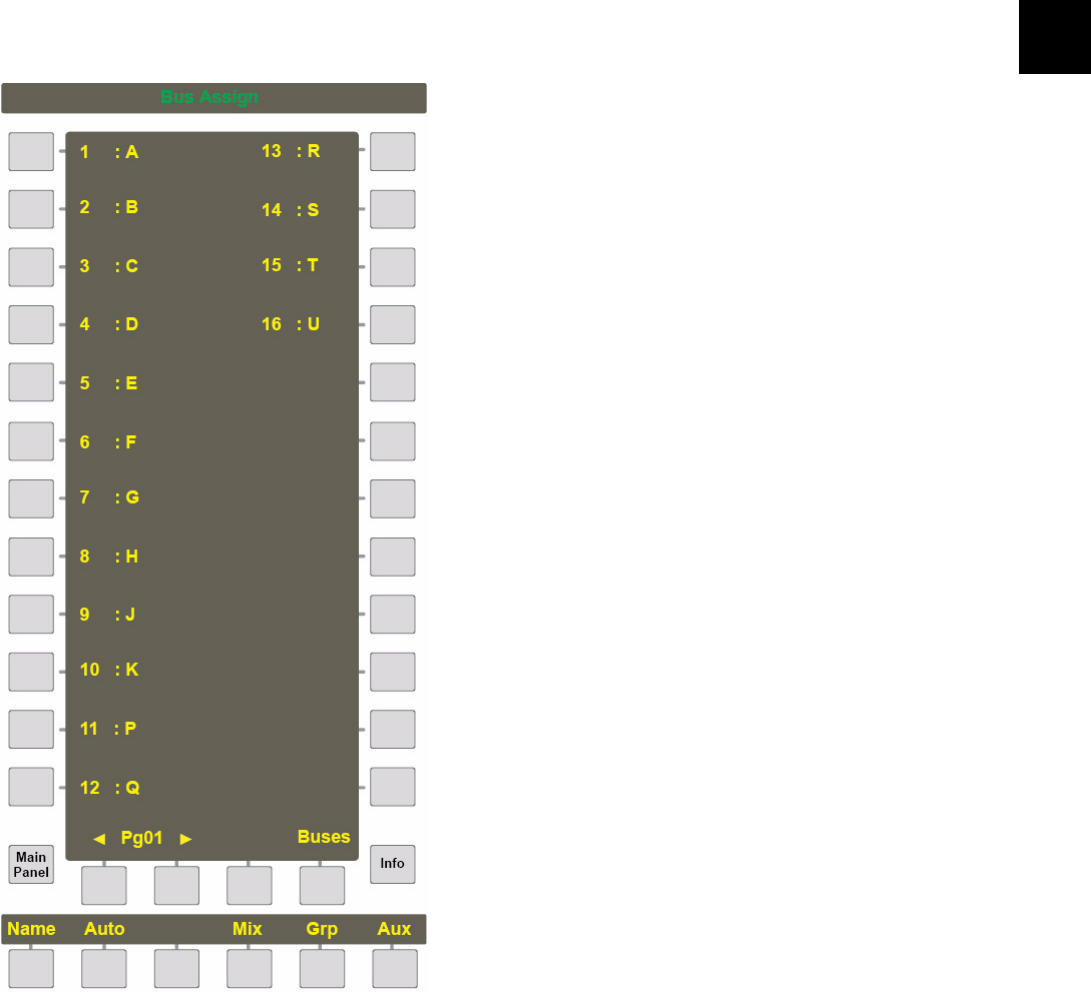
Chapter 6: Channels and Strips 65
Multiple Assignments: Bus Assign Panel
The Bus Assign Panel is typically used to assign busses to multiple Strips but can also be used for a single assignment.
1 Press the Main Panel key in the center section.
2 Press the Busses key.
The Bus Assign Panel appears.
3 Press the Mix, Grp, or Aux keys to select the type of bus to assign.
4 In the Bus Assign Panel, press the key beside the bus to assign.
In Mix Bus View, choose Mix sections or individual mix busses.
In Aux Bus View, choose mono or stereo auxes.
5 Activate the Main or Swap channel on the Strip to which the selected channel will be assigned, and press its Chan Select key.
Bus Assign Panel










