User guide
Table Of Contents
- Contents
- Introduction to System 5
- Master Facilities and Channel Strip
- Control, Layouts and Snapshots, and Linking
- Chapter 8: Machine Control (S5P Only)
- Chapter 9: Control Groups and Multi Format Masters
- Chapter 10: Layouts and Snapshots
- Chapter 11: Linking (S5P Only)
- Chapter 12: Dynamic Automation (S5P Only)
- Chapter 13: GPI/O Event System
- Chapter 14: CM403 Film/Post Module (S5 Only)
- Chapter 15: Hybrid Pilot and System 5 Fusion Options
- Appendix A: Compliance Information
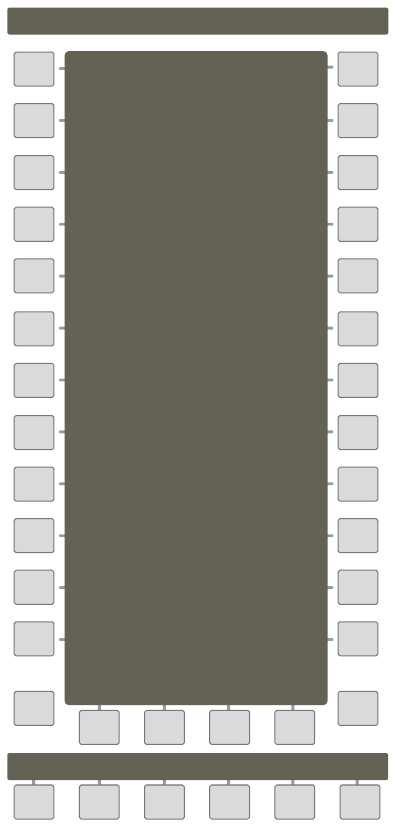
System 5 Digital Audio Mixing System User Guide64
Multiple Assignments: Channel Assign Panel
The Channel Assign Panel is typically used to assign channels to multiple Strips:
1 Press the Main Panel key in the center section.
2 Press the Channels key.
The Channel Assign Panel appears.
3 Press the Page keys to display additional channels.
4 In the Channel Assign Panel Viewer, press the key beside the channel you want to assign.
5 Activate the Main or Swap channel on the Strip to which you will assign the selected channel, and press its Chan Select key.
6 Repeat steps 4 and 5 to assign multiple channels.
Channel Assign Panel
Main
Panel
1:C1
Info
Channel Assign
2:C2
3:C3
4:C4
5:C5
6:C6
7:C7
8:C8
9:C9
10 : C10
11:C11
12 : C12
Name Auto
13 : C13
14 : C14
15 : C15
16 : C16
17 : C17
18 : C18
19 : C19
20 : C20
21 : C21
22 : C22
23 : C23
24 : C24
Pg01
Setup










