User guide
Table Of Contents
- Contents
- Introduction to System 5
- Master Facilities and Channel Strip
- Control, Layouts and Snapshots, and Linking
- Chapter 8: Machine Control (S5P Only)
- Chapter 9: Control Groups and Multi Format Masters
- Chapter 10: Layouts and Snapshots
- Chapter 11: Linking (S5P Only)
- Chapter 12: Dynamic Automation (S5P Only)
- Chapter 13: GPI/O Event System
- Chapter 14: CM403 Film/Post Module (S5 Only)
- Chapter 15: Hybrid Pilot and System 5 Fusion Options
- Appendix A: Compliance Information
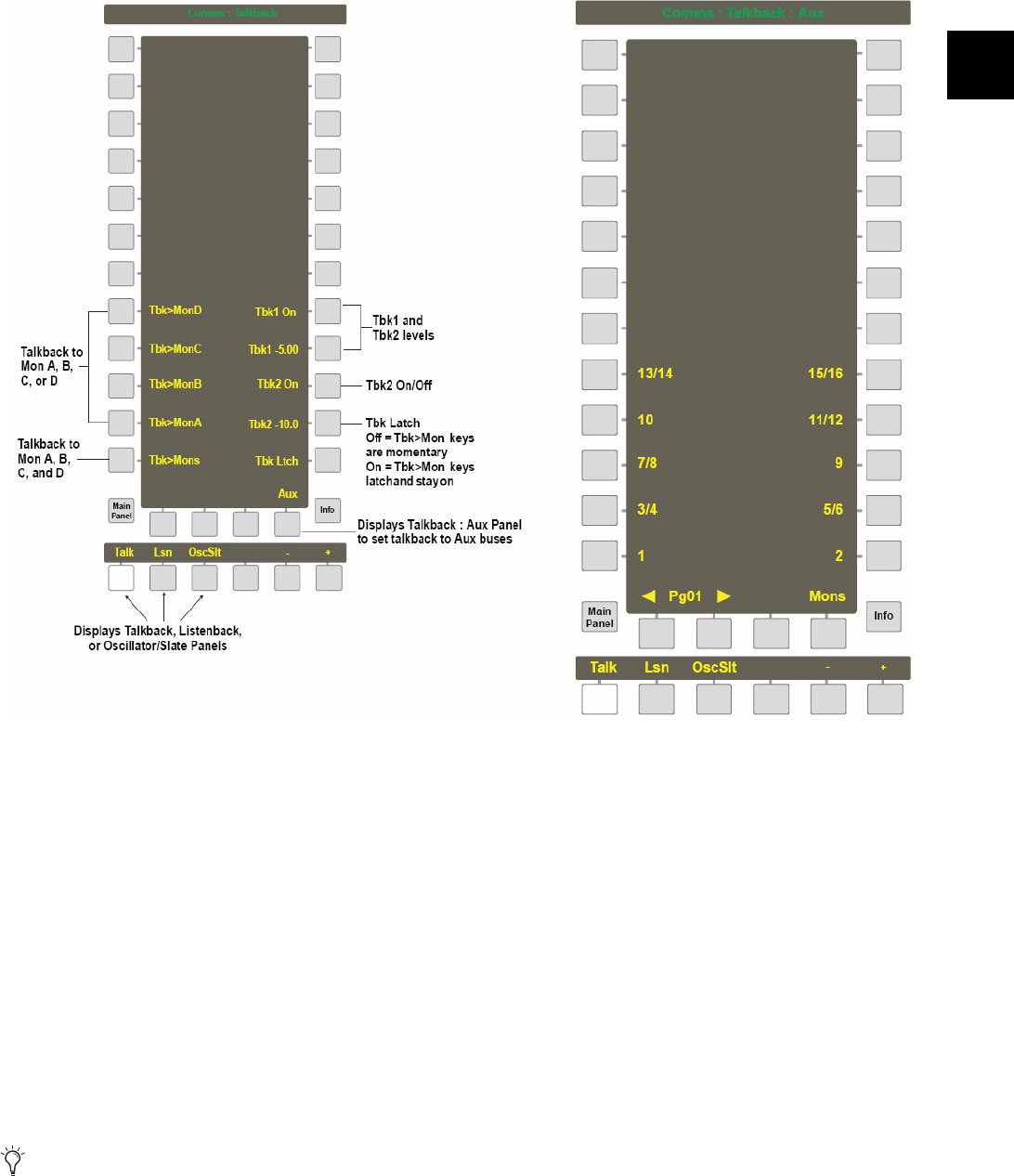
Chapter 4: CM401T Master Section 45
Talkback
Press the Talk key at the bottom of the Comms:Talkback Panel to display the Comms:Talkback Panel.
Monitors
Tbk1 and Tbk2 (if Tbk2 On is lit) can be routed to Mon A–D by pressing the Tbk>MonX keys on the left of the Comms:Talkback Panel.
These keys are momentary unless Tbk Ltch is active, in which case they are toggled on/off each key press. More than one monitor
can be active by pressing multiple keys and all can be active by pressing the Tbk>Mons key.
Talkback is not routed to the Control Room speakers but the Main CR speaker and the monitors receiving talkback are dimmed
by the level set for the DIM key (see “Dim and Cut” on page 42).
Set the Tbk1 level by activating the Tbk1 xx.x key and using the SpinKnob to adjust the level. Use the same process for Tbk2. Tbk1
is always on but Tbk2 must be turned on by activating the key below Tbk2 xx.x level.
Aux Busses
Press the Aux key at bottom right of the Comms:Talkback Panel to display the Aux busses. The same rules apply to the Aux Busses
as monitors. Select the Aux Busses (single or pairs) to route the talkback signals. They latch, or are momentary based on the Tbk
Ltch setting, and their levels are set on the Mons page.
Comms:Talkback Panels
The talkback signal must be patched to be routed to the Aux Busses. See “Talkback Signal Patching” on page 24.










