User guide
Table Of Contents
- Contents
- Introduction to System 5
- Master Facilities and Channel Strip
- Control, Layouts and Snapshots, and Linking
- Chapter 8: Machine Control (S5P Only)
- Chapter 9: Control Groups and Multi Format Masters
- Chapter 10: Layouts and Snapshots
- Chapter 11: Linking (S5P Only)
- Chapter 12: Dynamic Automation (S5P Only)
- Chapter 13: GPI/O Event System
- Chapter 14: CM403 Film/Post Module (S5 Only)
- Chapter 15: Hybrid Pilot and System 5 Fusion Options
- Appendix A: Compliance Information
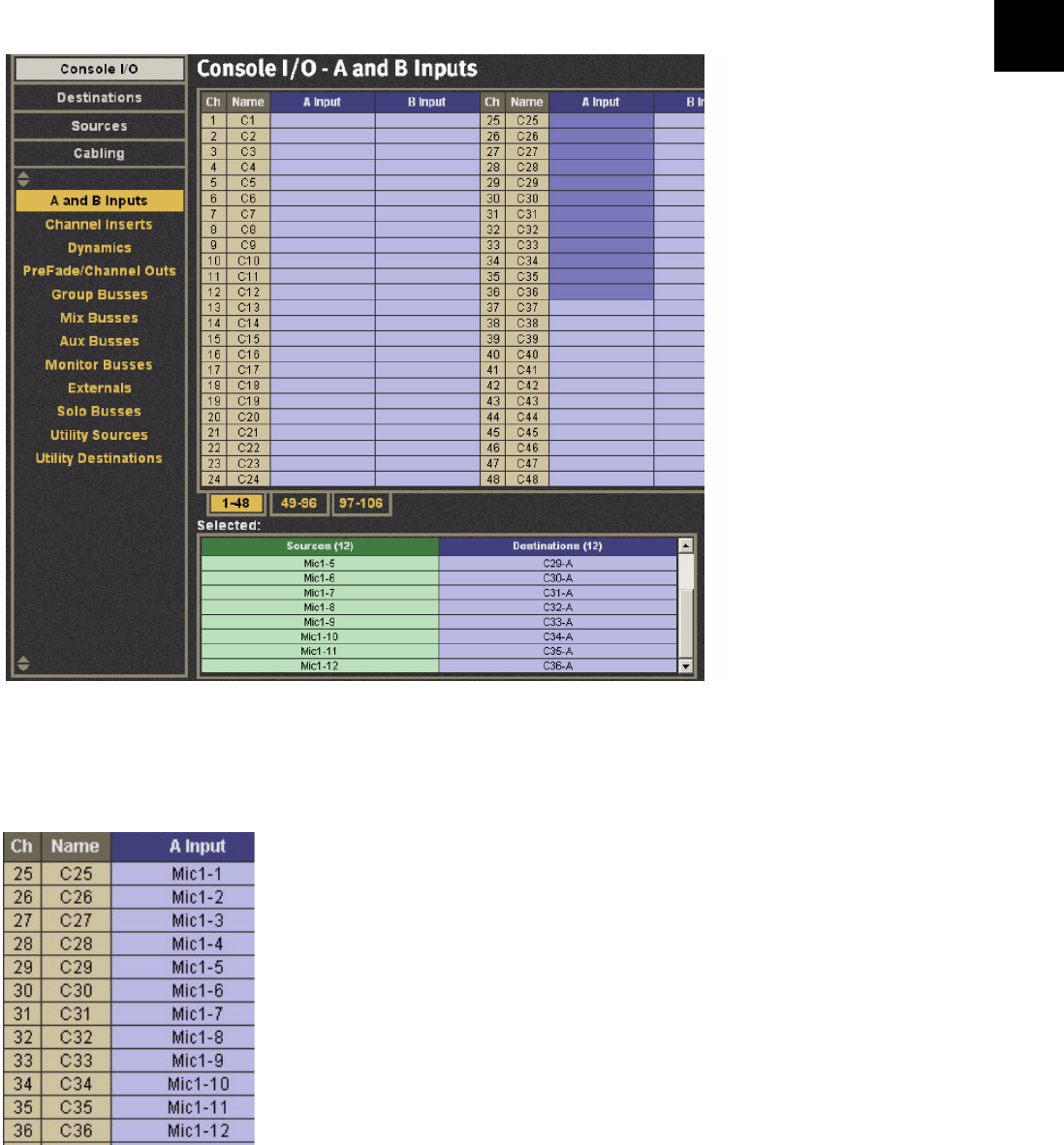
Chapter 3: eMix Application 23
The entries are highlighted in green and the list of A input channels appear in the Destinations column in the Selected: area
(see figure below).
3 Click the Patch button to make the connection.
The sources and destinations appear in the A Input and Name columns, respectively (see figure below). The sources and desti-
nations are cleared from the Selected: area.
Setting Destinations
Mics patched to channels










