User guide
Table Of Contents
- Contents
- Introduction to System 5
- Master Facilities and Channel Strip
- Control, Layouts and Snapshots, and Linking
- Chapter 8: Machine Control (S5P Only)
- Chapter 9: Control Groups and Multi Format Masters
- Chapter 10: Layouts and Snapshots
- Chapter 11: Linking (S5P Only)
- Chapter 12: Dynamic Automation (S5P Only)
- Chapter 13: GPI/O Event System
- Chapter 14: CM403 Film/Post Module (S5 Only)
- Chapter 15: Hybrid Pilot and System 5 Fusion Options
- Appendix A: Compliance Information
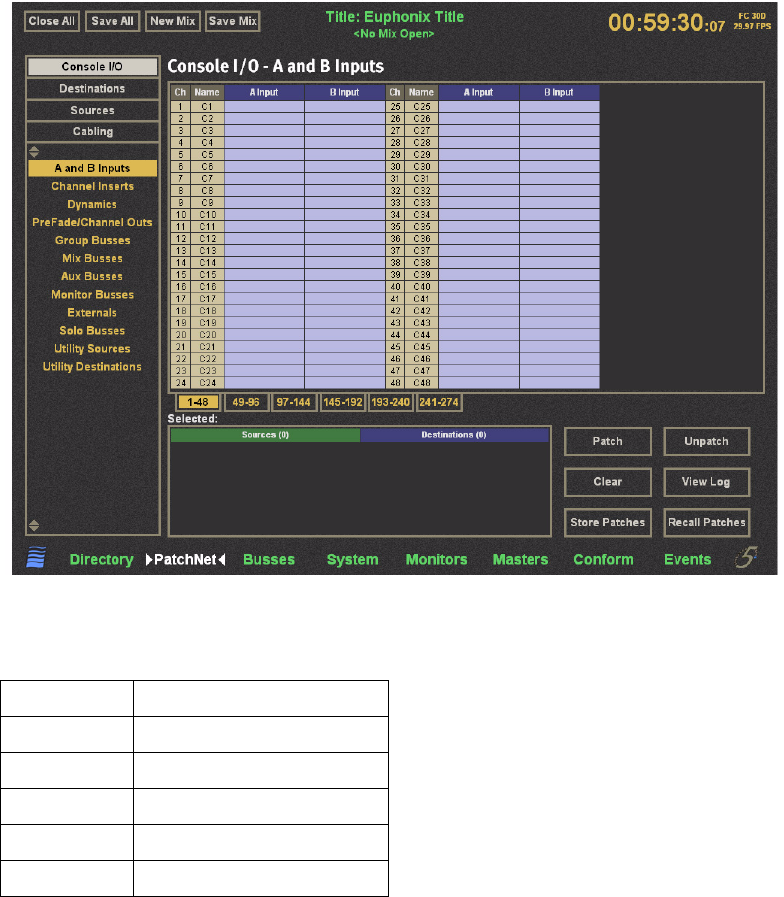
System 5 Digital Audio Mixing System User Guide20
Console I/O
To configure console I/O:
1 Click Console I/O on the upper-left of the PatchNet window.
2 Click A and B Inputs from the sub-categories below it.
Connections to the channel’s A and B inputs are made here.
3 Click in a Name field and type a channel name.
The Selected: area shows the Sources and Destinations for the A Input and B Input cells selected above. The numbered tabs (1–48,
etc.) display additional pages of patchpoints. The four buttons on the bottom right perform the following functions:
Sources and Destinations
The console has up to 24 MADI source/destination ports, each carrying up to 64 channels (44.1/48 kHz) or 32 channels (96 kHz).
Console I/O A and B inputs Window
Patch Patches selected patchpoints
Unpatch Unpatches selected patchpoints
Clear Deselects selected patchpoints
View Log Shows a log of failed patches
Store Patches Stores the selected patchpoints
Recall Patches Recalls selected patchpoints










