User guide
Table Of Contents
- Contents
- Introduction to System 5
- Master Facilities and Channel Strip
- Control, Layouts and Snapshots, and Linking
- Chapter 8: Machine Control (S5P Only)
- Chapter 9: Control Groups and Multi Format Masters
- Chapter 10: Layouts and Snapshots
- Chapter 11: Linking (S5P Only)
- Chapter 12: Dynamic Automation (S5P Only)
- Chapter 13: GPI/O Event System
- Chapter 14: CM403 Film/Post Module (S5 Only)
- Chapter 15: Hybrid Pilot and System 5 Fusion Options
- Appendix A: Compliance Information
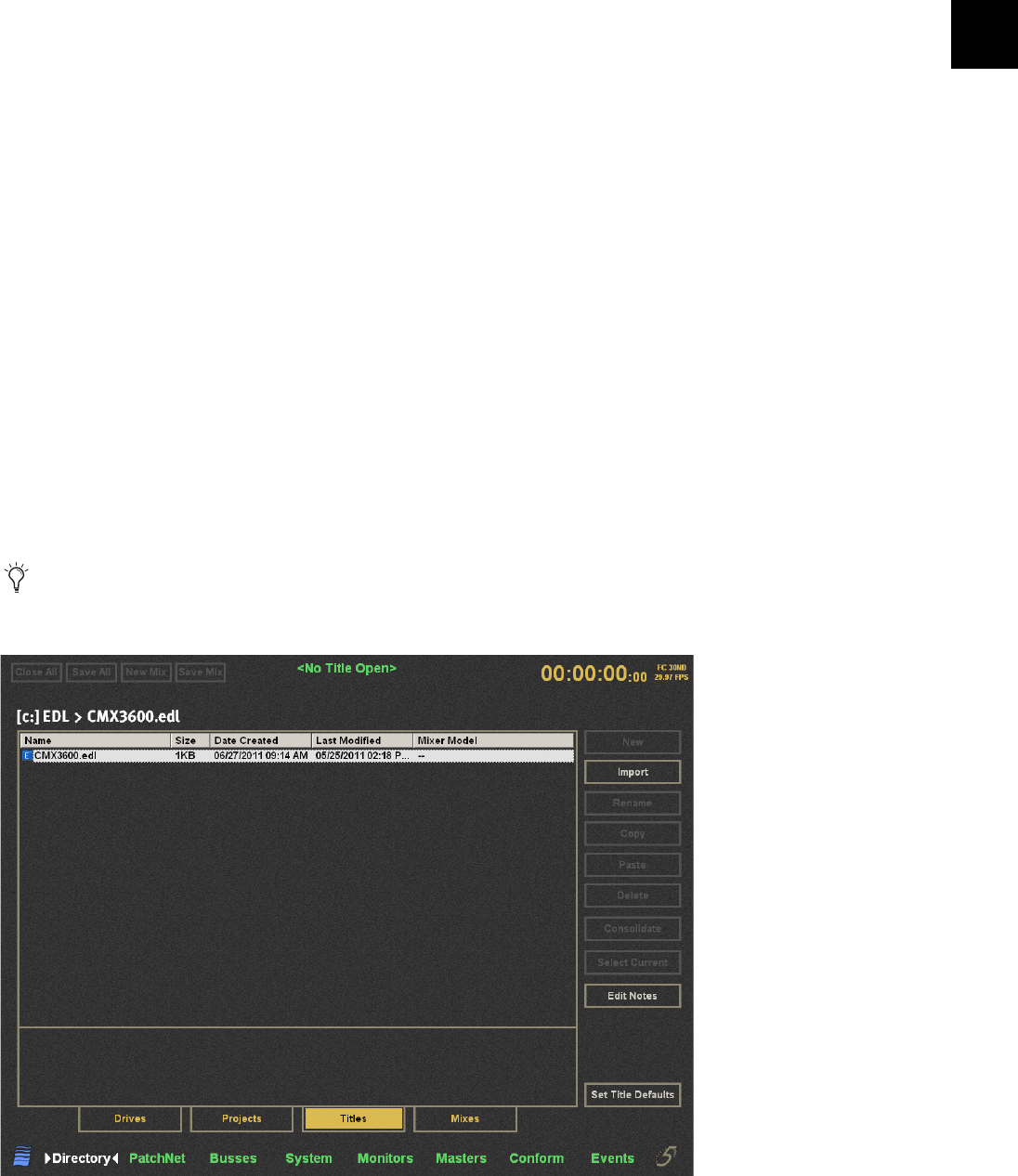
Chapter 3: eMix Application 13
To copy and paste a Project:
1 Select a Project from the Projects Window.
2 Click the Copy button to copy the selected Project.
The Paste button remains dim until the Copy button is used.
3 Click the Paste button to paste the copied Project.
You can navigate the Directory to another Drive before pasting.
If the selected Project’s name is Test, the copied Project is Copy of Test.
4 Click the Rename button to rename the selected Project in the dialog that appears.
To delete a Project:
1 Select a Project from the Projects Window.
2 Click the Delete button to delete the selected Project.
The Project is deleted and does not get copied to the Copy buffer.
Title
A Project must exist before selecting, opening, or creating a new Title. The Rename, Copy, Paste, and Delete buttons work the same
on Titles as described above for Projects.
If a CMX 3600 EDL is present in the Project with the Title, it may be imported into the Cue list. If an EDL is selected, the Open
option changes to Import (see figure below).
Although Titles from previous versions of eMix are compatible with version 5.x, we recommend rebuilding them as soon as
possible to take advantage of increased DSP efficiency and higher channel count.
Titles Window










