User guide
Table Of Contents
- Contents
- Introduction to System 5
- Master Facilities and Channel Strip
- Control, Layouts and Snapshots, and Linking
- Chapter 8: Machine Control (S5P Only)
- Chapter 9: Control Groups and Multi Format Masters
- Chapter 10: Layouts and Snapshots
- Chapter 11: Linking (S5P Only)
- Chapter 12: Dynamic Automation (S5P Only)
- Chapter 13: GPI/O Event System
- Chapter 14: CM403 Film/Post Module (S5 Only)
- Chapter 15: Hybrid Pilot and System 5 Fusion Options
- Appendix A: Compliance Information
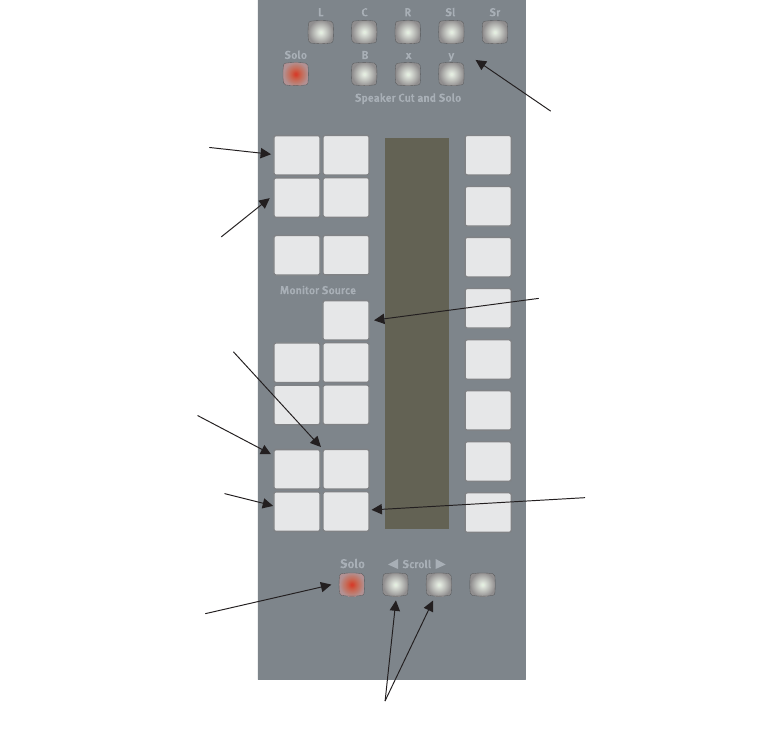
System 5 Digital Audio Mixing System User Guide168
< Page > Keys
These keys switch the display between two pages of eight-bus sections.
Sum and Solo Keys
The Solo key lights when something is in solo. Pressing the lit Solo key clears the current solo. The Sum key is reserved for future use.
Ext Record Key
When the Ext Record key is lit, the master record paddle can be triggered remotely from a GPI.
Record, Preview Keys
These keys toggle the Ext Record between record and preview, record (master record paddle), and preview (master PEC/DIR paddle).
Wave Key
This key is used with the < Page > keys to access busses higher than 48.
The Monitor Utility Section
Most of these functions already exist on the current CM401T (see “Monitoring” on page 40). The new features are Spkr Asgn,
(Speaker Re-Assign) and Lock.
Monitor Utility Section
Ext's
Cut
Dim
Alt 1
Spkrs
Main
Spkrs
Alt 2
Spkrs
Monitor
Insert
Spkr
Asgn
Lock
Fold
Down
Solo
Ctrl
Rec's
Dia
Mus
FX
Talk
Speaker Cut and Solo.
Direct access to the speaker
On keys. User can also solo
a speaker by selecting the
Solo key rst. Turning solo
o returns the speakers to
their previous state.
The FoldDown switch brings up
the monitor modes on the
displays to the right,
(i.e., mono, stereo, 5.1 etc.)
Monitor Source - Rec's brings up
the Bus Sections (Recorders) on
to the displays to the right where the
user can select them. This is the
same as the On keys on the
PEC/DIR panel.
Ext's will display the Externals
Spkr Asgn - allows user to
reassign a bus to a dierent
speaker. By default the system
automatically assigns the busses
to the correct speaker based on
the format of the bus.
Monitor Insert - toggles
the main monitor bus
inserts in and out.
Main or Alt monitor
select
ion and monitor
Cut
and Dim.
(same a CM401)
Scroll keys- scrolls the displays to allow access to
more than 8 bus-sections or externals.
Solo Control -Selecting Solo
Control brings up selection of
Summing, Intercanceling, or
Momentary for Stems. Also alows
Solo Safe to be set by selecting
the Exp/Sel switch.
Solo - allows user to
solo externals and monitor
sources.
Locks the Panel so no parameters
can be changed.










