User guide
Table Of Contents
- Contents
- Introduction to System 5
- Master Facilities and Channel Strip
- Control, Layouts and Snapshots, and Linking
- Chapter 8: Machine Control (S5P Only)
- Chapter 9: Control Groups and Multi Format Masters
- Chapter 10: Layouts and Snapshots
- Chapter 11: Linking (S5P Only)
- Chapter 12: Dynamic Automation (S5P Only)
- Chapter 13: GPI/O Event System
- Chapter 14: CM403 Film/Post Module (S5 Only)
- Chapter 15: Hybrid Pilot and System 5 Fusion Options
- Appendix A: Compliance Information
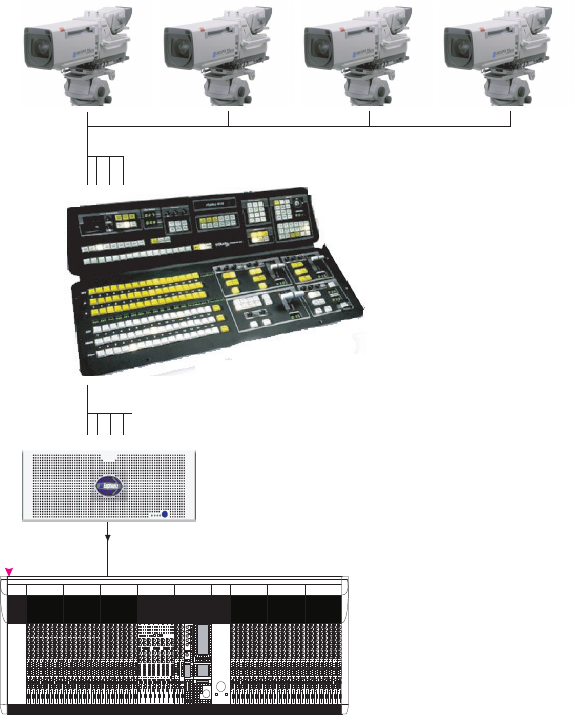
System 5 Digital Audio Mixing System User Guide162
Audio Follow Video
This example has four cameras, each with a microphone, configured with a video switcher, TT002 GP Input, and System 5 console.
We want to implement the following functionality:
• When the video switcher takes camera 1, channel 1’s audio is on while channels 2–4 are muted.
• When the video switcher takes camera 2, channel 2’s audio is on while channels 1, 3, and 4 are muted.
• When the video switcher takes camera 3, channel 3’s audio is on while channels 1, 2, and 4 are muted.
• When the video switcher takes camera 4, channel 4’s audio is on while channels 1–3 are muted.
To turn on channel 1 and mute the other channels when the video switcher takes camera 1:
1 Choose a tally input to use on the TT002.
For example, tally input 1 uses pins 1 and 33 on the first GPIO card connector on the System PC.
2 In Events page of eMix, click <click to add event> in the Events List section, and select OR as the logic operator.
Audio follow video
Camera Inputs
Tally Inputs 1 - 4 to TT002 GPIO connector in System PC
1 2 3 4
1 2 3 4










