User guide
Table Of Contents
- Contents
- Introduction to System 5
- Master Facilities and Channel Strip
- Control, Layouts and Snapshots, and Linking
- Chapter 8: Machine Control (S5P Only)
- Chapter 9: Control Groups and Multi Format Masters
- Chapter 10: Layouts and Snapshots
- Chapter 11: Linking (S5P Only)
- Chapter 12: Dynamic Automation (S5P Only)
- Chapter 13: GPI/O Event System
- Chapter 14: CM403 Film/Post Module (S5 Only)
- Chapter 15: Hybrid Pilot and System 5 Fusion Options
- Appendix A: Compliance Information
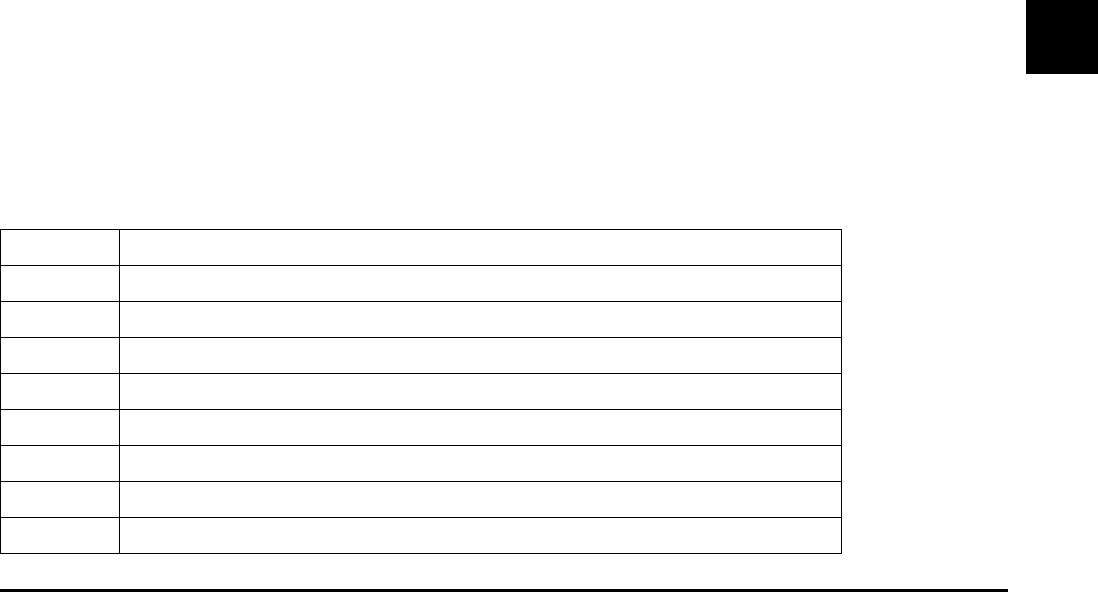
Chapter 3: eMix Application 11
Chapter 3: eMix Application
The eMix application has the following tabs along the bottom of the window:
Directory
The Directory tab contains its own tabs right above the main eMix tabs: Drives, Projects, Titles, and Mixes. The order of these tabs
also represents their hierarchy (i.e., a Title is within a Project located on a Drive). Operations in the Directory are almost identical
to those in Windows.
Projects
To browse an existing Project:
1 Click the Drives tab to see a list of available Drives.
2 Single-click to select the desired Drive and click the Projects tab button.
– or –
Double-click the Drive.
The Projects Window opens with a list of Projects on that Drive.
3 Select a Project and click the Titles tab.
– or –
Double-click the Project.
The Titles Window opens with a list of Titles in that Project.
4 Select a Title and click the Open button.
The Title opens with the last mix used.
– or –
Double-click the Title.
The Mixes Window opens with a list of Mixes in that Project.
Directory File management (see first section below)
PatchNet Digital patchbay (see page 19)
Busses Group and mix bus formats (see page 26)
System System setup (see page 28)
Folddown Folddown formats (see page 31)
Masters Format master channels and externals (see Chapter 9, “Control Groups and Multi Format Masters”)
Conform Entering conform information for automation system (see “Automation Conform” on page 148)
Events GPI/O event configuration (see Chapter 13, “GPI/O Event System”)
Diagnostics Summary of system status (page 32)










