User guide
Table Of Contents
- Contents
- Introduction to System 5
- Master Facilities and Channel Strip
- Control, Layouts and Snapshots, and Linking
- Chapter 8: Machine Control (S5P Only)
- Chapter 9: Control Groups and Multi Format Masters
- Chapter 10: Layouts and Snapshots
- Chapter 11: Linking (S5P Only)
- Chapter 12: Dynamic Automation (S5P Only)
- Chapter 13: GPI/O Event System
- Chapter 14: CM403 Film/Post Module (S5 Only)
- Chapter 15: Hybrid Pilot and System 5 Fusion Options
- Appendix A: Compliance Information
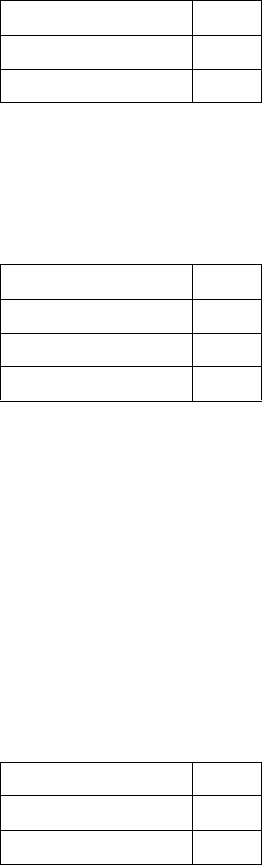
System 5 Digital Audio Mixing System User Guide160
To stop a Cart machine by moving a fader below a selected level:
1 In the Event Configuration window, under Event List, click the <click to add event> field.
The Add Event dialog appears.
2 Select AND as the logical operator from the menu.
3 Under Input, click the <click to add input> field.
The Add Input Event dialog appears.
4 Select Fader from the menu and click OK.
5 Configure the Input Properties to the following settings:
6 Under Output, click the <click to add output> field.
The Add Output Event dialog appears.
7 Select GPO from the menu and click OK.
8 Configure the Output Properties to the following settings:
Using a Video Switcher to Turn a Camera Mic On/Off
To have a video switcher turn a specific camera mic channel on:
1 In the Event Configuration window, under Event List, click the <click to add event> field.
The Add Event dialog appears.
2 Select AND as the logical operator from the menu.
3 Under Input, click the <click to add input> field.
The Add Input Event dialog appears.
4 Select GPI from the menu and click OK.
5 Configure the Input Properties to the following settings:
6 Under Output, click the <click to add output> field.
The Add Output Event dialog appears.
7 Select Switch Output from the menu and click OK.
Channel
# 2
Activation level (dB) -55
Activation Type Below
Output Number 2
Active State Closed
Pulse Length 10
Machine TT002
Input 1
Active State On
Machine TT002










