User guide
Table Of Contents
- Contents
- Introduction to System 5
- Master Facilities and Channel Strip
- Control, Layouts and Snapshots, and Linking
- Chapter 8: Machine Control (S5P Only)
- Chapter 9: Control Groups and Multi Format Masters
- Chapter 10: Layouts and Snapshots
- Chapter 11: Linking (S5P Only)
- Chapter 12: Dynamic Automation (S5P Only)
- Chapter 13: GPI/O Event System
- Chapter 14: CM403 Film/Post Module (S5 Only)
- Chapter 15: Hybrid Pilot and System 5 Fusion Options
- Appendix A: Compliance Information
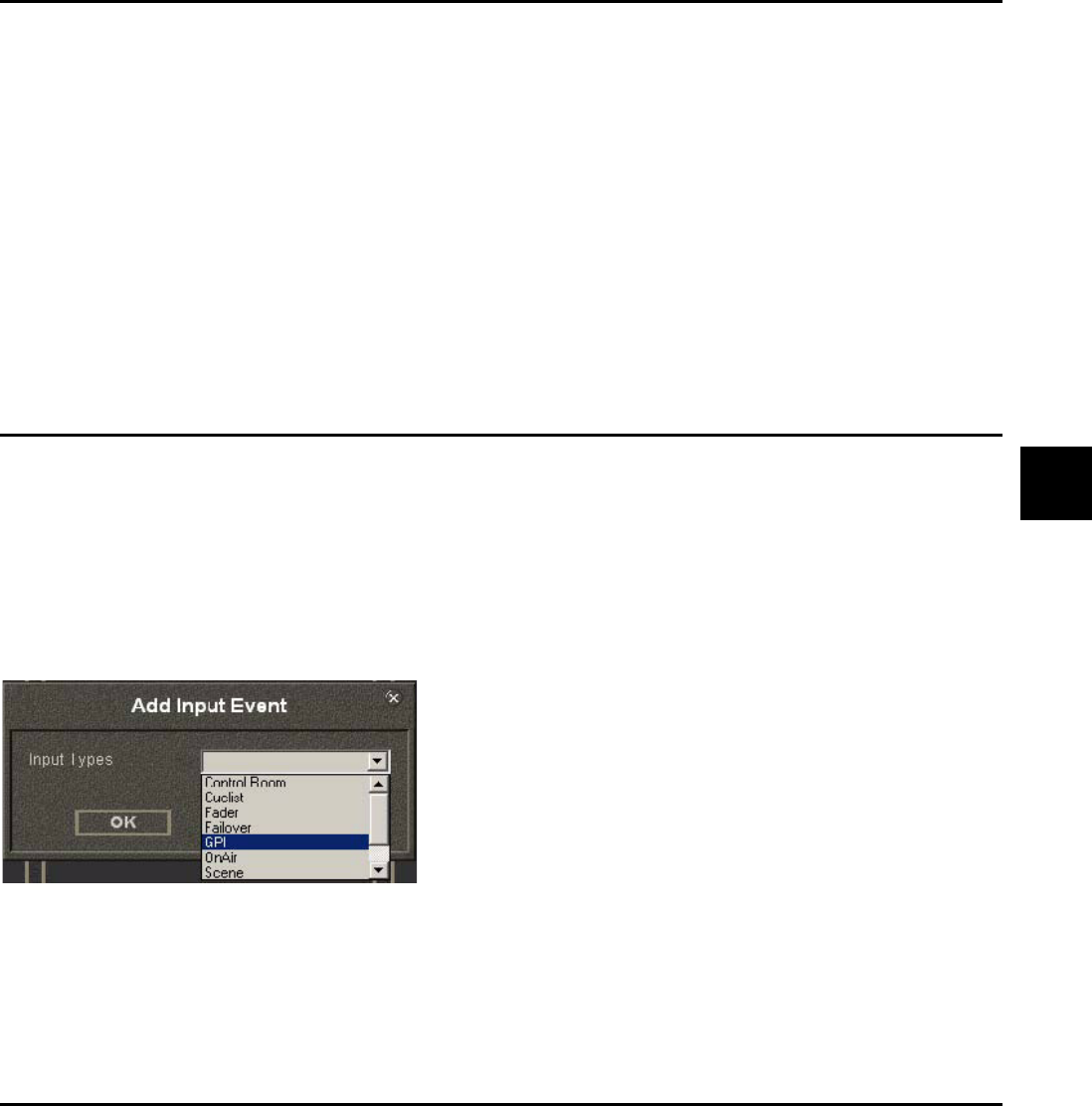
Chapter 13: GPI/O Event System 157
Event List
An event is composed of:
• an input description and type;
– and –
• a logical operator;
– and –
• an output description and type.
To add an event to the list:
1 Click the <click to add event> field at the bottom of the Description column.
2 Click in the Description field, and type a description.
3 Select the logical operator from the Logic menu.
Input
The input area has two sections:
• The top area contains a list of inputs for all events in the Event List.
• The lower area shows the properties of the selected input.
1 Create a new input by clicking the <click to add input> field at the bottom of the list.
The Add Input Event dialog opens to select the input type:
2 Select the Input Type from the menu and click OK.
3 Enter a text description that identifies the event by typing in the Description field.
The properties area displays the settings for the selected input type (see the table on page 154).
4 Modify and customize the settings for your event by clicking on the menu and/or edit the display.
Output
The output area has two sections:
• The top area contains a list of output actions for all events in the Event List.
These actions occur only if the input conditions for the selected event, combined with their logical operator, yield True (1).
• The lower area shows the properties of the selected output.
The outputs are set using the same methods as the inputs.
Add Input Event Dialog










