User guide
Table Of Contents
- Contents
- Introduction to System 5
- Master Facilities and Channel Strip
- Control, Layouts and Snapshots, and Linking
- Chapter 8: Machine Control (S5P Only)
- Chapter 9: Control Groups and Multi Format Masters
- Chapter 10: Layouts and Snapshots
- Chapter 11: Linking (S5P Only)
- Chapter 12: Dynamic Automation (S5P Only)
- Chapter 13: GPI/O Event System
- Chapter 14: CM403 Film/Post Module (S5 Only)
- Chapter 15: Hybrid Pilot and System 5 Fusion Options
- Appendix A: Compliance Information
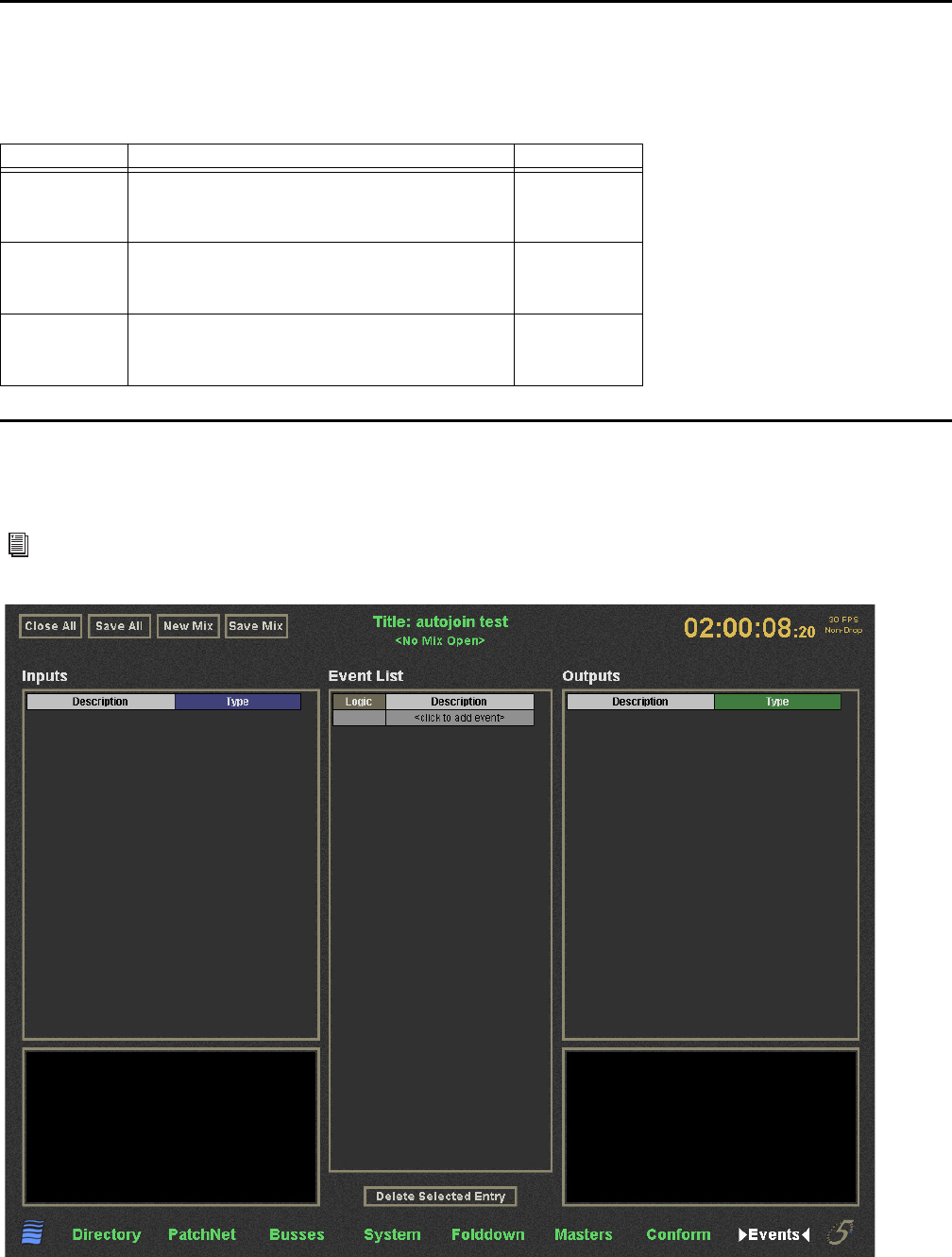
System 5 Digital Audio Mixing System User Guide156
Logical Operators
The logical operators process input event conditions to determine if the output event is executed.
All logical operators are transitive: for example, 1 AND 0 = 0 AND 1.
Event Configuration Display
To display the Events configuration screen, click the Events tab at the bottom of the eMix screen. The Events screen has three sections:
Inputs, Event List, and Outputs.
Logical Operators Used for GPI/O Event Processing
Logical Operator Required Input Conditions for Output Event Execution Truth Tables
AND All input events must be true
1 AND 1 = 1
1 AND 0 = 0
0 AND 0 = 0
OR Any input event true
1 OR 1 = 1
1 OR 0 = 1
0 OR 0 = 0
XOR Any input event true, but not all true
1 XOR 1 = 0
1 XOR 0 = 1
0 XOR 0 = 0
See “GPI Examples” on page 158.
Event Configuration Window










