User guide
Table Of Contents
- Contents
- Introduction to System 5
- Master Facilities and Channel Strip
- Control, Layouts and Snapshots, and Linking
- Chapter 8: Machine Control (S5P Only)
- Chapter 9: Control Groups and Multi Format Masters
- Chapter 10: Layouts and Snapshots
- Chapter 11: Linking (S5P Only)
- Chapter 12: Dynamic Automation (S5P Only)
- Chapter 13: GPI/O Event System
- Chapter 14: CM403 Film/Post Module (S5 Only)
- Chapter 15: Hybrid Pilot and System 5 Fusion Options
- Appendix A: Compliance Information
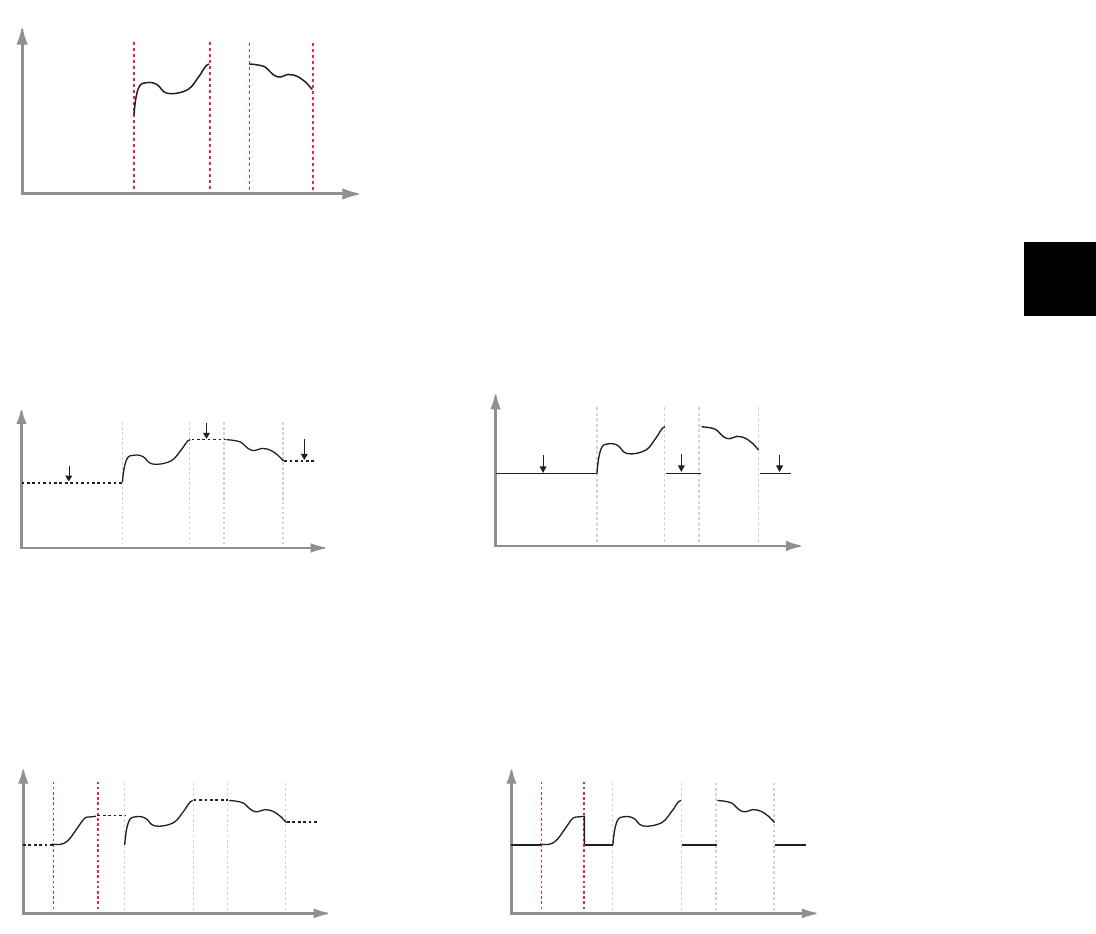
Chapter 12: Dynamic Automation (S5P Only) 139
AutoFill
AutoFill writes the value at the punch-in point back to the beginning of the mix (or previous punch-out point) and to the end
of the mix (or next punch-in point). AutoFill can only be used during a parameter’s first automation pass, which ends when the
recorder stops; more than one punch in/out is permitted. If automation has already been recorded for that parameter, AutoFill can
be set to On but will have no effect. AutoFill acts independently on Absolute and Trim automation but has only one setting.
The figure below shows the results of recording fader movements in two discontinuous sections during a first automation pass.
The figure below (left) shows the resulting fader values with AutoFill Off. The dotted lines indicate virgin territory and the level
derived for the fader if the tape were located there. The figure below (right) shows the resulting fader values with AutoFill On. The
flat solid lines, marked Filled, indicate where AutoFill wrote values. Two or more discontinuous punch sections can be used during
the first pass only if the recorder is not stopped before recording the additional punch in/out sections.
The figure below shows the results of punching in for a second pass after a first pass with AutoFill Off (left) and On (right). With
AutoFill Off, the initial fader value cannot be derived by looking earlier in the mix so the value from the first punch-in point is used
instead. With AutoFill On, the initial value has already been written so the new section merely replaces the section filled by AutoFill.
Fader values recorded during first pass
Fader values resulting from the first pass with AutoFill Off (left) and On (right)
Recording a second pass after AutoFill was Off (left) and On (right) during first pass
Control
Level
Time
Record Record
Punch
In
Punch
Out
Punch
In
Punch
Out
Control
Level
Time
Virgin
Territory
AutoFill Off
Virgin
Territory
Virgin
Territory
Control
Level
Time
Filled
Filled
AutoFill On
Filled
Control
Level
Time
Record
Punch
AutoFill Off during first pass
In
Punch
Out
Control Level
Time
Record
Punch
AutoFill On during first pass
In
Punch
Out










