User guide
Table Of Contents
- Contents
- Introduction to System 5
- Master Facilities and Channel Strip
- Control, Layouts and Snapshots, and Linking
- Chapter 8: Machine Control (S5P Only)
- Chapter 9: Control Groups and Multi Format Masters
- Chapter 10: Layouts and Snapshots
- Chapter 11: Linking (S5P Only)
- Chapter 12: Dynamic Automation (S5P Only)
- Chapter 13: GPI/O Event System
- Chapter 14: CM403 Film/Post Module (S5 Only)
- Chapter 15: Hybrid Pilot and System 5 Fusion Options
- Appendix A: Compliance Information
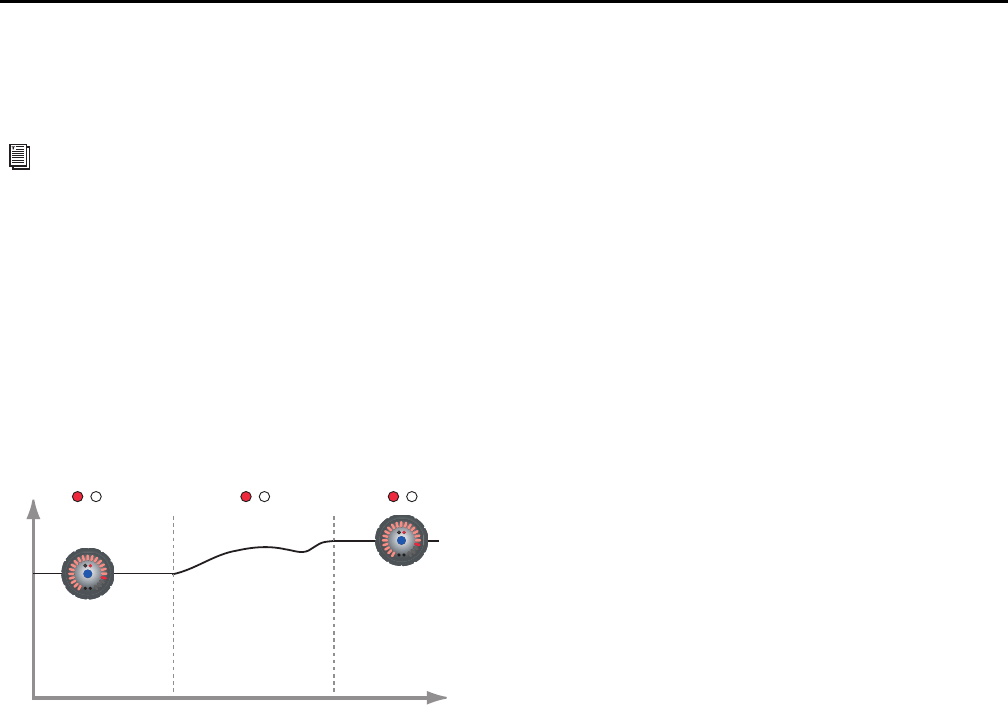
System 5 Digital Audio Mixing System User Guide134
Playing Back Automation
A control’s behavior during automation playback depends on its type (knob, fader, switch) and the automation mode. This section
describes only those control/mode combinations that, during playback, neither respond to automation nor begin recording au-
tomatically when adjusted manually.
Write Absolute
Knob
Rewind to just prior to the recorded automation. In Write Absolute mode, playing back knob automation has the following re-
sponse (see figure below):
• The knob can be adjusted manually if it has no underlying automation.
•If Knob Pickup is not enabled, the knob LED ring indicates the current parameter value, but does not respond to manual adjustment.
Fader
During automation playback, the fader moves to reflect the recorded moves. Touching a fader during playback punches into re-
cord again. The behavior upon releasing the fader depends on the Glide setting (“Fader Glide Modes” on page 135).
Read
A control set to Read mode plays, but does not record, automation.
Fader
Manually adjusting a fader in Read mode overrides the recorded automation. The manual fader moves are audible but not recorded.
Releasing the fader returns control to automation playback.
Knob/Switch
Manually adjusting a knob or switch in Read mode during automation playback has no effect unless
• the knob or switch’s Select/Punch key is pressed;
– or –
• Knob Pickup (page 133) or Switch Pickup (page 133) is active.
These conditions initiate the Read Suspended state: The green LED flashes rapidly and the new knob moves or switch states are
audible but not recorded. This is an effective method of rehearsing automation moves without changing modes. Press the Select/Punch
key again to return to Read mode.
See “Automation Modes” on page 128 for descriptions of the automation modes.
Playing a knob automation move in Write Absolute mode
Control
Level
Red
Green
Time
Write
Ready
Write
Ready
Write
Ready
Can be manually
operated
Cannot be manually
operated
Can be manually
operated
Move plays back










