User guide
Table Of Contents
- Contents
- Introduction to System 5
- Master Facilities and Channel Strip
- Control, Layouts and Snapshots, and Linking
- Chapter 8: Machine Control (S5P Only)
- Chapter 9: Control Groups and Multi Format Masters
- Chapter 10: Layouts and Snapshots
- Chapter 11: Linking (S5P Only)
- Chapter 12: Dynamic Automation (S5P Only)
- Chapter 13: GPI/O Event System
- Chapter 14: CM403 Film/Post Module (S5 Only)
- Chapter 15: Hybrid Pilot and System 5 Fusion Options
- Appendix A: Compliance Information
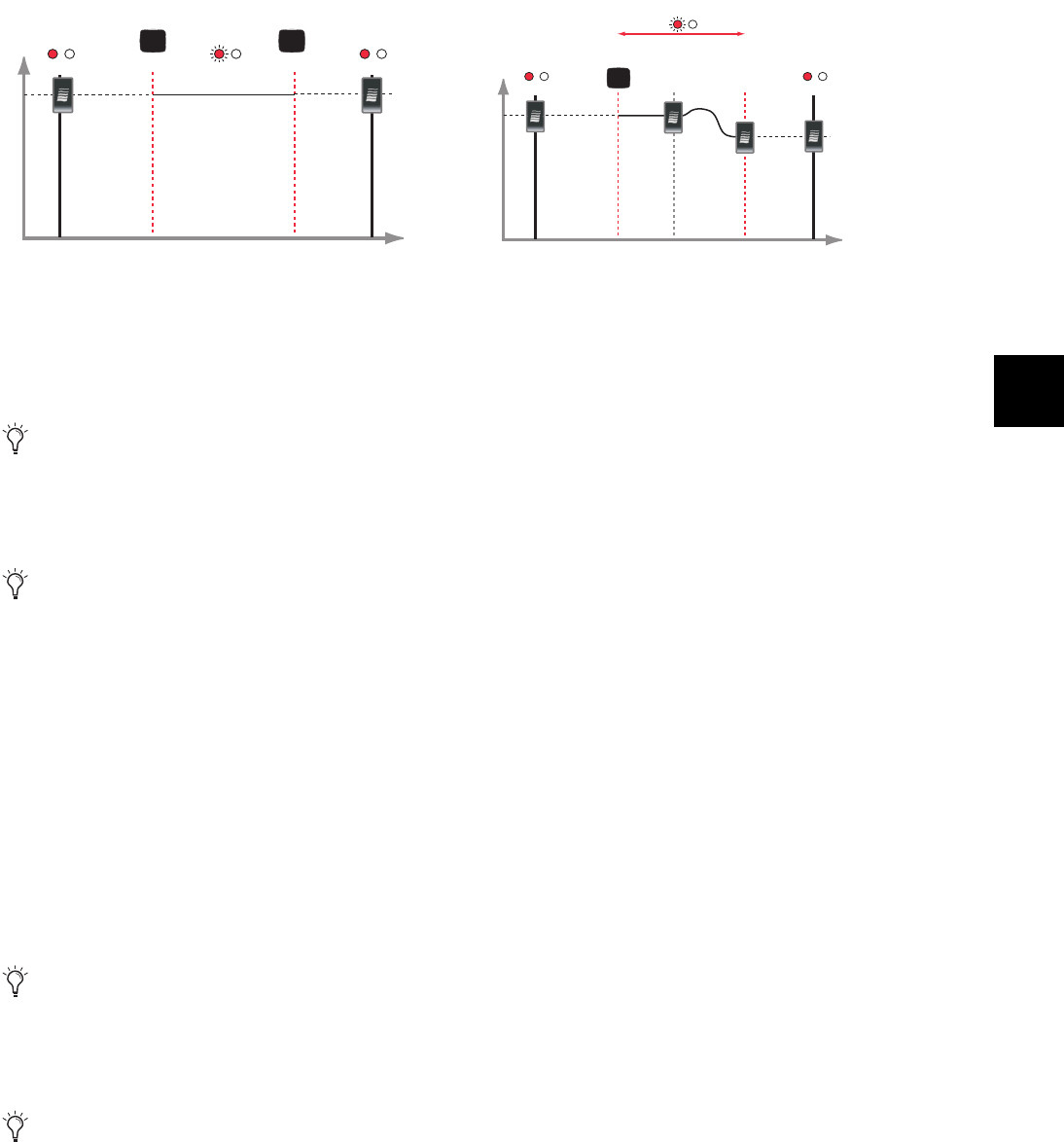
Chapter 12: Dynamic Automation (S5P Only) 133
Additional Fader Punch Record Methods
• To record a flat move without touching the fader, punch the fader in and out with the fader Select/Punch key (left of figure below).
• Press the fader Select/Punch key to punch in the fader, move to the desired level, and release it to punch out (right of figure
above).
• Touch the fader to punch in, and press the fader Select/Punch key to punch out.
• Touch the fader to punch in, and release it to punch out.
Knob Touch Enabled
Knob Touch Enabled mode means that knobs punch in automatically when touched and punch out when released (see “Rotary
Knobs” on page 71). The Knob Touch Punch setting is in the Automation Panel Page 2.
Knob Pickup
Knob Pickup means that knobs punch in automatically when moved enough to change the parameter’s value. The Knob Pickup setting
is in the Automation Panel Page 2. If Knob Touch Enabled is active, releasing the knob punches out. Otherwise, press the knob’s Se-
lect/Punch key to punch out.
Switches
Switches behave exactly like knobs and faders except their value can only be Off or On. Switches cannot record Trim data nor
are they touch sensitive. Switches must be explicitly punched in and out using their Select/Punch keys unless Switch Pickup is
active (see below).
Switch on Release
Switch on Release (Automation Panel Page 2) means the switch activates when released, not when pressed.
Switch Pickup
Switch Pickup (Automation Panel Page 2) means that switches punch in automatically when first pressed down. Press the switch’s
Select/Punch key to punch out.
Additional punch record methods
See “Fader Glide Modes” on page 135 for details about how the glide setting affects punch-out behavior.
If Knob Touch Punch is not active, press the knob top to punch in.
This mode is useful to prepare for a precise event. Press down the switch well in advance, wait for the cue, and release it.
If Switch Pickup and Switch on Release are both active, the switch will punch in when pressed down but will not toggle its value
until released.
Control
Level
Red
Green
Flash
Time
Record
PunchPunch
Write
Ready
Write
Ready
Control
Level
Red
Green
Flash
Time
Record Record
Punch
Write
Ready
Write
Ready
Release to
Punch Out










