User guide
Table Of Contents
- Contents
- Introduction to System 5
- Master Facilities and Channel Strip
- Control, Layouts and Snapshots, and Linking
- Chapter 8: Machine Control (S5P Only)
- Chapter 9: Control Groups and Multi Format Masters
- Chapter 10: Layouts and Snapshots
- Chapter 11: Linking (S5P Only)
- Chapter 12: Dynamic Automation (S5P Only)
- Chapter 13: GPI/O Event System
- Chapter 14: CM403 Film/Post Module (S5 Only)
- Chapter 15: Hybrid Pilot and System 5 Fusion Options
- Appendix A: Compliance Information
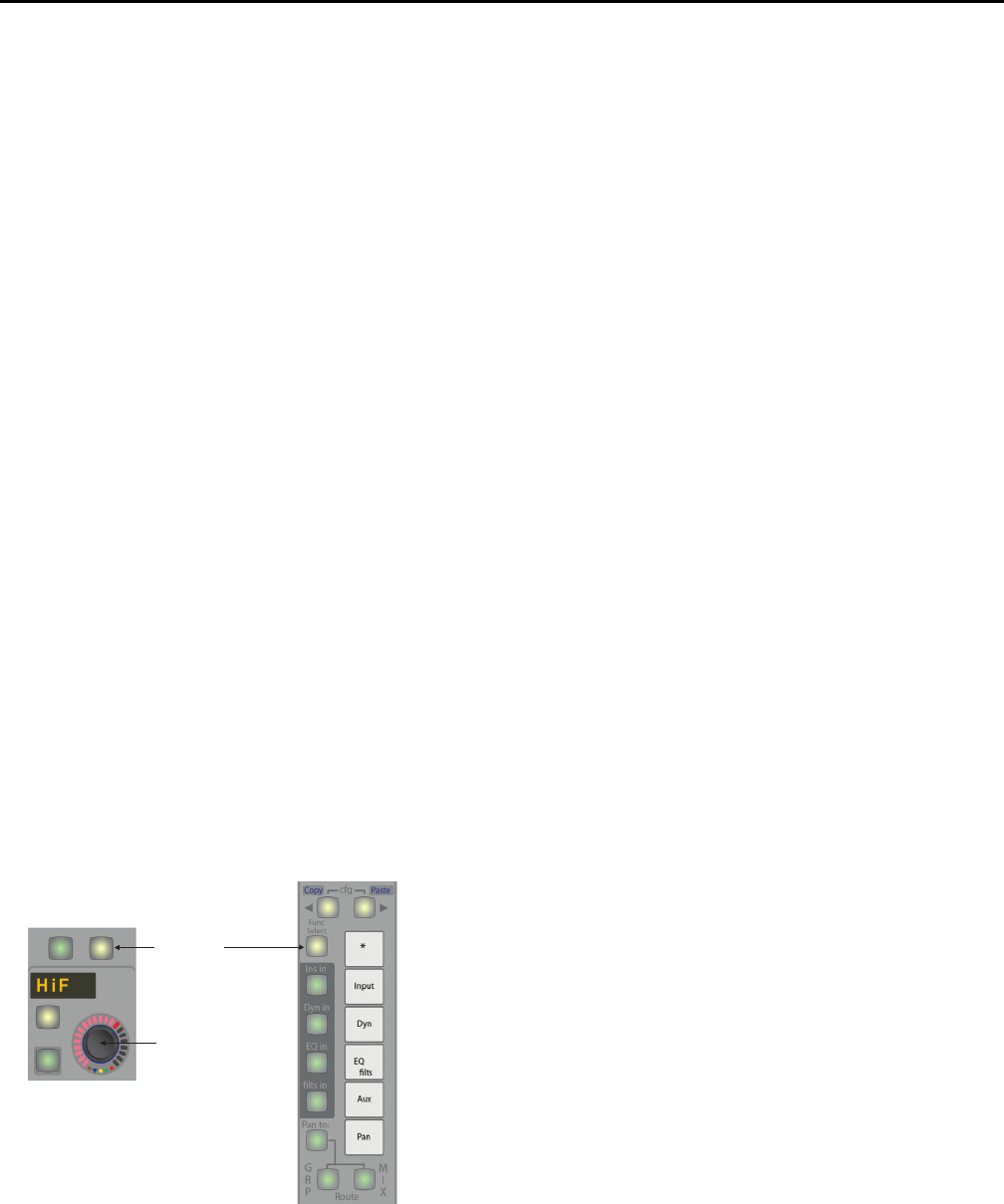
System 5 Digital Audio Mixing System User Guide130
Assigning an Automation Mode
An automation mode can be assigned using three methods, each discussed in its own section below.
• Global Mode/Global Function: Assign a globally selected automation mode to all console functions of a given type.
– or –
• Global Mode/Strip Function: Assign a globally selected automation mode to selected Strip functions.
– or –
• Strip Mode/Strip Function: Assign a Strip’s automation mode to an individual Strip function.
Global Mode/Global Function
To set a global automation mode for all function parameters of one type using the ALL keys in the center section Automation Panel:
1 Press the Write Abs key so it begins flashing.
2 Press the EQ key in the ALL section.
All channel EQs are now set to Write Absolute mode.
3 While the Write Abs key is still flashing, other functions can be set to Write Absolute mode by pressing another ALL section func-
tion key.
4 When finished, press the Write Abs key again so it stops flashing.
Global Mode/Strip Function
To assign a global automation mode to all knobset functions, the current knobset function, or an individual parameter on the Strip:
1 Press the Write Abs key in the center section Automation Panel.
The Write Abs key begins flashing and the surface controls dim.
2 Assign the selected mode to the entire knobset currently on the Strip by pressing the Knobset Select switch at the top right of the
Strip, or at the top of the Strip’s function keys (see figure below).
Assign the automation mode to all of the Strip’s knobset parameters by pressing the All Knobs key.
Assign the automation mode to an individual knob by pressing that knob’s Select/Punch key.
3 While the Write Abs key is still flashing, other individual Strip functions can be set to Write Absolute mode.
4 When finished, press the Write Abs key again so it stops flashing.
Knobset Select/Punch keys
Top of Strip
Knob
Select/Punch key
Knobset
Select/Punch key










