User guide
Table Of Contents
- Contents
- Introduction to System 5
- Master Facilities and Channel Strip
- Control, Layouts and Snapshots, and Linking
- Chapter 8: Machine Control (S5P Only)
- Chapter 9: Control Groups and Multi Format Masters
- Chapter 10: Layouts and Snapshots
- Chapter 11: Linking (S5P Only)
- Chapter 12: Dynamic Automation (S5P Only)
- Chapter 13: GPI/O Event System
- Chapter 14: CM403 Film/Post Module (S5 Only)
- Chapter 15: Hybrid Pilot and System 5 Fusion Options
- Appendix A: Compliance Information
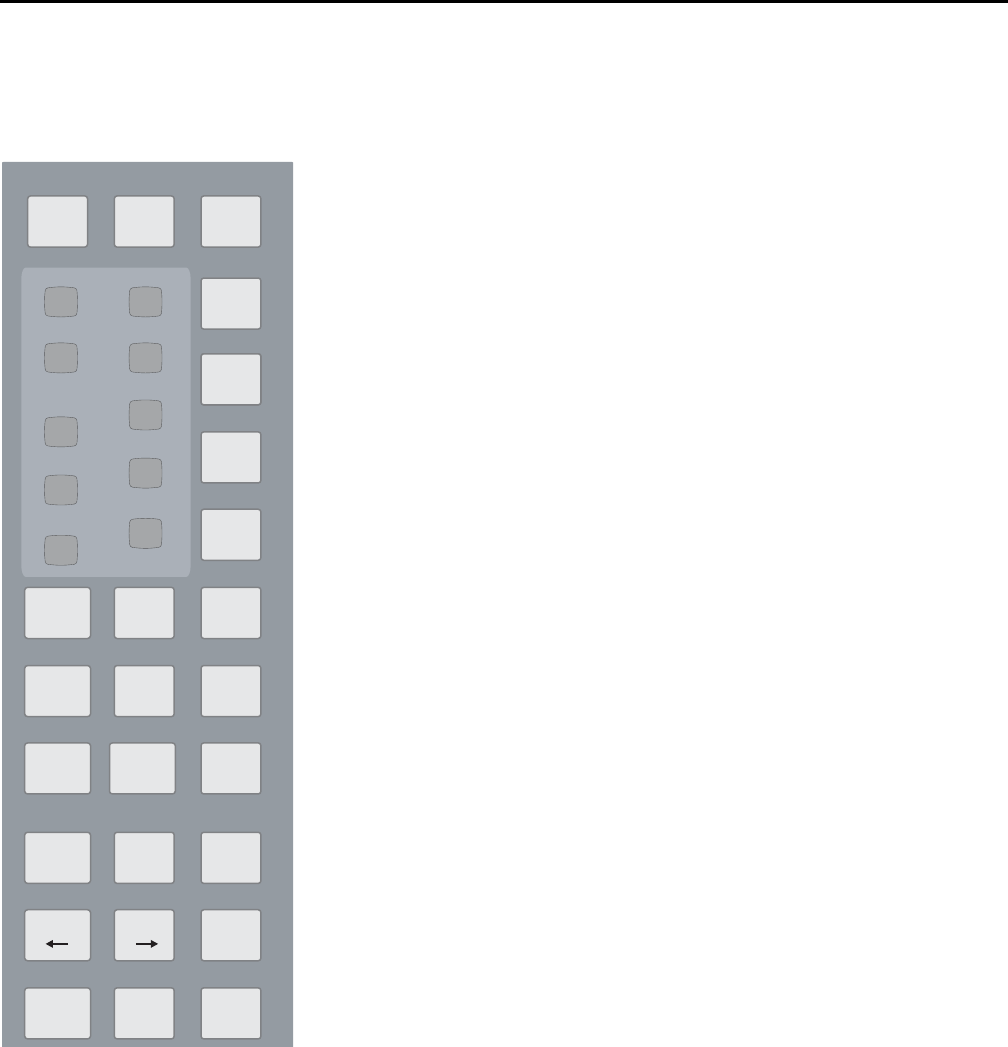
System 5 Digital Audio Mixing System User Guide126
Automation Interface
The interface for each automated channel parameter consists of its Read/Write automation status LEDs and Select/Punch keys. The
center section Automation Panel (see figure below) is the global interface that sets automation modes and functions, such as Aux,
EQ, Pan, and Dynamics, on all channels.
Center Section Automation Panel
Fader
On
Route
Input
Dyn
EQ
filts
Aux
Pan
All Knobs
ALL
Pass
View
Mix
On
Glid e
Preview
Punch
Preview
Punch
Capture
Join
Fill to
Punch
Save
Mix
Read
Write
Abs
Write
Trim
Fill
Undo
Redo
Fill
Region
Fill
Suspend
Preview
Capture
Auto
Joi n
All
Match
Auto
Match
Read
Isolate










