User guide
Table Of Contents
- Contents
- Introduction to System 5
- Master Facilities and Channel Strip
- Control, Layouts and Snapshots, and Linking
- Chapter 8: Machine Control (S5P Only)
- Chapter 9: Control Groups and Multi Format Masters
- Chapter 10: Layouts and Snapshots
- Chapter 11: Linking (S5P Only)
- Chapter 12: Dynamic Automation (S5P Only)
- Chapter 13: GPI/O Event System
- Chapter 14: CM403 Film/Post Module (S5 Only)
- Chapter 15: Hybrid Pilot and System 5 Fusion Options
- Appendix A: Compliance Information
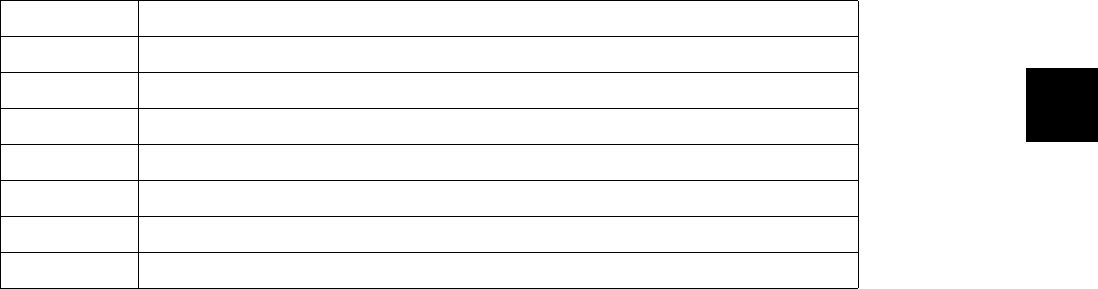
Chapter 12: Dynamic Automation (S5P Only) 125
Chapter 12: Dynamic Automation (S5P Only)
System 5’s dynamic automation records and plays back the movements and settings of the console faders, knobs, and switches.
Each parameter displays its automation read/write status with dedicated status LEDs. System 5 provides utilities to easily rehearse au-
tomation settings before committing to recording them. After recording initial automation, several editing methods assist smooth-
ing transitions at the punch in/out points and making other refinements. Previous automation passes can even be preserved and
restored, which further encourages risk-free experimentation.
These important parameters can be automated:
f
These parameters cannot be automated:
• Group bus routing
• Channel path order
• Input A and B Gain
Input A/B or A+B switching; A and B trim, insert In/Out
Dynamics Compression, expansion, sidechain, and filters; In/Out
EQ Frequency, gain, and Q; In/Out
Filters Frequency; In/Out
Aux Send Gain and pan (if not mono); On/Off; Pre/Post
Pan Standard L/R as well as LCR, LCRS, 5.1, 6.1, and 7.1; In/Out
Channel Fader The channel gain fader is touch sensitive and moves in response to recorded automation; Channel On
Routing Mix Stem On/Off










