User guide
Table Of Contents
- Contents
- Introduction to System 5
- Master Facilities and Channel Strip
- Control, Layouts and Snapshots, and Linking
- Chapter 8: Machine Control (S5P Only)
- Chapter 9: Control Groups and Multi Format Masters
- Chapter 10: Layouts and Snapshots
- Chapter 11: Linking (S5P Only)
- Chapter 12: Dynamic Automation (S5P Only)
- Chapter 13: GPI/O Event System
- Chapter 14: CM403 Film/Post Module (S5 Only)
- Chapter 15: Hybrid Pilot and System 5 Fusion Options
- Appendix A: Compliance Information
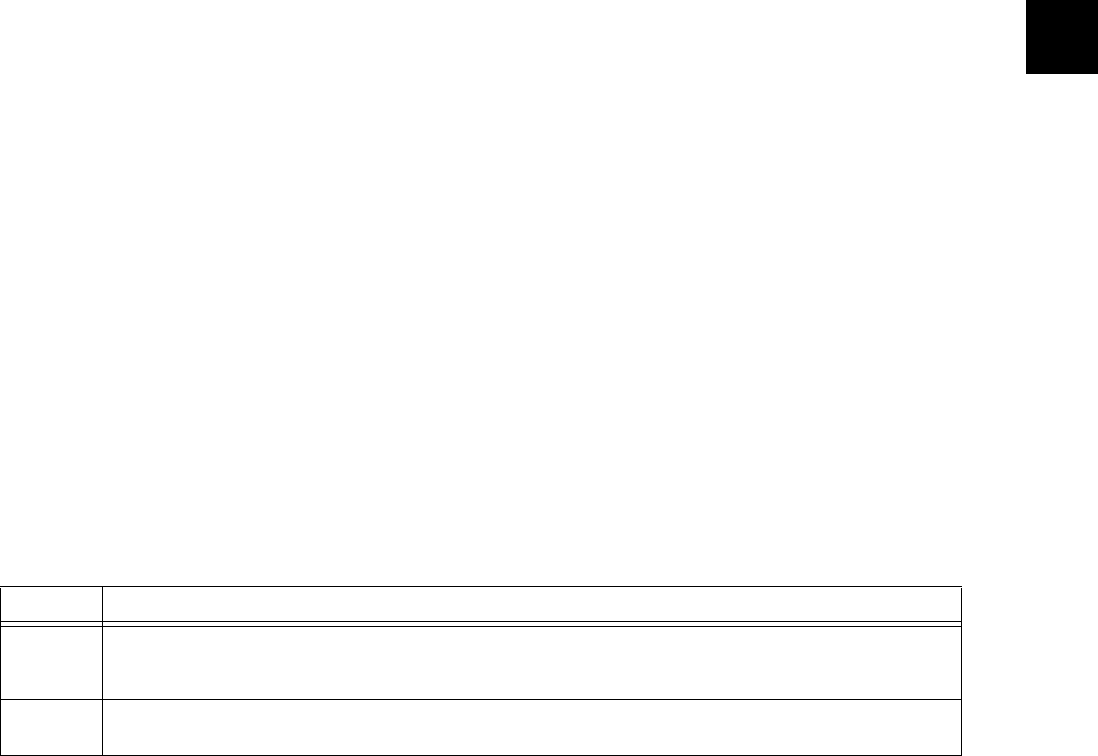
Chapter 11: Linking (S5P Only) 123
To set up a Link from the joystick with existing channel Links:
1 Hold down the Wave key and the press the joystick’s Link key.
The Link key flashes and the joystick displays ?? in the channel display to indicate Link mode.
2 Press the Link key on any channel already in a Link.
That channel is Linked to the joystick. Strips for all Linked channels enter Link mode.
3 Press the Link keys on additional channels to add them to the Link.
Panners are automatically included if they were not already.
4 Hold down the Wave key and press the joystick’s Link key (or the Link key on any of the selected channels) to exit Link mode.
The joystick’s Link key stays lit to indicate it controls the link.
To set up a joystick Link from a Strip:
1 Hold down a strip’s Wave key and press its Link key.
The Strip enters Link mode and the Link key flashes.
2 Press the Link keys on other Strips to add/subtract channels.
Those Strips also enter Link mode. Panners are automatically included.
3 Press the joystick’s Link key.
The channels in Link mode are assigned to the joystick.
4 Hold down the Wave key and press the joystick’s Link key (or the Link key on any of the selected channels) to exit Link mode.
The joystick Link key stays lit to indicate it controls the Link.
To clear a Link from the joystick:
1 Hold down the Wave key and the press the joystick’s Link key.
The Link key flashes and the joystick displays ?? in the channel display to indicate Link mode.
2 Press the joystick’s Chan Select key to remove the Link from the joystick.
f the joystick controlled an existing channel Link, it is returned to the state prior to the joystick Link.
f the joystick controlled a Link created from the joystick, that Link is cleared.
Joystick Absolute vs. Relative Control
If an unlinked channel is assigned to a joystick using the CM401T’s Channels function or the Joystick Quick Assign function, the
joystick controls only that channel.
When a Linked channel is assigned to the joystick, two modes are available with different behaviors.
Link Mode
Behavior
Relative
The
Link key lights dimly.
Moving the joystick alters the assigned channel while maintaining the original relative offsets among linked channels.
Pressing the
Link key toggles the joystick to Absolute mode.
Absolute
The
Link key lights normally.
The joystick controls the entire Link by moving all channels to the same absolute position.










