User guide
Table Of Contents
- Contents
- Introduction to System 5
- Master Facilities and Channel Strip
- Control, Layouts and Snapshots, and Linking
- Chapter 8: Machine Control (S5P Only)
- Chapter 9: Control Groups and Multi Format Masters
- Chapter 10: Layouts and Snapshots
- Chapter 11: Linking (S5P Only)
- Chapter 12: Dynamic Automation (S5P Only)
- Chapter 13: GPI/O Event System
- Chapter 14: CM403 Film/Post Module (S5 Only)
- Chapter 15: Hybrid Pilot and System 5 Fusion Options
- Appendix A: Compliance Information
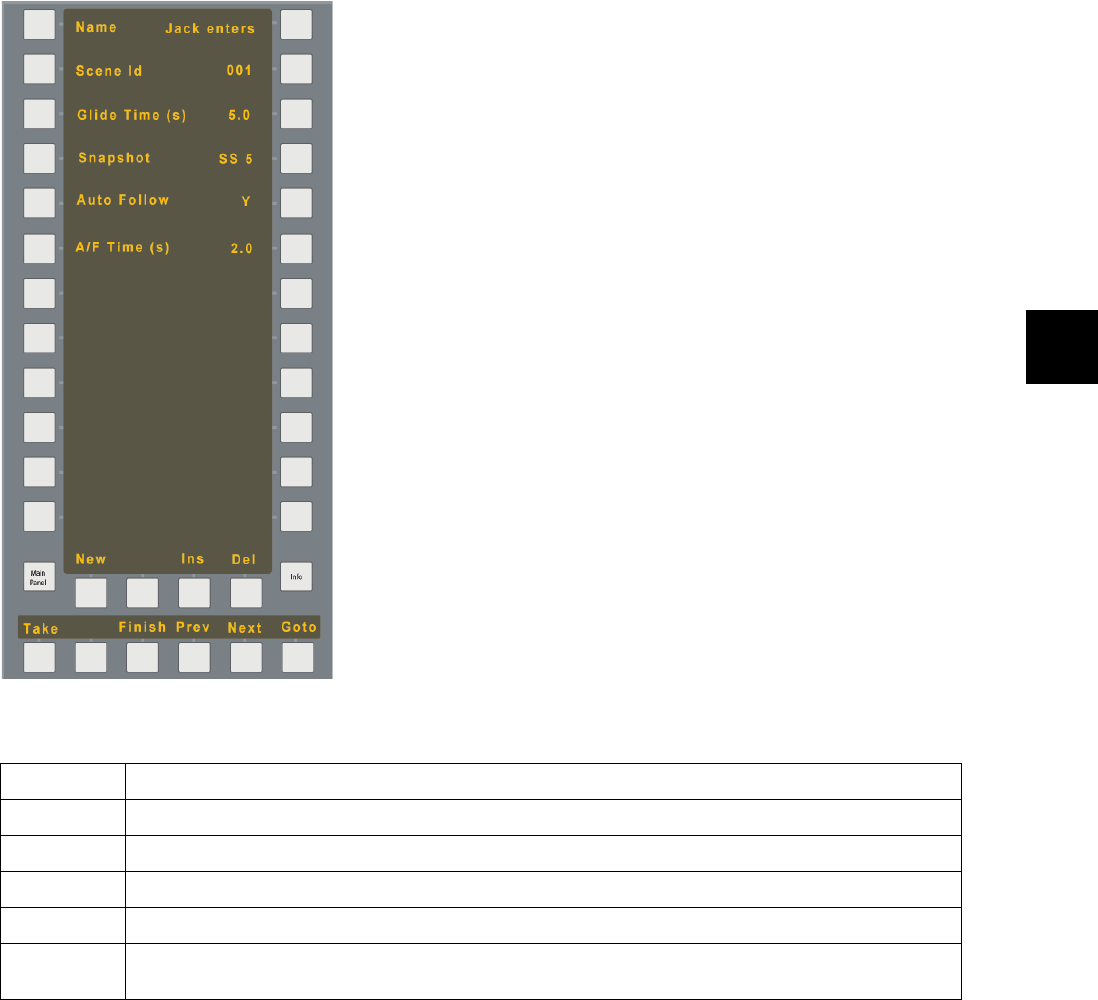
Chapter 10: Layouts and Snapshots 119
Scenes Panel
To access the Scene Panel, press the Scenes key on the CM401T Main Panel. If there are no Scenes, press New or Ins to create one
to edit. The Scene List shows the currently selected parameters. To edit parameter values, press the button to the right of the Scene
parameter displayed (see figure above). Use the CM401T keyboard to change the parameters.
A Scene contains the following parameters:
CM401T Scene Automation Edit Page
Name Enter up to 15 alphanumeric characters for the Scene Name.
Scene Id The Scene Id is automatically created with the Scene and cannot be edited.
Glide Time Enter a Glide Time in the range 0–1000 s (resolution to 0.1 s). Typical Glide (crossfade) times are 1, 2, 5, and 7 s.
Snapshot # Enter the number of the Snapshot to be recalled with the Scene.
Auto Follow Enter
Y if you want another Scene to follow, otherwise leave it at N.
A/F Time (S)
This parameter is used if Auto Follow is enabled. Enter the amount of time between the start of the current Scene and
the start of the next Scene. The Auto Follow Time
range is 0–2 s (default is 2 s).










