User guide
Table Of Contents
- Contents
- Introduction to System 5
- Master Facilities and Channel Strip
- Control, Layouts and Snapshots, and Linking
- Chapter 8: Machine Control (S5P Only)
- Chapter 9: Control Groups and Multi Format Masters
- Chapter 10: Layouts and Snapshots
- Chapter 11: Linking (S5P Only)
- Chapter 12: Dynamic Automation (S5P Only)
- Chapter 13: GPI/O Event System
- Chapter 14: CM403 Film/Post Module (S5 Only)
- Chapter 15: Hybrid Pilot and System 5 Fusion Options
- Appendix A: Compliance Information
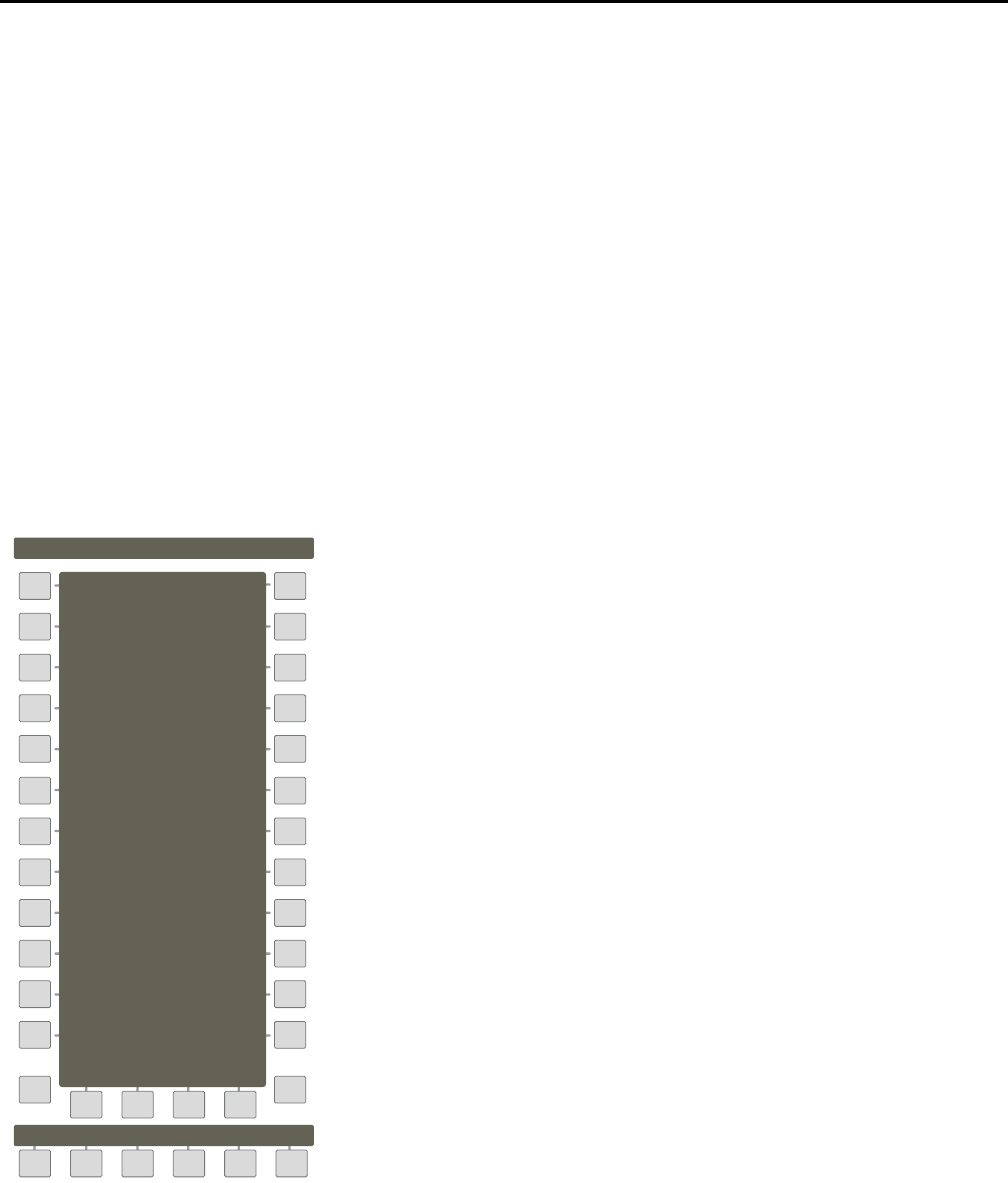
System 5 Digital Audio Mixing System User Guide116
Snapshots
A Snapshot stores selected channel functions, switch states, fader and pan settings, and routings, for a selected number of channels.
System 5 provides easy methods to store:
• an individual function parameter or switch state;
• the current Knobset function;
• all functions from one or more channels;
• all functions from all channels currently on console surface;
• all functions in all channels in the Mixer Model.
There are 240 Snapshot storage locations, but the number that can actually be stored depends on their content. Only a small
number can be stored if they all use the largest console configuration and store all settings for all channels.
New Snapshot
To create a new Snapshot:
1 From the Main Panel, press the Snapshot key.
The Snapshot Panel appears. The button beside the last Snapshot recalled is illuminated.
2 Press the New key at the bottom left of the Snapshot Panel.
The New key flashes to signify creation of a new Snapshot.
3 Select the functions to include in the Snapshot using any of the following methods:
Snapshots Panel
Main
Panel
Pg01
Info
Jul10
Snapshots
1st Mix
More vocals
Compress
2nd Mix
3rd Mix
SS 21
Jul11
SS 22
SS 23
SS 24
Guitar efx
New Clr Name
Drum mix
Drums 2
Vocal 1
Vocal 2
R-1 1-24
R-1 25-48
Gtr dub
Rough 1
Rough 2
Rough 3
Fred drums
3348HR
ALLStrips










