User guide
Table Of Contents
- Contents
- Introduction to System 5
- Master Facilities and Channel Strip
- Control, Layouts and Snapshots, and Linking
- Chapter 8: Machine Control (S5P Only)
- Chapter 9: Control Groups and Multi Format Masters
- Chapter 10: Layouts and Snapshots
- Chapter 11: Linking (S5P Only)
- Chapter 12: Dynamic Automation (S5P Only)
- Chapter 13: GPI/O Event System
- Chapter 14: CM403 Film/Post Module (S5 Only)
- Chapter 15: Hybrid Pilot and System 5 Fusion Options
- Appendix A: Compliance Information
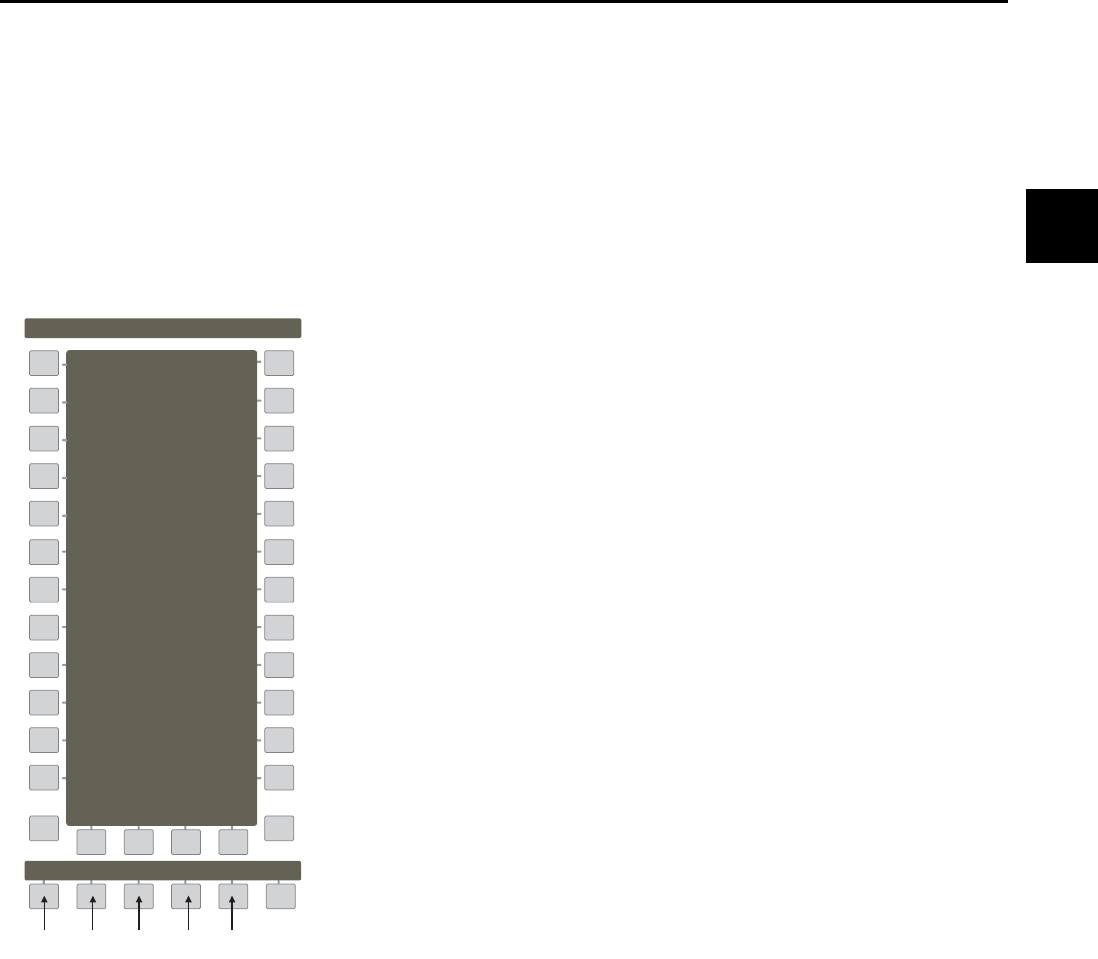
Chapter 9: Control Groups and Multi Format Masters 109
Chapter 9: Control Groups and Multi Format
Masters
Control Groups
A Control Group consists of a Group Master channel that controls multiple slave channels. Control Groups are similar to traditional
VCA Groups, and the Group Master channel can be assigned to a Strip just like any other channel. The most common Control
Group application uses a Group Master channel to control similar channels. For example, a single master fader can change the
fader level of all announcer mics. System 5 supports up to 48 Control Groups, each of which can control Fader, On/Off, Pan, Aux,
Filters, EQ, Dynamics and Input channel settings.
The relative fader level of each slave channel can be individually set and the master channel preserves these relative fader levels
as the master fader is altered. This supports smoothly fading out all slave channels by bringing down the master fader. The Groups
Panel (see figure below) is used to configure the settings. Empty Control Groups are displayed with dim illumination (G5–G24).
Press the Page keys to toggle the display between the two pages (24 Control Groups per page).
Groups Panel
Main
Panel
Info
Groups
Strg
Vo x
G5
Coal
Drms
Guit
G6
G7
G8
G9
G10
G11
G12
New Mod Clr Name
Create New
Group
Clear
Group
Modify
Group
Rename
Group
Coalesce
Group
Page
G14
G15
G16
G17
G18
G19
G20
G13
G22
G23
G24
G21










