User guide
Table Of Contents
- Contents
- Introduction to System 5
- Master Facilities and Channel Strip
- Control, Layouts and Snapshots, and Linking
- Chapter 8: Machine Control (S5P Only)
- Chapter 9: Control Groups and Multi Format Masters
- Chapter 10: Layouts and Snapshots
- Chapter 11: Linking (S5P Only)
- Chapter 12: Dynamic Automation (S5P Only)
- Chapter 13: GPI/O Event System
- Chapter 14: CM403 Film/Post Module (S5 Only)
- Chapter 15: Hybrid Pilot and System 5 Fusion Options
- Appendix A: Compliance Information
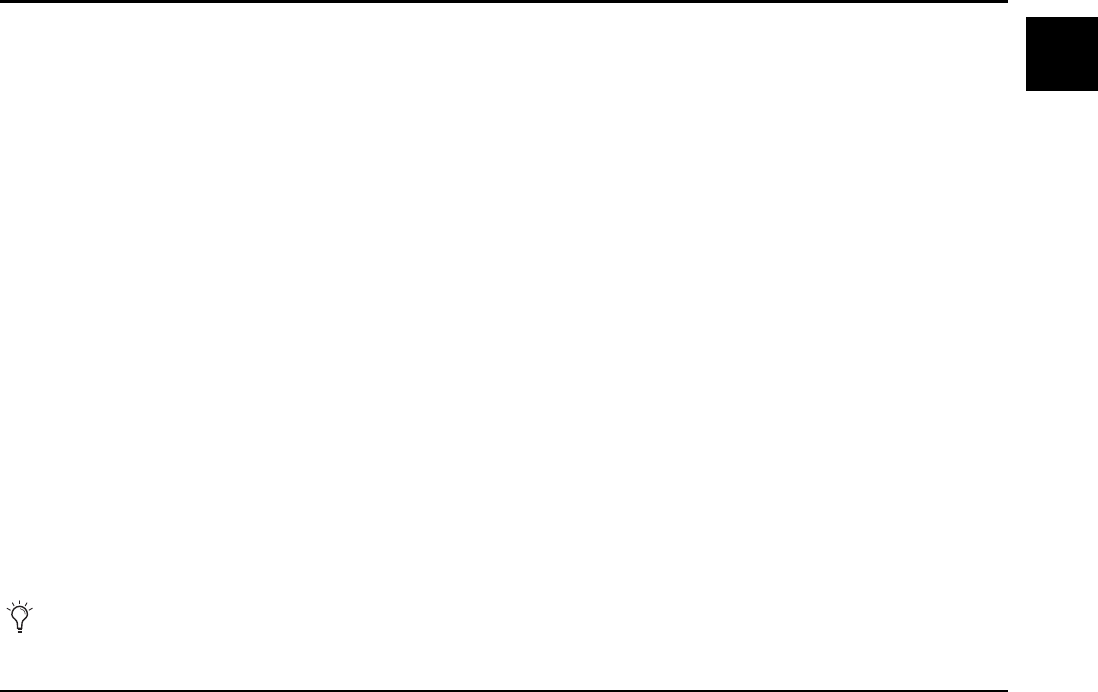
Chapter 1: Introduction 5
System 5 Startup Sequence
With all system components turned off:
1 Turn on the Ethernet switch and allow it to complete its startup diagnostics.
2 Turn on the SC264 System Computer.
3 Turn on all I/O units.
4 On the SC264, double-click the eMix icon on the desktop.
5 Turn on all of Surface Modules, the CO600 Changeover Switch (if present), and the DF66(s) or DF70.
If system modules have been saved as default, eMix continues to boot when all modules reach 100%. If no modules appear as
Unexpected, continue with step 6, otherwise proceed to “If any modules appear as Unexpected” below.
6 Click Continue to finish booting eMix and the startup sequence is complete.
If any modules appear as Unexpected:
1 Ctrl-click each Unexpected module.
Make sure all are selected.
2 Click Save selected as default.
3 Confirm the selection by clicking OK.
4 Click Continue to finish booting eMix.
System Requirements and Compatibility
Avid can only assure compatibility and provide support for hardware and software it has tested and approved.
For complete system requirements and a list of qualified computers, operating systems, hard drives, and third-party devices, visit:
www.avid.com/compatibility
When eMix launches, the control surface is temporarily disabled and audio is muted. Launching eMix automatically by putting
it in the Windows Startup folder may produce undesirable behavior if the System Computer reboots during a broadcast or session.










