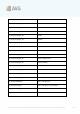User manual
A V G 9.0 Internet Sec urity Bus iness Edition © 201 0 C opyright A V G T ec hnologies C Z, s .r.o. A ll rights res erved. 21 8
ENABLE_WINFW
Activates Windows Firewall during
uninstallation of AVG Firewall.
DONT_ENABLE_WINFW
The Windows Firewall is not activated (i.
e. during uninstallation or in other cases).
AUTOPROFILE <On|Off>
Switches on or off the automatic profile
check feature (applicable to Firewall
component). If switched off, no asking
dialog will be displayed when the network
changes.
SETPROFILE <Domain||OnMove||
HomeNetwork>
Sets the chosen profile as active after
the installation. If the AUTOPROFILE
parameter is not present, it is
automatically switched off.
NOUPDATE
The AVG update is skipped in the First
Run Wizard.
CFGFILE_PATH <path>
The path to the configuration settings file
(used by AVG Network Installer only).
MANDATORYONLY
If used with CFGFILE_PATH parameter,
only mandatory items from the specified
configuration file are stored to
configuration (used by AVG Network
Installer only).
SKIP_ROLLBACK
If an error occurs during installation, AVG
stays as is (i.e. partially installed) to allow
better diagnostics - no rollback of
changes is performed.
SUPPRESS_SCAN_OPTIMIZATION
Does not show AVG Optimization Scan
dialog after the First Run Wizard (i.e.
after installation) and automatically sets
the First optimization scan to be run with
the first scheduled scan.
Available feature (component) values for ADD_FEATURE and REMOVE_FEATURE
parameters:
Note: Whether a feature can be really installed or not depends mostly on its
presence in the installation package, also on a license number and in some cases