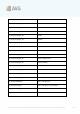User manual
A V G 9.0 Internet Sec urity Bus iness Edition © 201 0 C opyright A V G T ec hnologies C Z, s .r.o. A ll rights res erved. 21 1
The Account list section contains list of currently available usernames and their
states. By default, there is only one account available - administrator with a blank
password. If you intend keeping this account for further use, we strongly recommend
to choose a proper password first (see below how to do this). The right-mouse button
context menu has the following options:
· Active
If you right-click on an existing account name, you will be able to activate or
deactivate it by this function. Please note, that you need to have at least one
account active!
· New Account
Select this option to create a new user account: