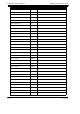User manual
ADPRO FastTrace-R by Xtralis Installation and User Manual
Doc 13972_03 111
The following table details the Visibility assigned to the FastTrace-R event logs
Table 15: Assigned Visibility of FastTrace-R Event Logs
Log Title Visibility Comments
System shutdown requested by user Maintainer
System is shutting down Maintainer
System is starting up Maintainer
System is running Maintainer
Error reading settings Maintainer
Default settings used Maintainer
Settings restored from backups Maintainer
Daylight saving started User
Daylight saving ended User
Disk cleared Maintainer
Disk failed or disk changed Maintainer
Disk added Maintainer
Persistent data lost User
Connection established Maintainer
Connection terminated Maintainer
Incoming connection from remote
host
User An attempt is made by a remote host to establish socket
connections with FastTrace-R. The remote IP address is
recorded in the Description field.
Incoming modem connection User FastTrace-R received an incoming call on the modem.
Requesting dial out Maintainer This message will be seen when an alarm is generated
ie. “no video” during normal operation. Only valid when
the dial-out license is installed.
Dial out failed Maintainer This message will be seen when an alarm is generated
ie. “no video” during normal operation. Only valid when
the dial-out license is installed.
Time changed Maintainer The time was changed.
Remote user ID set Maintainer The remote user ID. The description field will contain the
user ID.
Override refused Maintainer
Override applied by user Maintainer
Override released by user Maintainer
Override cancelled by user Maintainer
Site armed by remote user Maintainer