User Guide
Table Of Contents
- Introduction
- Making Calls
- Answering Calls
- Redialling
- Holding and Parking Calls
- Transferring Calls
- Account Codes
- Conference Calls
- Headset/Handsfree Operation
- Contacts/Directory
- Call History
- Voicemail
- Logging In/Out
- Redirecting Calls
- Groups
- Button Features
- Home Screen
- Phone Settings
- Status Menu
- Short Codes
- System Administration
- Menus
- Glossary
- Abbreviated Ring
- Appearance Button
- Attention Ring
- Auto Hold
- Bridged Appearance Button
- Call Appearance Button
- Call Coverage Button
- Coverage Ring
- Do Not Disturb
- Do Not Disturb Exceptions
- Follow Me
- Follow Me Here
- Follow Me To
- Forward on Busy
- Forward on No Answer
- Forward Unconditional
- Group
- Idle Line Preference
- Internal Twinning
- Line Appearance Button
- Logged Out
- Missed Call
- Missed Group Call
- Login Code
- Mobile Twinning
- Park Call
- Park Slot Number
- Ringing Line Preference
- Short Codes
- System Administrator
- System Phone User
- Twinning
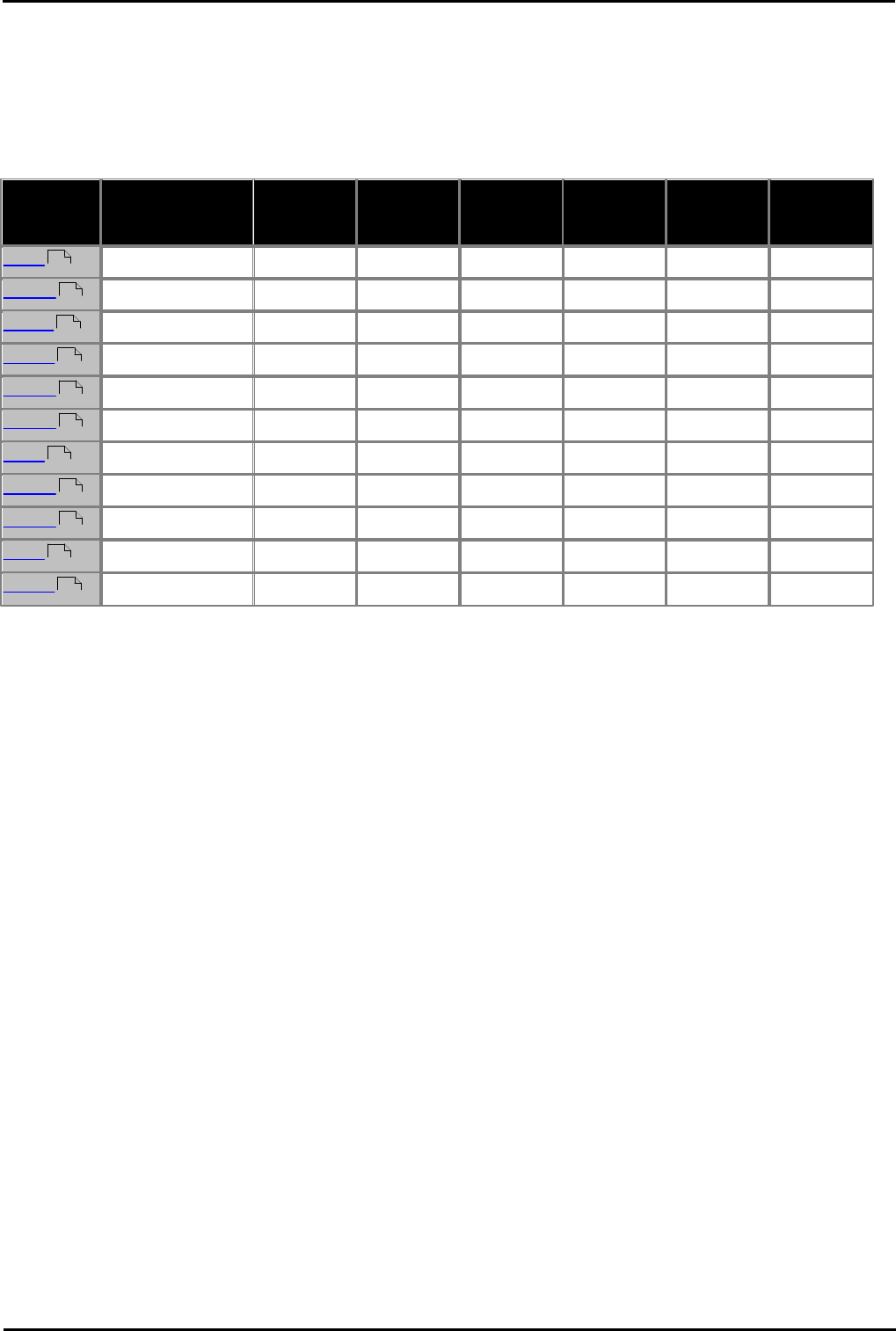
9600 Series User Guide Page 9
Issue 05d (Wednesday, March 07, 2012)B5800 Branch Gateway
Introduction:
1. Introduction
This guide is for 9600 Series telephones supported by IP Office Release 8.0 running on an Avaya IP Office telephone
system.
· 9600 Series Phones
These IP phones are supported by IP Office and other Avaya telephone systems. Running H.323 firmware, the
supported phones are:
Phone
Programmable
Buttons
Colour
Screen
Touch
Screen
Gigabit*
Headset
Speaker
Phone
Button
Module
Support
9608
24
No
No
No
Yes
Yes
BM12 x 3
9611G
24
No
No
No
Yes
Yes
BM12 x 3
9620L
24
No
No
No
Yes
Yes
–
9620C
24
Yes
No
No
Yes
Yes
–
9621G
24
Yes
Yes
Yes
Yes
Yes
–
9630G
24
No
No
Yes
Yes
Yes
SBM24 x 3
9640
24
Yes
No
No
Yes
Yes
SBM24 x 3
9640G
24
Yes
No
Yes
Yes
Yes
SBM24 x 3
9641G
24
Yes
Yes
Yes
Yes
Yes
BM12 x 3
9650
24
No
No
No
Yes
Yes
SBM24 x 3
9650C
24
Yes
No
No
Yes
Yes
SBM24 x 3
· Gigabit Support
This column indicates that the phone natively supports Gigabit Ethernet. Other phones can support Gigabit through
the use of a suitable Gigabit adapter.
· Unsupported Features
The 9600 Series phones are supported on a number of Avaya telephone systems and support different features
depending on the telephone system. This guide covers only the features supported on an Avaya IP Office
telephone system.
1.1 Important Safety Information
! Warning: This handset may pick up small metal objects such as metal pins or staples.
· During a power surge, EFT (Electronically Fast Transients), or ESD (Electrostatic Discharge), calls may be dropped.
After a power surge, EFT or ESD, it is normal for the phone to restart.
· Using a cell phone, mobile phone, GSM phone or two-way radio in close proximity to an Avaya telephone might
cause interference.
· The phone should not be connected directly to the outdoor telecommunication network.
10
11
12
12
13
14
15
15
16
17
17










