User Guide
Table Of Contents
- Introduction
- Making Calls
- Answering Calls
- Redialling
- Holding and Parking Calls
- Transferring Calls
- Account Codes
- Conference Calls
- Headset/Handsfree Operation
- Contacts/Directory
- Call History
- Voicemail
- Logging In/Out
- Redirecting Calls
- Groups
- Button Features
- Home Screen
- Phone Settings
- Status Menu
- Short Codes
- System Administration
- Menus
- Glossary
- Abbreviated Ring
- Appearance Button
- Attention Ring
- Auto Hold
- Bridged Appearance Button
- Call Appearance Button
- Call Coverage Button
- Coverage Ring
- Do Not Disturb
- Do Not Disturb Exceptions
- Follow Me
- Follow Me Here
- Follow Me To
- Forward on Busy
- Forward on No Answer
- Forward Unconditional
- Group
- Idle Line Preference
- Internal Twinning
- Line Appearance Button
- Logged Out
- Missed Call
- Missed Group Call
- Login Code
- Mobile Twinning
- Park Call
- Park Slot Number
- Ringing Line Preference
- Short Codes
- System Administrator
- System Phone User
- Twinning
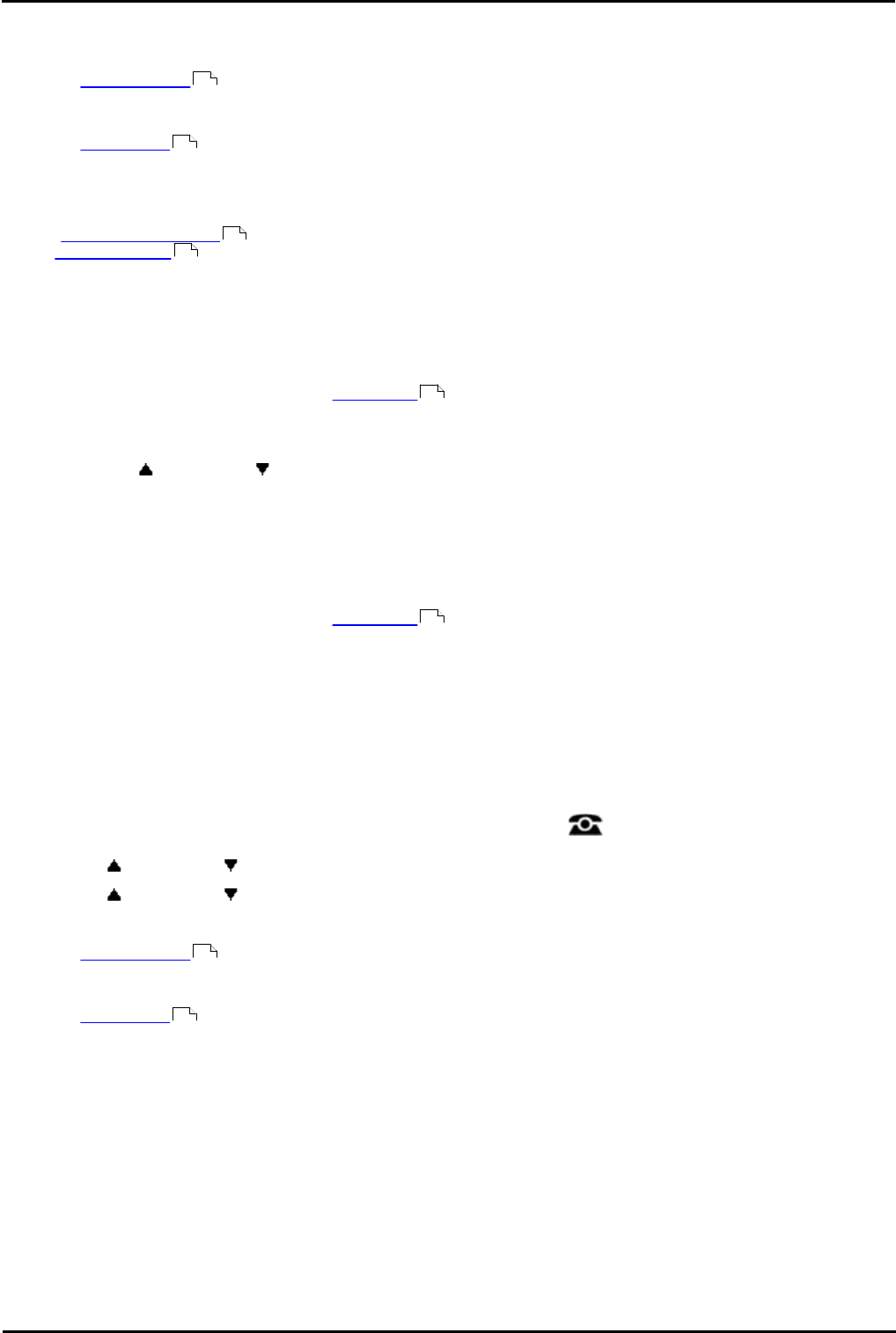
9600 Series User Guide Page 36
Issue 05d (Wednesday, March 07, 2012)B5800 Branch Gateway
4. Redialling
The phone's redial operation can work in either of the following modes:
· Open Call Log
If this mode is selected, pressing Redial will display a menu of the most recent outgoing calls in your call log.
You can select the call that you want to redial and perform a number of other functions.
· Last Dialed
If this mode is selected, pressing Redial will immediately repeat the most recent outgoing call in your call log.
None of the other redial functions will be accessible.
You can select the redial mode that the phone uses. In either case, the redial function uses the outgoing call records
in your personal call log . If you delete the records in your call log, redial will not work until new outgoing call records
exist in your personal call log.
Note: Use of a centralized call log can be switched off by the system administrator. In that case the numbers used for
the redial function are stored by the phone. This guide only covers redial using outgoing call records in the user's
centralized call log.
4.1 Open Call Log Mode
This redial method is used when your phone's redial mode is set to List.
1.Access the redial list.
a. Press Redial. The list of outgoing calls is displayed.
b.Use the up and down arrow keys to scroll through the 10 most recent outgoing calls.
2.Press Call to call the number displayed in the call record.
3.Continue in the same way as for a normal dialed call.
4.2 Last Dialed Mode
This redial method is used when your phone's redial mode is set to One.
1.Press Redial.
2.The number for the most recent outgoing call in your personal call log is redialed.
3.Continue in the same way as for a normal dialed call.
4.3 Selecting Your Redial Mode
You can select whether your phone uses the redial list or last call redial mode.
1.Press the Features soft key if shown. To do this during a call, press the PHONE key and then press the
Features soft key.
2.Use the up and down arrow keys to highlight Call Settings. Press Select.
4.Use the up and down arrow keys to highlight Redial Action.
5.The current mode, Open Call Log or Last Dialed is displayed.
· Open Call Log
If this mode is selected, pressing Redial will display a menu of the most recent outgoing calls in your call log.
You can select the call that you want to redial and perform a number of other functions.
· Last Dialed
If this mode is selected, pressing Redial will immediately repeat the most recent outgoing call in your call log.
None of the other redial functions will be accessible.
6.Press Change to change the mode.
7.When the desired mode is displayed, press Save.
36
36
36
62
36
36
36
36










