User Guide
Table Of Contents
- Introduction
- Making Calls
- Answering Calls
- Redialling
- Holding and Parking Calls
- Transferring Calls
- Account Codes
- Conference Calls
- Headset/Handsfree Operation
- Contacts/Directory
- Call History
- Voicemail
- Logging In/Out
- Redirecting Calls
- Groups
- Button Features
- Home Screen
- Phone Settings
- Status Menu
- Short Codes
- System Administration
- Menus
- Glossary
- Abbreviated Ring
- Appearance Button
- Attention Ring
- Auto Hold
- Bridged Appearance Button
- Call Appearance Button
- Call Coverage Button
- Coverage Ring
- Do Not Disturb
- Do Not Disturb Exceptions
- Follow Me
- Follow Me Here
- Follow Me To
- Forward on Busy
- Forward on No Answer
- Forward Unconditional
- Group
- Idle Line Preference
- Internal Twinning
- Line Appearance Button
- Logged Out
- Missed Call
- Missed Group Call
- Login Code
- Mobile Twinning
- Park Call
- Park Slot Number
- Ringing Line Preference
- Short Codes
- System Administrator
- System Phone User
- Twinning
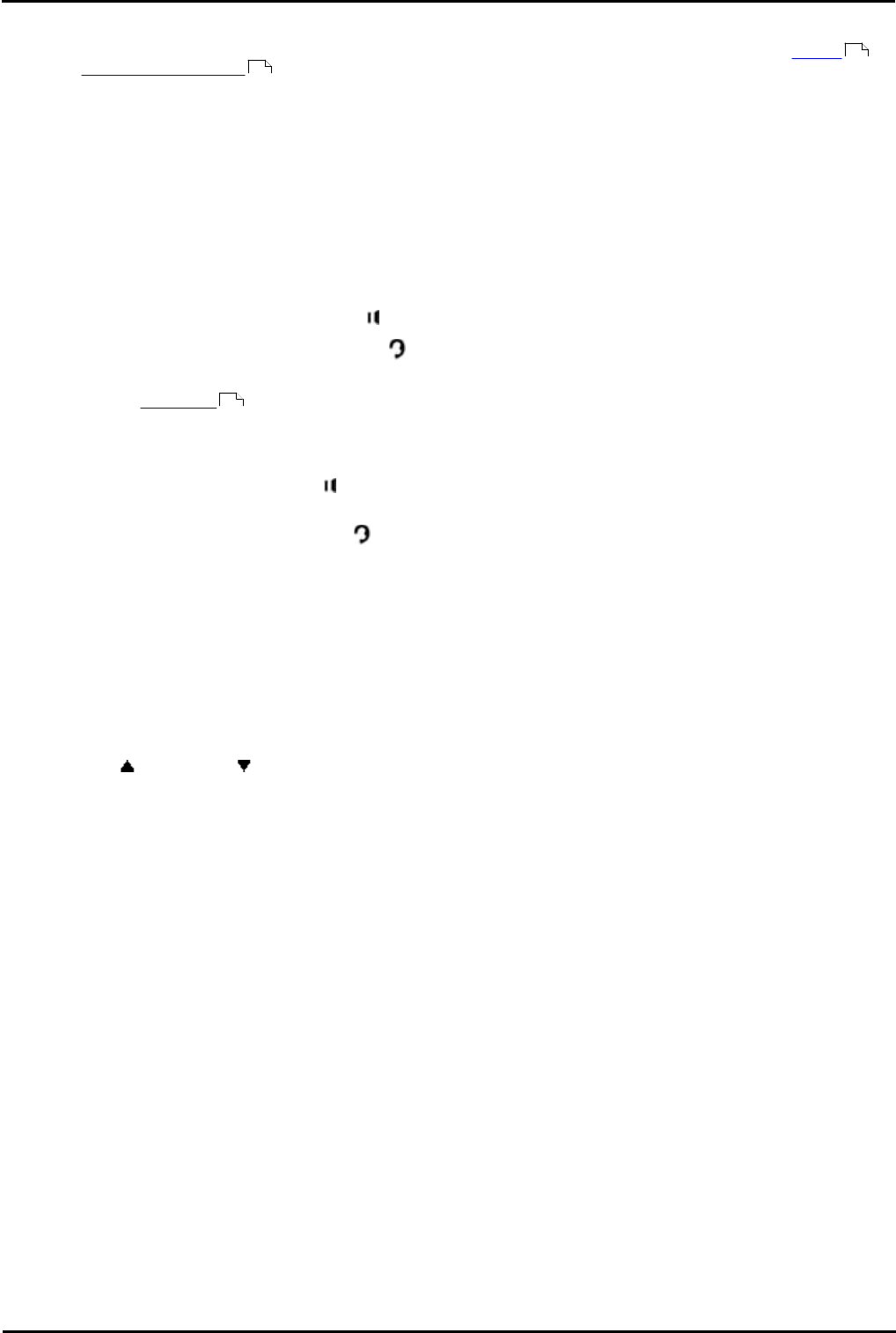
9600 Series User Guide Page 30
Issue 05d (Wednesday, March 07, 2012)B5800 Branch Gateway
3. Answering Calls
A slow flashing red lamp on an appearance button indicates an alerting call. This may also be accompanied by ringing
and by the message lamp flashing .
Selected Button
If you are currently not on a call, you can answer the alerting call in the following ways:
1.Select the method which you want to use to talk to the caller:
· To quiet the ringing, press the Ignore soft key. The call will still continue alerting visually and can be
answered or ignored.
· To redirect the call to voicemail, press the To VM soft key.
· To answer the call using the handset, lift the handset.
· To answer the call handsfree, press the SPEAKER key.
· To answer the call on a headset, press the HEADSET key.
· Just pressing the call appearance key will answer the call either on the speaker or headset depending on the
phone's audio path setting.
2.Once you have answered the call, you can switch between different talk modes:
· To switch to using the handset, lift the handset.
· To switch to handsfree, press the SPEAKER key. If you were using the handset you can now safely replace
it.
· To switch to headset mode, press the HEADSET key. If you were using the handset you can now safely
replace it.
· If you have answered the call on the speaker or headset, pressing the SPEAKER or HEADSET key again
before you select another mode will end the call.
· Just pressing the call appearance key or any other appearance button will put the current call on hold.
Answering Another Call
If you are already on a call, answering a new call will automatically put the existing call on hold
[1]
, unless your first press
Drop.
1.Using the up and down arrow keys, scroll the display highlight the waiting call.
· To quiet the ringing, press the Ignore soft key. The call will still continue alerting and can be answered or
ignored.
· To redirect the call to voicemail, press the To VM soft key.
2.To answer the call, press the call appearance button. Your existing call will be put on hold.
112
113
50










