User Guide
Table Of Contents
- Introduction
- Making Calls
- Answering Calls
- Redialling
- Holding and Parking Calls
- Transferring Calls
- Account Codes
- Conference Calls
- Headset/Handsfree Operation
- Contacts/Directory
- Call History
- Voicemail
- Logging In/Out
- Redirecting Calls
- Groups
- Button Features
- Home Screen
- Phone Settings
- Status Menu
- Short Codes
- System Administration
- Menus
- Glossary
- Abbreviated Ring
- Appearance Button
- Attention Ring
- Auto Hold
- Bridged Appearance Button
- Call Appearance Button
- Call Coverage Button
- Coverage Ring
- Do Not Disturb
- Do Not Disturb Exceptions
- Follow Me
- Follow Me Here
- Follow Me To
- Forward on Busy
- Forward on No Answer
- Forward Unconditional
- Group
- Idle Line Preference
- Internal Twinning
- Line Appearance Button
- Logged Out
- Missed Call
- Missed Group Call
- Login Code
- Mobile Twinning
- Park Call
- Park Slot Number
- Ringing Line Preference
- Short Codes
- System Administrator
- System Phone User
- Twinning
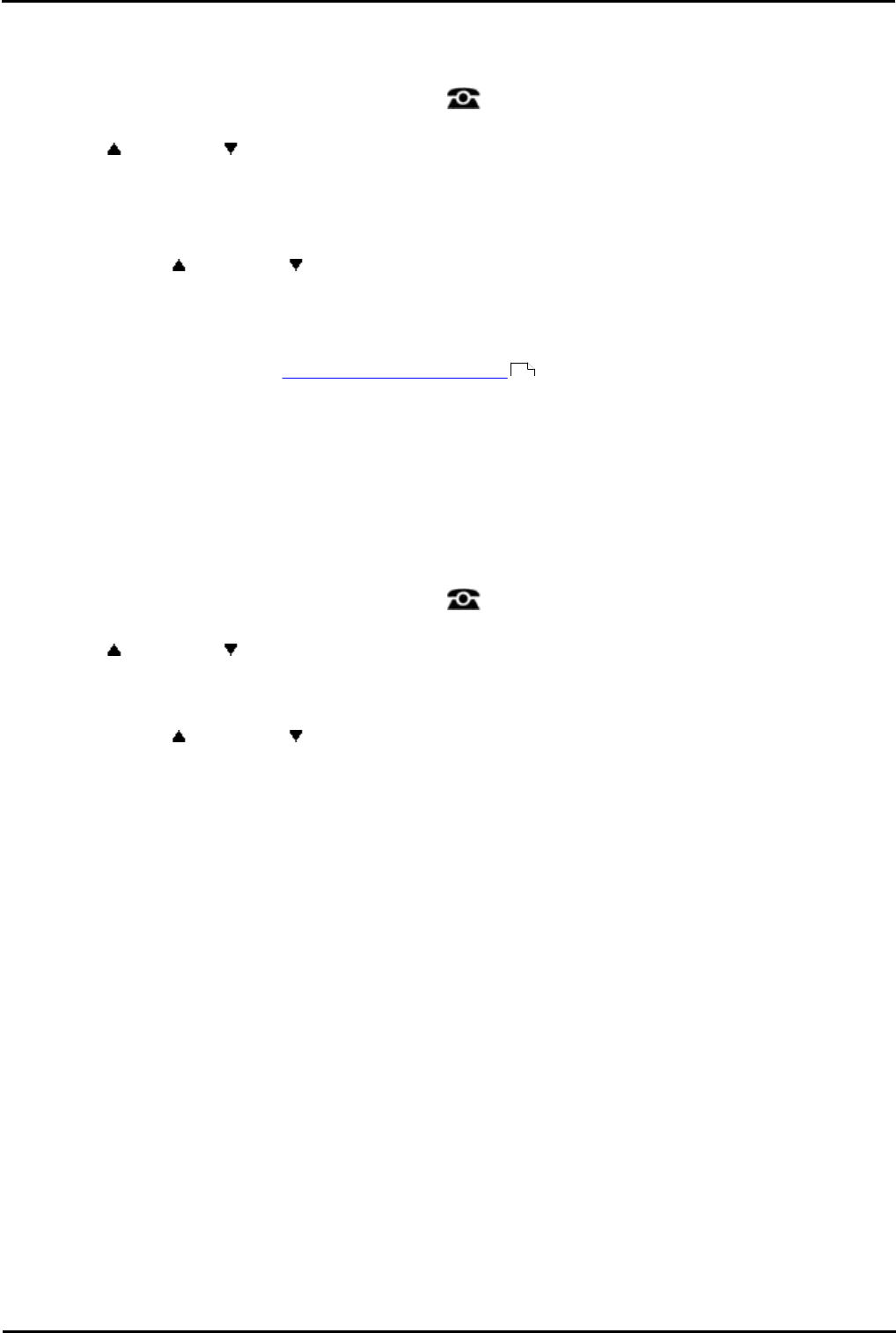
9600 Series User Guide Page 129
Issue 05d (Wednesday, March 07, 2012)B5800 Branch Gateway
Status Menu: Follow Me To
19.3 Follow Me Here
If other users has a 'follow me' set to you phone, you can clear or change the setting through the Status menu.
1.Press the Status soft key if shown.
· To access the Status menu during a call, press the PHONE key and then press the Status soft key if
shown.
2.Use the up and down arrow keys to highlight Follow Me Here. There will be a separate entry for each user.
· To clear the 'follow me to' setting, press the Clear soft key.
· To change the destination of the setting, press the Details soft key.
· Use the menu to add or remove users.
· Use the up and down arrow keys to scroll through the names.
· To remove a user, press the Clear soft key.
· To add a user, press the Add soft key.
· Dial the number of another user. When it matches a user, their name is displayed. Alternatively, use
the Dir soft key to select a user from the directory .
· Press the Save soft key to set the 'follow me here.'
· ! The system administrator is able to configure whether you can access the Forward and Follow Me menu and
status options.
19.4 Forward On Busy
If your phone is set to 'forward on busy,' you can clear or change the forward settings through the Status menu.
1.Press the Status soft key if shown.
· To access the Status menu during a call, press the PHONE key and then press the Status soft key if
shown.
2.Use the up and down arrow keys to highlight Fwd Busy.
3.To switch the forward off press Off.
4.To change the forward setting press Details.
· Use the up and down arrow keys to scroll through the menu options.
· To switch 'forward on busy' on or off, highlight Fwd Busy and press On or Off.
· To switch 'forward on no answer' on or off, highlight Fwd No Answer and press On or Off.
· To select which calls are forwarded highlight Call Type. Press Change to change the option between
All Calls or External Calls Only.
· To change the destination highlight Destination and press Edit. Enter the number and press Select.
· Press Save to save any changes.
· ! The system administrator is able to configure whether you can access the Forward and Follow Me menu and
status options.
58










