User Guide
Table Of Contents
- Introduction
- Making Calls
- Answering Calls
- Redialling
- Holding and Parking Calls
- Transferring Calls
- Account Codes
- Conference Calls
- Headset/Handsfree Operation
- Contacts/Directory
- Call History
- Voicemail
- Logging In/Out
- Redirecting Calls
- Groups
- Button Features
- Home Screen
- Phone Settings
- Status Menu
- Short Codes
- System Administration
- Menus
- Glossary
- Abbreviated Ring
- Appearance Button
- Attention Ring
- Auto Hold
- Bridged Appearance Button
- Call Appearance Button
- Call Coverage Button
- Coverage Ring
- Do Not Disturb
- Do Not Disturb Exceptions
- Follow Me
- Follow Me Here
- Follow Me To
- Forward on Busy
- Forward on No Answer
- Forward Unconditional
- Group
- Idle Line Preference
- Internal Twinning
- Line Appearance Button
- Logged Out
- Missed Call
- Missed Group Call
- Login Code
- Mobile Twinning
- Park Call
- Park Slot Number
- Ringing Line Preference
- Short Codes
- System Administrator
- System Phone User
- Twinning
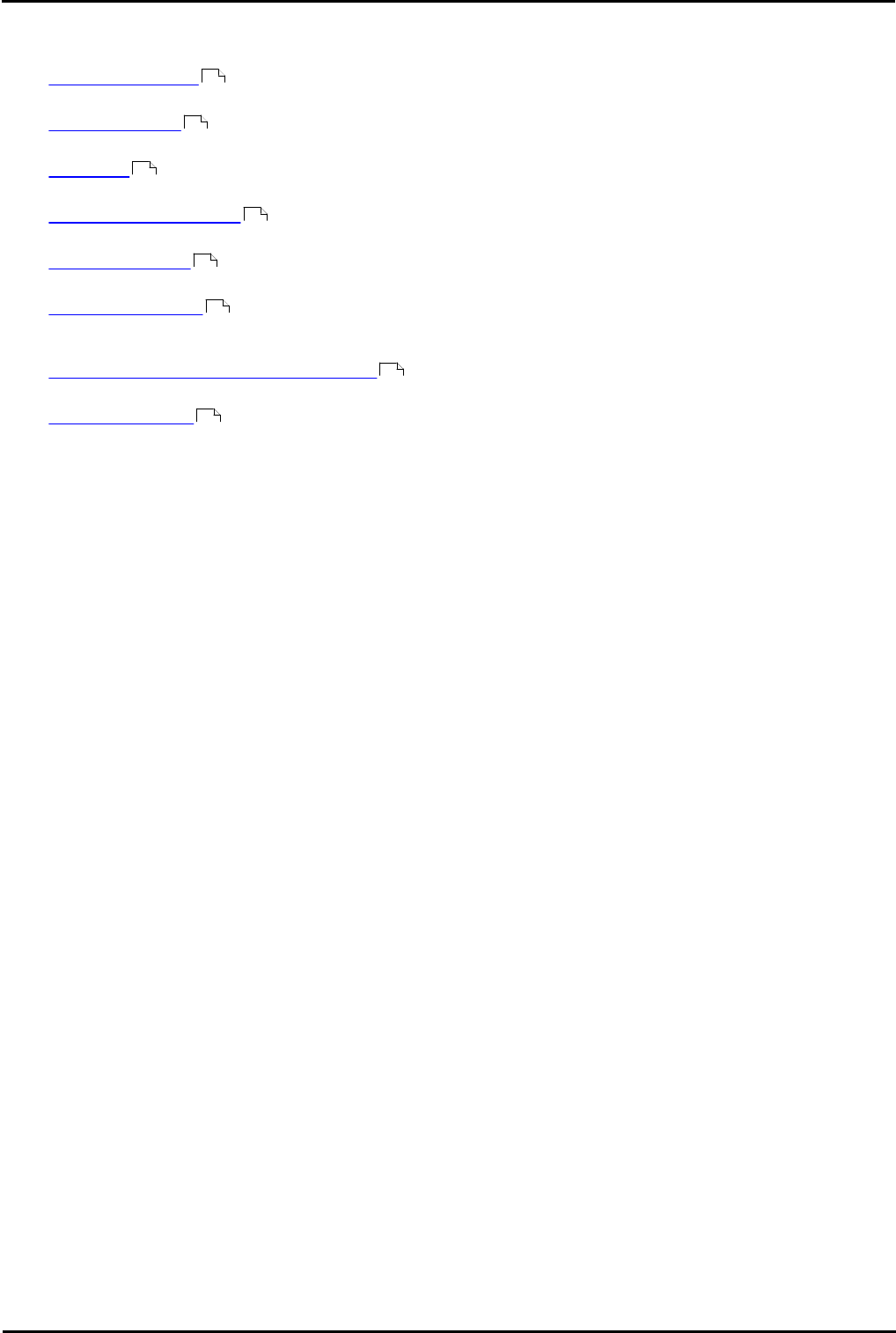
9600 Series User Guide Page 116
Issue 05d (Wednesday, March 07, 2012)B5800 Branch Gateway
18.6 Display Controls
This section covers controls for adjusting the phone's display and the information shown on the display.
· Display Brightness
Adjust the brightness of the display.
· Display Contrast
Adjust the contrast of the display.
· Call Timer
Adjust whether the ring/call time is displayed for calls on appearance buttons.
· Show Last Call Duration
Display the duration of a call for a few seconds after the call is ended.
· Display Language
Select the language used for the phone's menus.
· Show Waiting Calls
If, when already on a call, there is another call waiting to be answered, automatically toggle the call information
displayed between details of the current call and those of the waiting call.
· Exit Menu Inactivity Timer (Auto Return)
Return to the normal call display after a period of inactivity in a menu.
· Quick Touch Lines
On 9621 and 9641 phones you can display a fixed set of buttons at the bottom of the home screen.
117
117
118
117
119
119
119
120










