User Guide
Table Of Contents
- Introduction
- Making Calls
- Answering Calls
- Redialling
- Holding and Parking Calls
- Transferring Calls
- Account Codes
- Conference Calls
- Headset/Handsfree Operation
- Contacts/Directory
- Call History
- Voicemail
- Logging In/Out
- Redirecting Calls
- Groups
- Button Features
- Home Screen
- Phone Settings
- Status Menu
- Short Codes
- System Administration
- Menus
- Glossary
- Abbreviated Ring
- Appearance Button
- Attention Ring
- Auto Hold
- Bridged Appearance Button
- Call Appearance Button
- Call Coverage Button
- Coverage Ring
- Do Not Disturb
- Do Not Disturb Exceptions
- Follow Me
- Follow Me Here
- Follow Me To
- Forward on Busy
- Forward on No Answer
- Forward Unconditional
- Group
- Idle Line Preference
- Internal Twinning
- Line Appearance Button
- Logged Out
- Missed Call
- Missed Group Call
- Login Code
- Mobile Twinning
- Park Call
- Park Slot Number
- Ringing Line Preference
- Short Codes
- System Administrator
- System Phone User
- Twinning
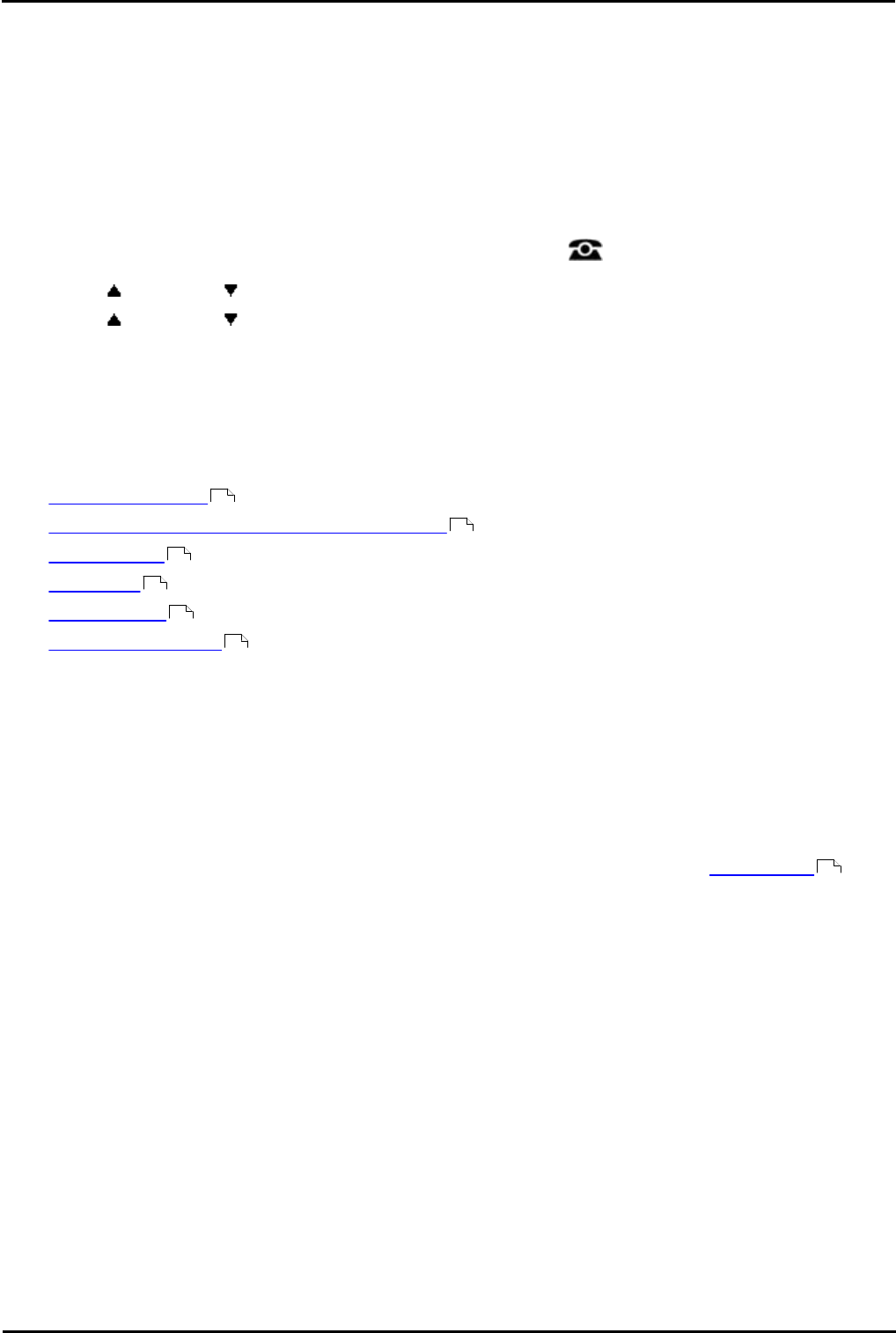
9600 Series User Guide Page 112
Issue 05d (Wednesday, March 07, 2012)B5800 Branch Gateway
18.4 En-Bloc Dialing
By default, when you start dialing a number on your phone, the phone immediately connects to the telephone system
and starts passing the digits you dial to the phone system. You cannot correct the digits you have already dialed except
by ending the call and starting over. Also, if you pause dialing for too long the phone system may think that you have
finished dialing and will attempt to connect the call using only the digits you had dialed up to that point.
En-bloc dialing allows you to compose and edit the number to dial on your phone's display before it is sent to the phone
system to be dialed.
Through the phone's menus you can select whether you want to use traditional or en-bloc dialing when making calls. Your
chosen setting is then applied whenever you use a phone that supports en-bloc dialing.
You can enable or disable your en-bloc dialing setting through the phone's Features menu.
1.Press the Features soft key if shown. To do this during a call, press the PHONE key and then press the
Features soft key.
2.Use the up and down arrow keys to highlight Call Settings. Press Select.
4.Use the up and down arrow keys to highlight En-Bloc Dial.
5.Use Change button to select On or Off.
18.5 Ringer Controls
This section covers controls for adjusting the ringing used by your phone.
· Disabling the ringer
· Flash the message lamp for calls (Visual Alerting)
· Coverage Ring
· Ring Sound
· Ringer Volume
· Internal Auto Answer
Calls are presented with a number of different ring patterns.
· Internal Calls: Repeated single ring.
· External Calls: Repeated double ring.
· Ringback/Return Calls: Repeated single-ring followed by two short rings.
This type of ring is used for calls that are returning to your phone. For example, a call that you put on hold and
which is returning due to being left on hold too long.
· Coverage Ring: Variable
You can also adjust the ringing used for call coverage and bridged appearance buttons. See Coverage Ring .
The options are normal ringing, an abbreviated ring (a non-repeated single ring), and no ring.
· Attention Ring: Variable
The system administrator can adjust the ring used for new calls when you are already talking to a caller. The
options are an abbreviated ring (a non-repeated single ring) and no ring.
· For calls alerting on a call coverage or bridged appearance button when you are already on a call, the shorter
of the coverage ring or attention ring settings is used.
The system administrator can also adjust when ringing is used for each specific appearance button. The ringing can be
immediate, delayed for a set time, or off.
113
113
113
114
115
115
113










