Release Notes
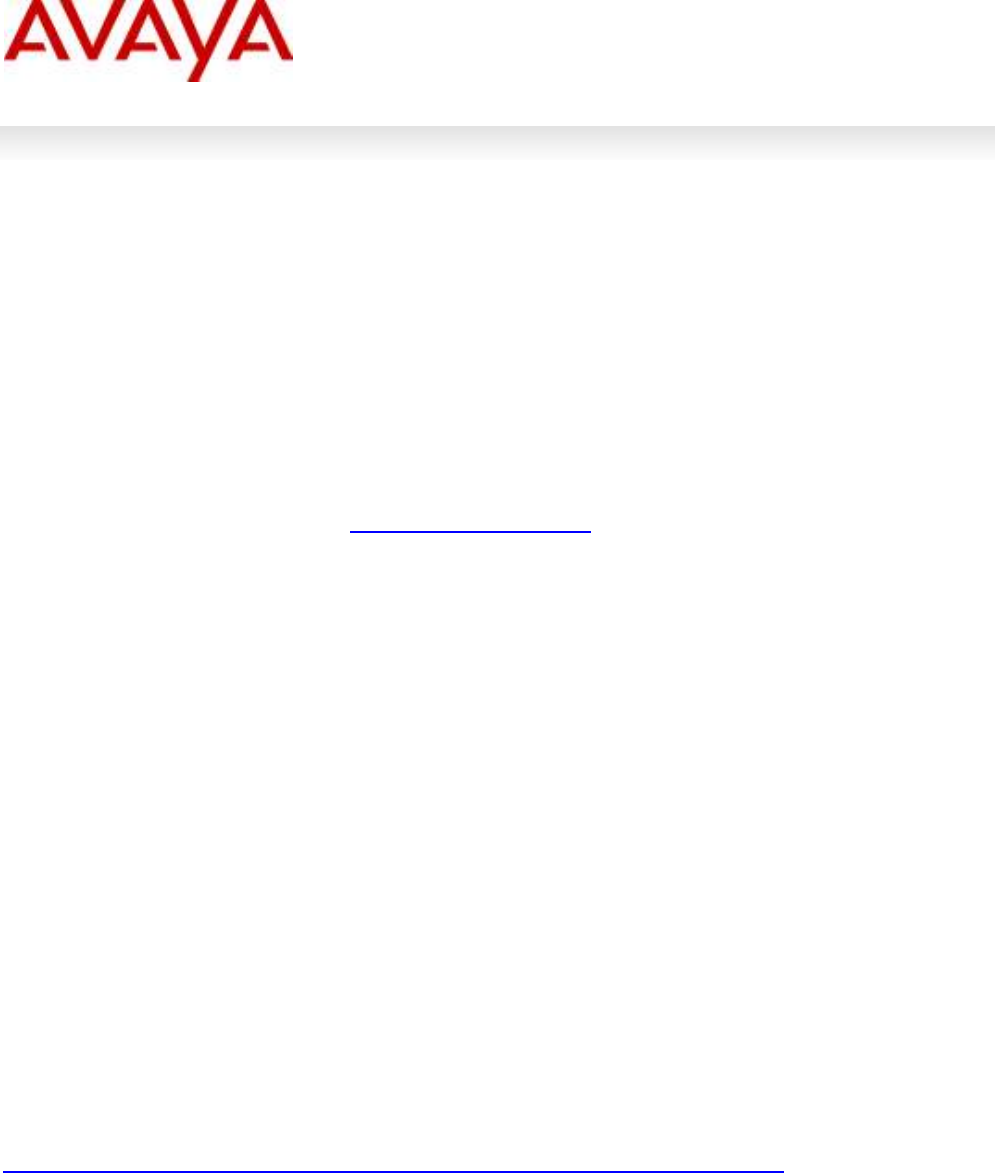
Copyright 2012 Avaya Inc. All rights reserved.
Use pursuant to the terms of your signed agreement or Avaya policy.
7
Avaya will then confirm via an e-mail notification that remote access to your product has been enabled through your SAL
Gateway.
B5800 Branch Gateway SAL-based Alarming
The SAL Gateway supports alarming for the B5800 Branch Gateway managed device. You must change the alarm
destination on your B5800 Branch Gateway managed device so that alarms are routed to your centralized SAL Gateway.
See
SNMP on page 236 of Implementing the Avaya B5800 Branch Gateway, for more information. During the registration
and on-boarding process of each branch, the Avaya registration team also tests alarming through the SAL Gateway and
back into Avaya alarm receivers.
Universal Install/SAL Registration Request Form
You can download this form from the Avaya support web site as follows:
1. Go to the Avaya support Web site
http://www.avaya.com/support.
2. Select More Resources > Equipment Registration.
3. Under Non-Regional (Product) Specific Documentation, select Universal Install/SAL Registration Request
Form.
4. Complete the registration form as instructed.
Release Notes for Network Management 6.0, Network Management 6.0 SP 2 and Avaya B5800
Branch Gateway R6.1 2Q11 Service pack Patch
This supports Avaya B5800 Branch Gateway R6.1 in Network Management (NM) 6.0, a part of the Integrated Management
offer, and is for Avaya Branch Gateway users only. The release contains enhancements, as well as a few minor fixes. There
are two steps for installing Avaya B5800 Branch Gateway R6.1 2Q11 Service pack Patch, first install the base patch and
then the 2Q11 Service Pack patch.
Enhancements Delivered in NM 6.0 Avaya B5800 Branch Gateway R6.1 Patch
The following enhancements were delivered to NM 6.0 Avaya B5800 Branch Gateway R6.1 patch:
• Supports Avaya Branch Gateway (ABG) Release 6.1.
• Supports ABG Manager Release 8.1.
• Supports installation of PLDS license files on the ABG device.
• Supports setting and unsetting Network Management as the ABG administrator through Secure Access
Administration.
Installation Steps for NM 6.0 Avaya B5800 Branch Gateway R6.1 Patch
Prerequisites
Ensure that the NM 6.0 GA build (6.0.05.17) and NM 6.0 Service Pack 2 are installed on your system. For information on NM
6.0.05.17 and NM 6.0 SP2 builds, see
https://support.avaya.com/css/appmanager/css/support/Downloads/P0433#wlp_Downloads_Page.
Pre-installation Tasks
1. Log in as the administrator for the server that runs Avaya Integrated Management Network Management.
Note:
Avaya recommends that the administrator must be a local user on the server. A Windows Domain Account
user (administrator or otherwise) must not install this software.
2. Ensure that you can access the Avaya Support Web site using a Web browser. This is necessary to download the
patch.










