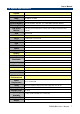User Manual
EQM-A50M
2 EQM-A50M User’s Manual
Content
1. Getting Started ............................................................................................................ 4
1.1 Safety Precautions .................................................................................................... 4
1.2 Packing List ............................................................................................................... 4
1.3 Document Amendment History ................................................................................. 5
1.4 Manual Objectives ..................................................................................................... 6
1.5 System Specifications ............................................................................................... 7
1.6 Architecture Overview—Block Diagram .................................................................... 8
2. Hardware Configuration ............................................................................................. 9
2.1 Product Overview .................................................................................................... 10
2.2 Connector List ......................................................................................................... 11
2.3 Setting Connectors .................................................................................................. 12
2.3.1 QSeven connector (GF1)................................................................................................................. 12
3.BIOS Setup .................................................................................................................... 14
3.1 Introduction ............................................................................................................. 15
3.2 Starting Setup ......................................................................................................... 15
3.3 Using Setup ............................................................................................................ 16
3.4 Getting Help ............................................................................................................ 17
3.5 In Case of Problems ................................................................................................ 17
3.6 BIOS setup .............................................................................................................. 18
3.6.1 Main Menu ...................................................................................................................................... 18
3.6.1.1 System Language .................................................................................................................. 18
3.6.1.2 System Date .......................................................................................................................... 18
3.6.1.3 System Time .......................................................................................................................... 18
3.6.2 Advanced BIOS settings ................................................................................................................ 19
3.6.2.1 PCI Subsystem Settings ........................................................................................................ 20
3.6.2.1.1 PCI Subsystem Settings ................................................................................................... 21
3.6.2.2 ACPI Settings ........................................................................................................................ 22
3.6.2.3 CPU Configuration ................................................................................................................. 23
3.6.2.3.1 Memory Information related to Node 0.............................................................................. 24
3.6.2.4 IDE Configuration .................................................................................................................. 24
3.6.2.5 USB Configuration ................................................................................................................. 25
3.6.2.6 H/W Monitor2 ......................................................................................................................... 26
3.6.2.6.1 Smart Fan Mode Configuration ......................................................................................... 26
3.6.2.7 Super IO Configuration .......................................................................................................... 27
3.6.2.7.1 Serial Port 0 Configuration ................................................................................................ 28