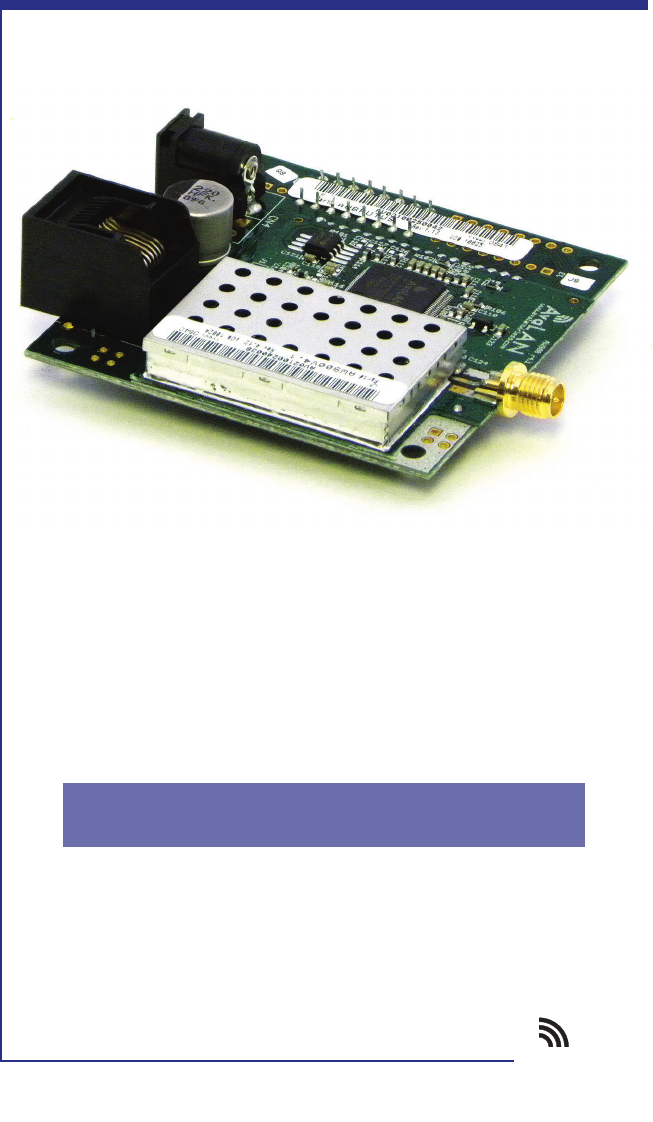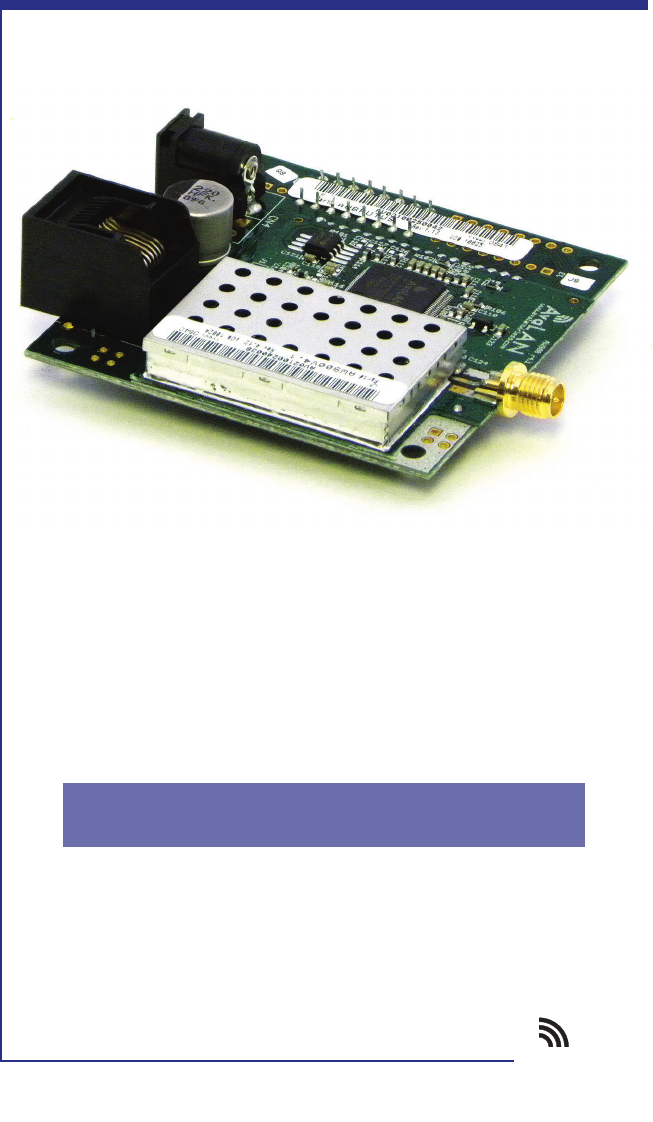AW900MTR USER’S MANUAL 900 MHz IP Addressable OEM Radio Module Industrial-grade, long-range wireless Ethernet systems AvaLAN W I R E L E S S
AW900MTR User’s Manual Thank you for your purchase of the AW900MTR IP Addressable OEM Radio Module. If you have any questions when configuring your AvaLAN system, the best place to get answers is to visit www.avalanwireless.com. You will also find the latest updates there. If more assistance is needed, send email to support@avalanwireless.com. To speak to a live technician, please call technical support at the number below during normal business hours.
User’s Manual AW900MTR Operational summary The AW900XTR Radio allows the user to create a long-range, wireless Ethernet network with up to 16 subscriber units per access point. The configuration may include any combination of AW900MTR, AW900XTR and AW900XTP radios. (Please note that older AvaLAN 900 MHz radios can exist on the same LAN but cannot be used to form wireless links with the AW900MTR/XTR/XTP units because link encryption protocols have changed.
AW900MTR User’s Manual Physical Dimensions Power: 5-48 VDC Ethernet: 10/100T Power: 9-48 VDC Mounting Holes 23 mm 66 mm 70 mm Antenna: Reverse polarity SMA Mounting Holes 900 MHz Channels Channel 0 1 2 3 4 5 6 7 8 9 10 11 12 Technical support (650) 384-0000 Center Frequency Auto Mode 903.12500 MHz 905.20833 MHz 907.29167 MHz 909.37500 MHz 911.45833 MHz 913.54167 MHz 915.62500 MHz 917.70833 MHz 919.79167 MHz 921.87500 MHz 923.95833 MHz 926.04167 MHz PAGE 4 www.avalanwireless.
User’s Manual AW900MTR Digital Setup 1. Digital configuration is done by means of the AW900MTR’s built in browser interface. It should be powered on and connected at least temporarily to a network containing a computer that can run a conventional web browser. 2. Download the AvaLAN IP Discovery Utility from our website and extract ipfinder.exe from the zip archive, placing it on your desktop or in a convenient folder. http://www.avalanwireless.com/ipfinder/ipfinder.
AW900MTR User’s Manual 5. Make note of the chosen IP address and password, then click “Go to Device Web Page.” This will cause your default web browser to launch with the device IP address in the browser address bar. Or you may launch the browser on your own and enter the web page address manually: http://[the IP address you just set]. 6. The browser page that loads first shows the current device information and QoS statistics and provides a login at the upper right.
User’s Manual AW900MTR Despite the warning, you will need to click the “Advanced Admin” button in order to set the device type, ID and encryption key. You should then see a page similar to this: 8. On the Advanced Admin page, set the parameters as follows: • Choose Device Type: Access Point or Subscriber Unit. • For Subscriber Units, assign unique ID numbers in numeric order from 1 to 63. • For an Access Point, enter the number of Subscriber Units that will be communicating with it.
AW900MTR User’s Manual FCC Certification The AW900MTR OEM RF Module complies with Part 15 of the FCC rules and regulations. Compliance with labeling requirements, FCC notices and antenna regulations is required. IMPORTANT: The AW900MTR OEM RF Modules have been certified by the FCC for use with other products without any further certification (as per FCC section 2.1091). Changes or modifications not expressly approved by AvaLAN could void the user’s authority to operate the equipment.