User guide
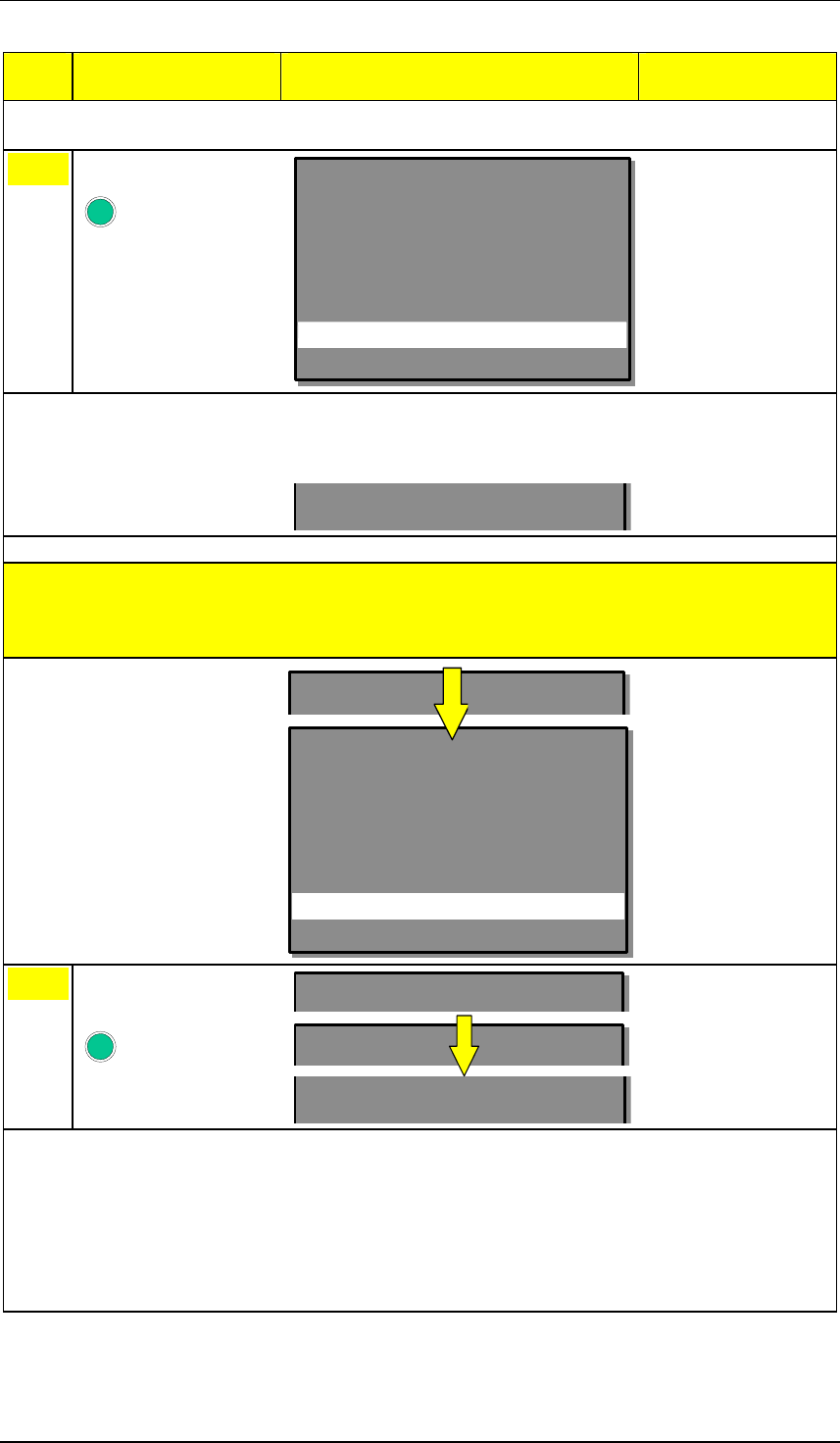
In the Event of a Fire Alarm
Operator's Handbook, AutroSafe Interactive Fire Alarm System, Release 3, ASAFE-FB/FE Rev. A, 010531,
Autronica Fire and Security AS
Page 18
Step Actions to be taken Display Indication Audible Indication
By means of the SILENCE button, you can manually resound the alarm
zones at this stage.
5
Press the green Reset
button.
RESET
19:23
Total: 3
Info : Completed
19:23
The audible indicator
on all panels within
the operation zone of
the Repeater Panel is
turned off.
Comments:
If there are no points signalling a fire alarm, the system is reset.
The red FIRE indicator goes off.
The red Fire Brig. Signalled indicator goes off.
The panel enters its idle state.
AUTROSAFE
SelfVerify
If there are points still
signalling an alarm when the
system is reset, continue as
follows:
The point(s) still in alarm will be
shown on the display.
If no actions are taken, the
points still signalling alarm will
automatically be reactivated
after a predefined timeout.
If you want to disable the
point(s) - for example, a manual
call-point -still signalling alarm,
go to step 6.
RESET
19:23
Total: 3
19:23
POINTS IN ALARM
19:23
Total: 3
P6
Press ‘RESET’ to disable all points.
19:23
6
To disable all points still
signalling alarm, press
the green Reset button.
ALARM DISABLE
19:23
Total: 3
19:23
RESET
19:23
Total: 3
19:23
AUTROSAFE
SelfVerify
Comments: The red Fire Brig. Signalled indicator goes off.
The yellow Function Disabled indicator is lit.
The display on the Fire Alarm Control Panel BS-320, Operator Panel BS-330
or Information Panel BV-320 will indicate the points that have been disabled.
By means of the Fire Alarm Control Panel BS-320 or Operator Panel BS-
330, you can; reactive the points (press Action Digit 1: Reactivate) or enable
the points that have been disabled (select the point and press Action Digit 3:
Enable).










