User guide
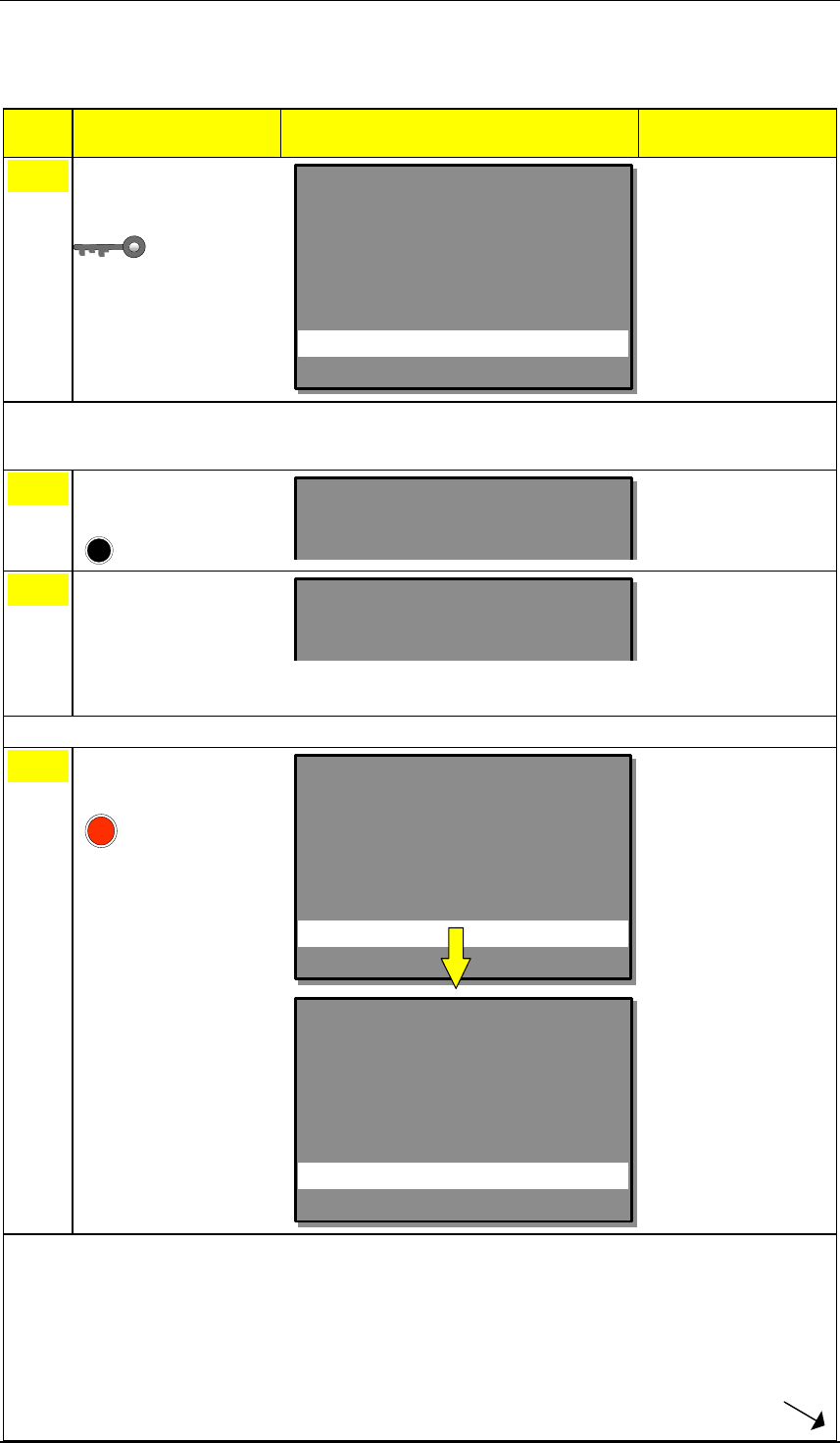
In the Event of a Fire Alarm
Operator's Handbook, AutroSafe Interactive Fire Alarm System, Release 3, ASAFE-FB/FE Rev. A, 010531,
Autronica Fire and Security AS
Page 17
5.2 Actions to be Taken in the Event of a Fire Alarm
Step Actions to be taken Display Indication Audible Indication
1
Follow all precautions
described in the local
fire instructions, step by
step.
1 OFFICES
2 CANTEEN
3 WORKSHOP
FIRE ALARMS
19:23
Total: 3
All fire alarm devices
connected to the
alarm zones (which
are connected to the
detection zones in
alarm) are activated
(sounders and visual
indicators).
The internal buzzer on
the Repeater Panel is
turned on.
Comments: The red FIRE indicator starts to blink.
The red Fire Brig. Signalled indicator is lit.
When several zones are in alarm state, the More Events indicator is lit.
2
To silence the internal
buzzer, press the black
Mute Panel button
1 OFFICES
2 CANTEEN
3 WORKSHOP
FIRE ALARMS
19:23
Total: 3
The internal buzzer on
the Repeater Panel is
turned off.
3
Observe the zone(s) in
alarm state in the
display.
Investigate the scene(s)
and carry out the
necessary actions.
1 OFFICES
2 CANTEEN
3 WORKSHOP
FIRE ALARMS
19:23
Total: 3
Comments:
In this example, a total of 3 zones are in alarm state.
4
To silence all alarms,
press the red Silence
Alarms button.
SILENCE
Info : Completed
FIRE ALARMS Total: 3
3 WORKSHOP
19:23
1 OFFICES
2 CANTEEN
3 WORKSHOP
FIRE ALARMS
19:23
Total: 3
All Fire Alarm Devices
(FAD) are deactivated.
Comments: The red FIRE indicator goes steady.
The alarm zones are automatically resounded to their alarm states on
timeout of the silence resound timer.
When the fire is extinguished and all necessary repair work have been
carried out (smoke is exhausted, new glass replaced in the manual call-
points, etc.), the system should be returned to normal operating mode.
The SILENCE ALARMS button has to be pressed before pressing the
RESET button. Otherwise the reset operation will be rejected without
havin
g
an
y
effect on s
y
stem behaviour.










