Specifications
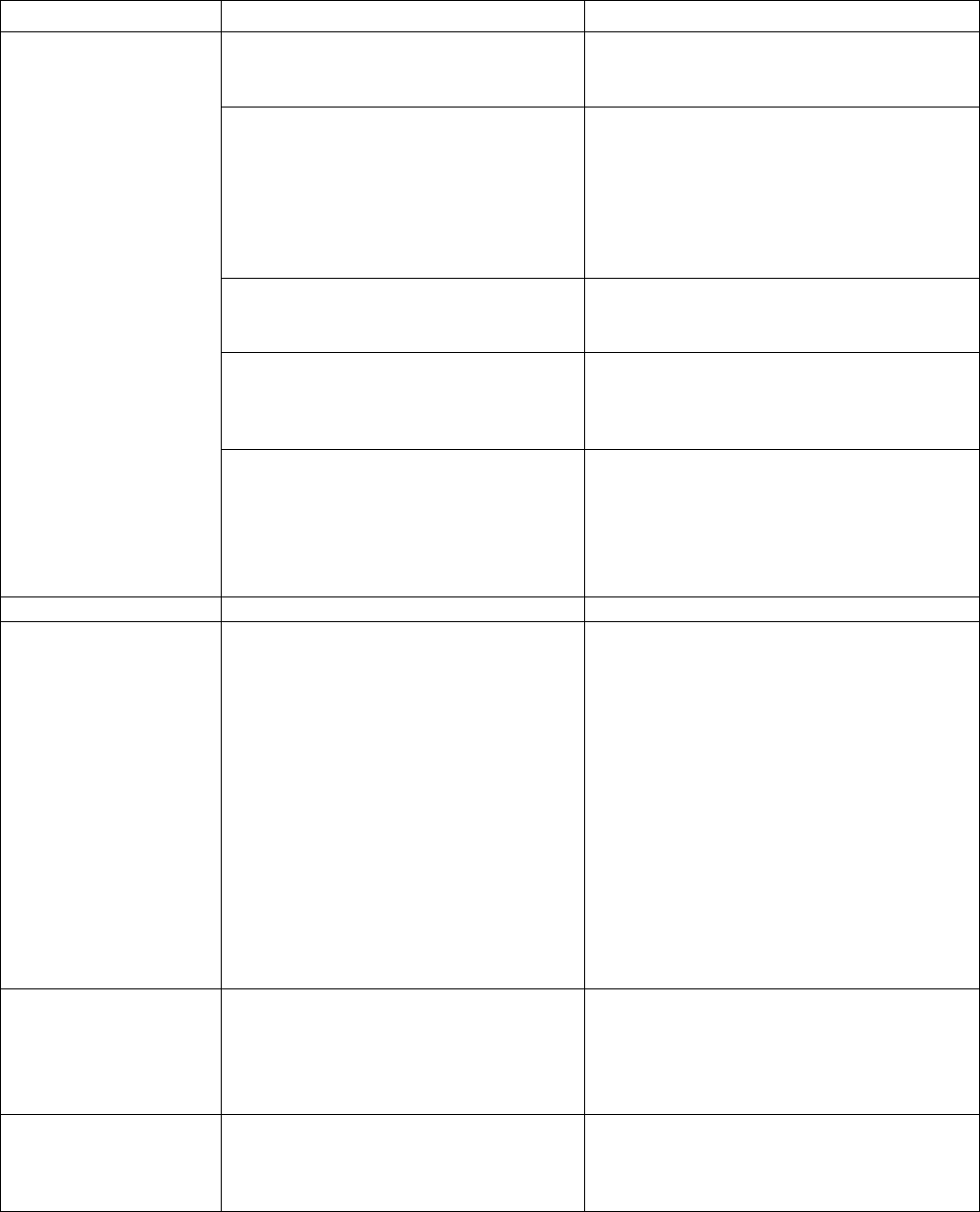
1-29
1.14 M2007 Computer Service Procedures
1.14.1 M2007 Computer Troubleshooting
Problem Probable Causes Corrective Action
A. Computer not turned on.
A. Press the ON/OFF switch to turn the
computer on.
B. No power to the fryer.
B. This fryer has two cords: a computer
power cord and a main power cord. If
the computer cord is not plugged in, the
computer will not activate. Verify
computer power cord is plugged in and
that circuit breaker is not tripped.
C. Computer has failed.
C. Swap the computer with a computer
known to be good. If computer
functions, replace the computer.
D. Damaged computer wiring
harness.
D. Swap with a harness known to be good.
If computer functions, replace the
harness.
No Display on
Computer.
E. Power supply component or
interface board has failed.
E. If any component in the power supply
system (including the transformer and
interface board) fail, power will not be
supplied to the computer and it will not
function.
Computer locks up.
Computer error. Remove and restore power to the computer.
M2007 display shows
filter busy.
A. Another filtration cycle is still in
process.
B. Computer error.
C. Computer error.
A. Wait until the previous filtration cycle
ends to start another filtration cycle.
B. A computer has an error. Using the
filter menu, try to perform a FILL POT
FROM DRAIN PAN on each vat (see
section 4.11.3 page 4-22 of the
BIELA14 IO manual). Only computers
with errors can perform this function
with a filter busy error. Computer
should clear and return to normal
operation once complete.
C. If filter busy is still displayed with no
activity, ensure the filter pan is empty
and remove and restore ALL power to
the fryer.
Heat indicator off
upon initial startup.
Display shows hi or
hot with alarm
sounding.
Failed computer.
Replace computer.
M2007 display is in
wrong temperature
scale (Fahrenheit or
Celsius).
Incorrect display option programmed.
See section 1.14.2 on page 1-32 to change
temperature scale.










