Specifications
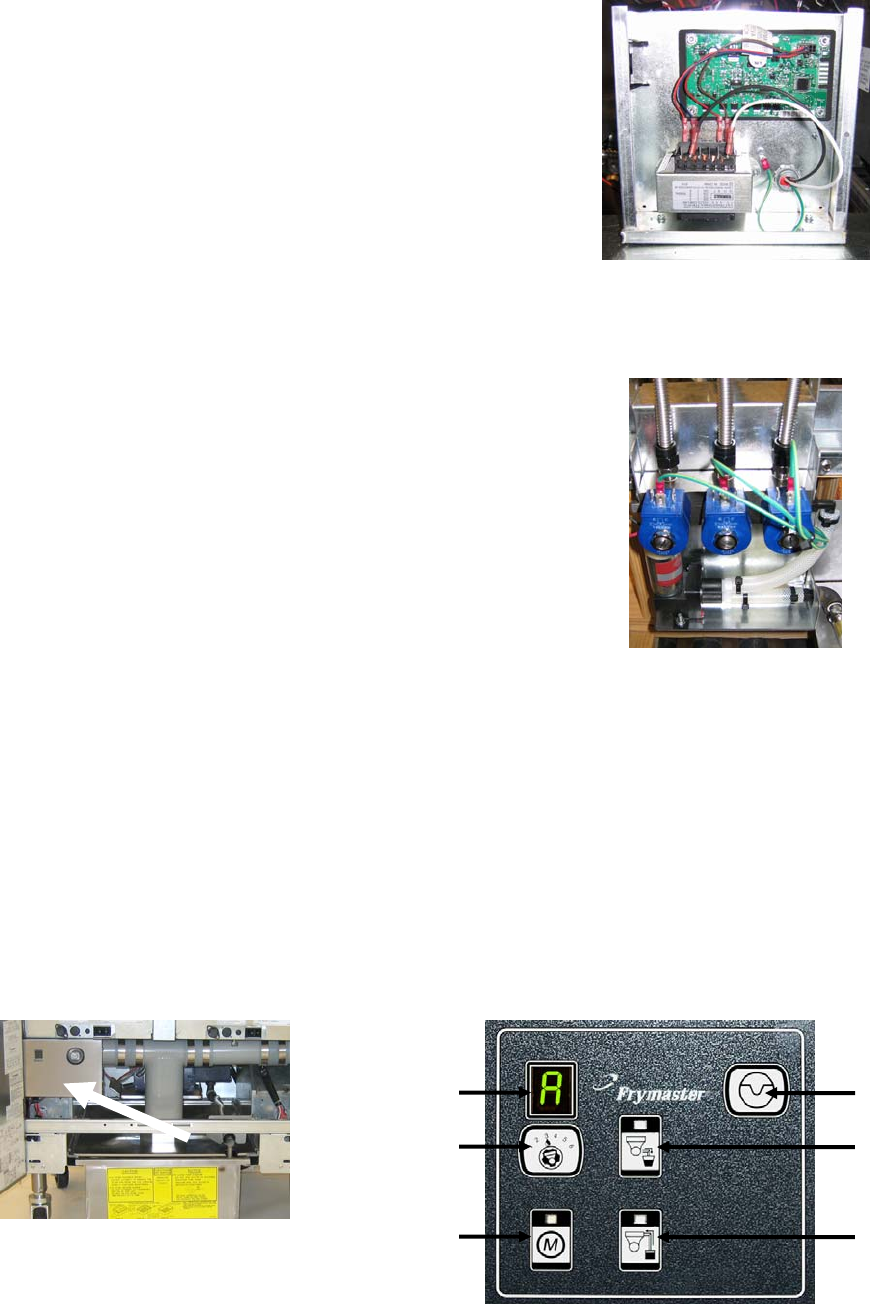
1-15
1.10.3 Replacing the ATO board or Transformer
Disconnect the fryer from the electrical power
supply. Locate the ATO box (see Figure 1 on
page 12), behind the JIB (Jug In Box). Remove
the cover to expose the transformer and ATO
board (see Figure 2). Mark and unplug any
wires or harnesses. Replace the defective
component and reattach all wires or harnesses.
Replace the cover. Once replaced, reconnect the
power. Remove and restore power to ALL
computers after power has been restored to the
ATO board.
Figure 2
1.10.4 Replacing the ATO Pump or Solenoid
Disconnect the fryer from the electrical power
supply. Locate the ATO pump and solenoid tree
(see Figure 3), behind the ATO box. Mark and
unplug any wires or harnesses. Replace the
defective component and reattach all wires or
harnesses. Once replaced, reconnect the power.
Figure 3
1.11 MIB (Manual Interface Board) Service Procedures
The MIB (Manual Interface Board) oversees and controls filtration. It receives and sends data over the
CAN (Controller Area Network) to and from various sensors and computers. It activates the filtration
cycle, controlling when actuators should open and close.
The MIB controller is located inside the left cabinet (see Figure 4). In normal operation a cover hides
the MIB controls and the LED display is visible. The cover is held in place with three torx screws. In
normal operation, an “A” is displayed for automatic mode. The MIB control board is useful for
diagnostic purposes. It allows manual operation of both the actuators and filter pump without using
the M2007 computer.
Figure 4: MIB controller cover.
Figure 5
Reset Switch
Drain Switch
Return Switch
Mode Display
Vat Selector
Switch
Manual /Auto
Switch










