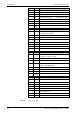Operating instructions
Communication protocol Troubleshooting
KNF Flodos CP_SIMDOS02_EN_01_166851 43
10 Troubleshooting
10.1 Communication problems
Check if pump is powered 1.
Check connectivity 2.
• Make sure that the cables are connected
• Choose the COM port at the PC which is connected to the
USB to R232 Adaptor
Check COM port interface settings (see Section 5) 3.
Check pump address, the default address is 00 4.
(see also section 9.1.22)
If there is no answer, 5.
• Make sure that’s only one pump active in the network
Name
STX
Address
Cmd str
ETX
LRC
Example 2 9 9 A D ! 00 3 37
=>Every active pump in the network will be readdressed with 00.
• Check:
Name STX Address Cmd str ETX LRC
Example 2 9 9 ? S I 3 36
Meaning Ack STX Data ETX LRC
Example #6 2 0 0 3 1
=>The Pump address is 00.
If the address has to be changed, make sure, that the mes-6.
sage is send to the right address.
10.2 Displaying of error messages
Display Description Fault remedy
Error 1
Motor
Control deviation too high, motor is over-
loaded
Pump blocked
Switch pump on / off
Error 2
Temperature
Motor overheating
Allow pump to cool
Reduce ambient tempera-
ture
Error 3
Supply
Supply voltage is less than 21.6 V
Supply with 24 V and suffi-
cient power
Error 4
Encoder
Position measuring malfunction
Switch pump on / off
Error 5
4 – 20 mA
Analog set point setting less than 2 mA
Check control signal
Check cable
Error 6
Flash
Error in memory
Switch pump on / off
Error 7
Overpressure
System pressure exceeds 7 bar
Check pump for closed
valves and blocked filters
Transmit
Transmit
Receive