User manual
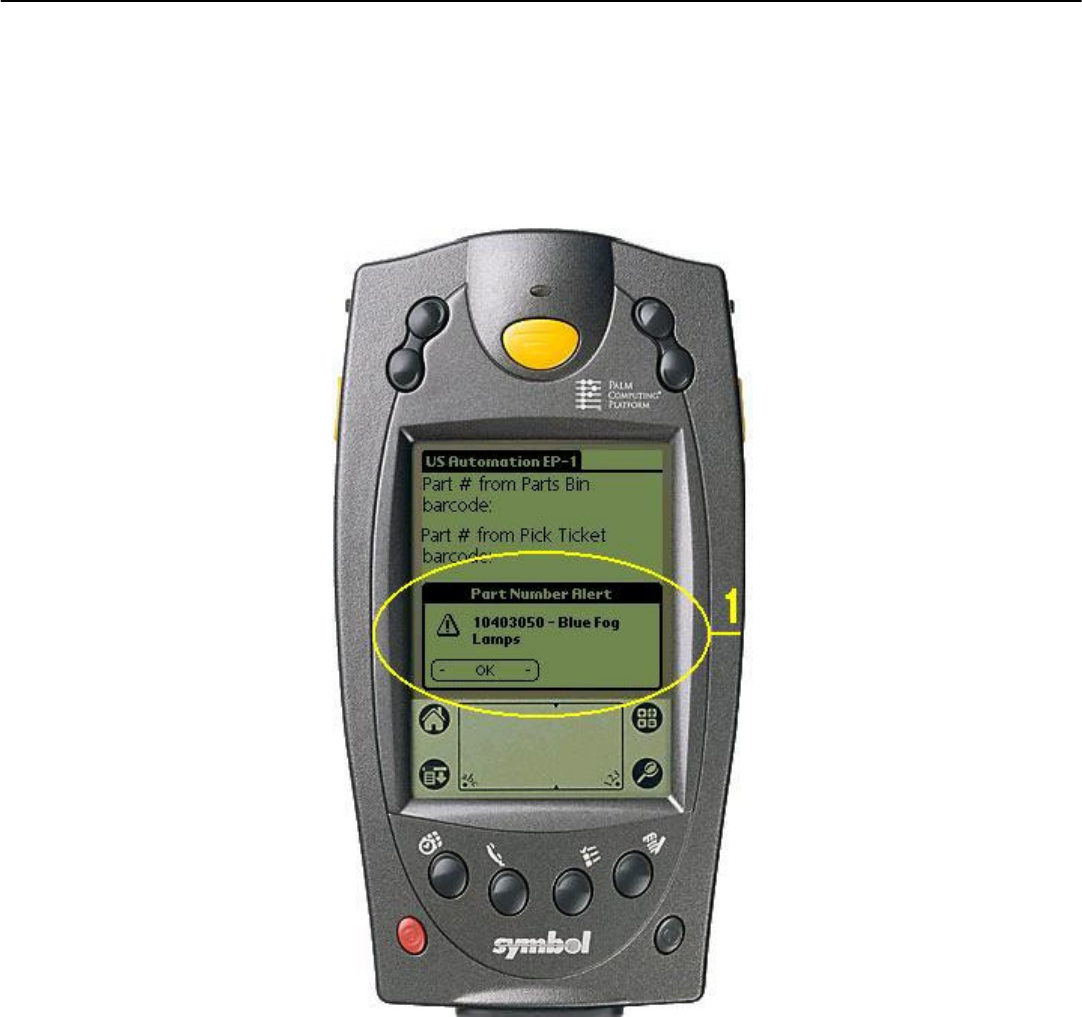
Copyright © 1999-2002 US Automation Inc., All Rights Reserved.
36
Part Number Alert Box
The Part Number Alert Box (see item 1, Figure 27) appears when a parts bin part number has been set up as an
alert. When the number is scanned, the operator will see a box like this containing the text that was entered
when the alert was setup. The Operator MUST tap the OK button with their stylus to continue scanning
part numbers.
FIGURE 27. PART NUMBER ALERT BOX










