User manual
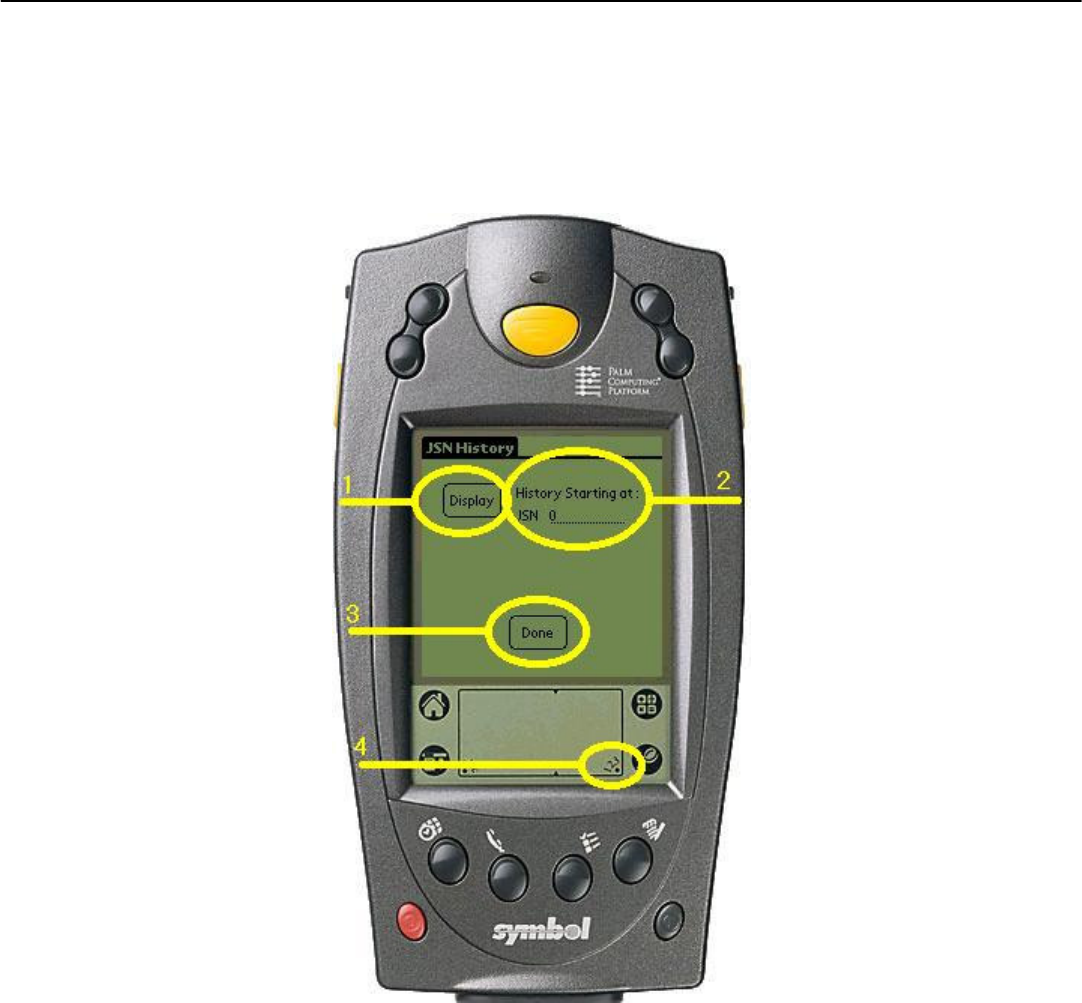
Copyright © 1999-2002 US Automation Inc., All Rights Reserved.
29
JSN History Menu
The JSN History menu (see figure 20) allows users or supervisors to view the history records. Press the Display
button (see item 1, Figure 20) to see a list of all the records. If you know the JSN number you want to see, use
the stylus and tap on the 0 in item 2 (figure 20), then tap item 4 (figure 20) and type the JSN number. Once you
see your JSN on the line in item 2, tap the Display button (item 1, figure 20). If you are finished in the History
menu and want to exit, tap the done button (item 3, figure 20).
FIGURE 20. JSN HISTORY MENU










