User manual
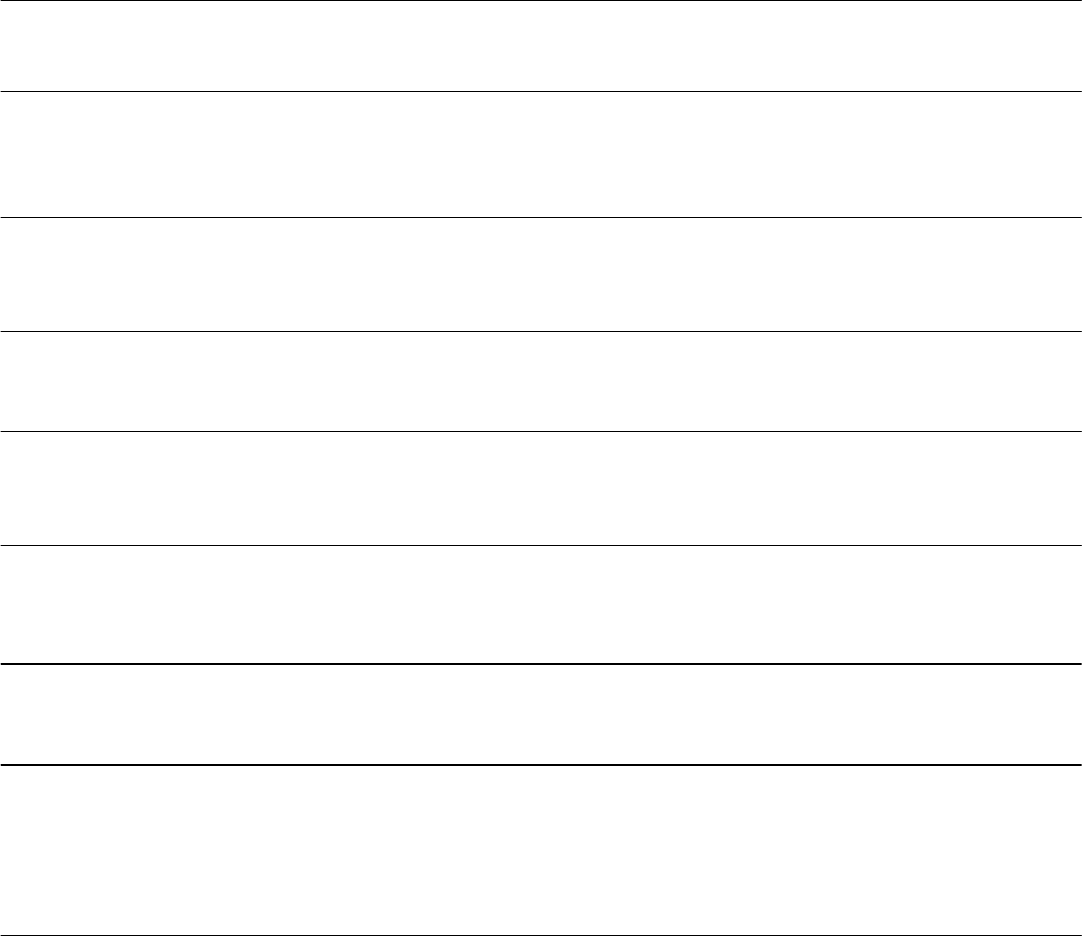
Copyright © 1999-2002 US Automation Inc., All Rights Reserved.
24
Counter Explanations
Pick Ticket / Parts Bin Counter Menu
Correct Matches: This counter will tell how many Pick Ticket and Parts Bin barcodes were
matched. This number should match real close to your actual jobs (see
figure 17 or 18, item 1). No error messages will appear.
Mismatches: This counter will tell how many Pick Ticket and Parts Bin barcodes were
mismatched (see figure 17 or 18, left side). An error message is generated
for every count.
Back to Back Pick Tickets: This counter will tell how many Pick Ticket barcodes were scanned in a
row (see figure 17 or 18, left side). An error message is generated for
every count.
Back to Back Parts Bins: This counter will tell how many Parts Bin barcodes were scanned in a row
(see figure 17 or 18, left side). An error message is generated for every
count.
Bad Bar Codes: This counter will tell how many Bad barcodes were scanned. This type
of error generates an alarm and can usually be traced back to the printer
that printed the barcode (see figure 17 or 18, item 2).
Bad Scans: This counter will tell how many Bad scans have occured. This type
of error generates an alarm and can usually be traced back to the printer
that printed the barcode (see figure 17 or 18, item 3).
Unspecified Symbologies: This counter will tell how many barcodes were successfully scanned and
the barcode format was unknown. This type of error generates an alarm
because the scan was successful, but the Pick Ticket and Parts Bin options
were not setup to scan the barcode that you scanned (see figure 17 or 18,
left side).










