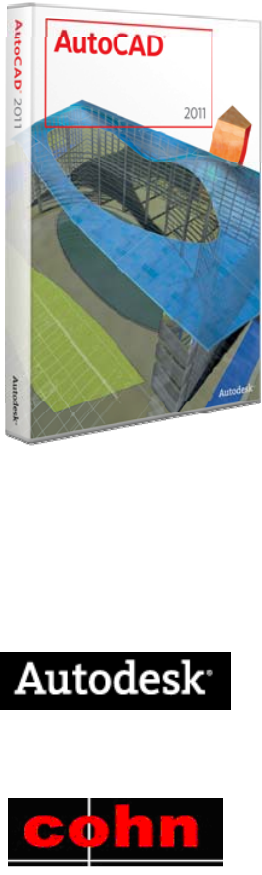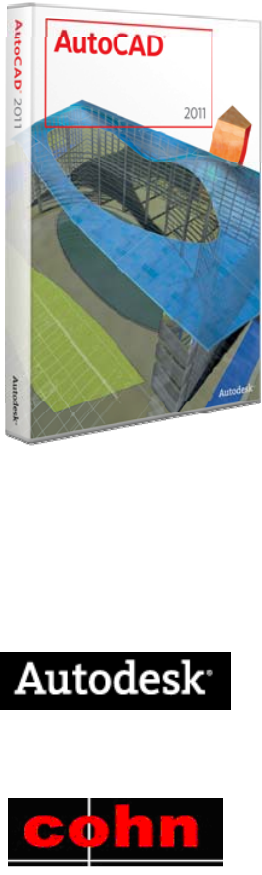AutoCAD 2011 Productivity Study Comparison of User Productivity Between AutoCAD 2008 and AutoCAD 2011 Conducted for Autodesk® By David Cohn June 21, 2010
AutoCAD 2011 Productivity Study Comparison of User Productivity Between AutoCAD 2008 and AutoCAD 2011 By David S. Cohn Executive Summary While the overall performance of a software program or hardware platform can be measured using standard benchmarks, actual user productivity is a more difficult metric to gauge, since it often includes perceptions of the overall user experience and must account for differences in the methods employed while using the software.
AutoCAD 2011 Productivity Study Do new features result in increased productivity? AutoCAD was first released in December 1982. Each release since then has offered numerous new features and functions that have contributed to improve the overall productivity and usefulness of the software beyond each previous release.
AutoCAD 2011 Productivity Study Dramatic Results The results of the study were more dramatic than I expected. It took 13 hours, 24 minutes to complete all eight drawings using AutoCAD 2008, compared to 9 hours, 16 minutes to complete the same tasks using AutoCAD 2011. This represents an improvement in overall productivity of 31 percent on a collection of tasks representative of work that is fairly typical of the types of drawings created and edited using AutoCAD.
AutoCAD 2011 Productivity Study The study in detail The AutoCAD 2011 productivity study compared the time required to produce a collection of eight different drawings multiple times using both AutoCAD 2008 and AutoCAD 2011, using the features and functions judged to be the most expedient method for producing the desired end result. The time required to create each drawing was recorded using a stop watch and rounded to the nearest minute. Each drawing task required many common AutoCAD commands.
AutoCAD 2011 Productivity Study Figure 1: The task # 1 model and completed drawing – a 3D wheel hub. Time (hours: minutes) This drawing took 1 hour: 5 minutes to complete using AutoCAD 2008. The same drawing took only 54 minutes to complete using AutoCAD 2011, an improvement of 17 percent. 01:12 01:04 00:57 00:50 00:43 00:36 00:28 00:21 00:14 00:07 00:00 AutoCAD 2011 AutoCAD 2008 Task#1: 3D Wheel Hub.
AutoCAD 2011 Productivity Study drawing. The final drawing needed to be presented on a D‐size architectural bordered sheet which would also include a legend identifying the different occupancy/usage types along with the square footage for each occupancy type. Figure 2 shows the completed task #2 drawing. Figure 2: Completed task #2 drawing – a floor plan including occupancy and area calculations.
AutoCAD 2011 Productivity Study 03:21 Time (hours:minutes) 02:52 02:24 01:55 01:26 00:57 00:28 00:00 AutoCAD 2011 AutoCAD 2008 Task #2: Floor plan floor plan including occupancy and area calculations AutoCAD 2011 was 18 percent more efficient in the creation of the task #2 drawing, largely thanks to the improved accessibility afforded by the ribbon interface, the ability to preview hatches, and the ability to easily create transparent objects.
AutoCAD 2011 Productivity Study This drawing took 15 minutes to complete using AutoCAD 2008. The same drawing took 12 minutes to complete using AutoCAD 2011, an improvement of 20 percent. Time (hours:minutes) 00:17 00:14 00:11 00:08 00:05 00:02 00:00 AutoCAD 2011 AutoCAD 2008 Task #3: A small 3D model AutoCAD 2011 was 20 percent more efficient in the creation of the task #3 drawing.
AutoCAD 2011 Productivity Study Drawing Task #4 The fourth drawing task was the completion of a reflected ceiling plan for a rather complex office building. The floor plan of the office build was previously created. The task in this case was only to create the reflected ceiling plan. Portions of the floor plan were at odd angles, however, and one wing of the building curves.
AutoCAD 2011 Productivity Study This drawing took 3 hours: 25 minutes to complete using AutoCAD 2008. The same drawing took only 2 hours: 6 minutes to complete using AutoCAD 2011, an improvement of 39 percent. Time (hours:minutes) 03:50 03:21 02:52 02:24 01:55 01:26 00:57 00:28 00:00 AutoCAD 2011 AutoCAD 2008 Task #4: Reflected ceiling plan of a complex office building AutoCAD 2011 was 39 percent more efficient in the creation of the task #4 drawing.
AutoCAD 2011 Productivity Study • In AutoCAD 2008, the walls and roofs of the pavilion can be created by lofting to create surfaces. However, since there is no associativity between the surfaces and the guide curves, when the guide curves are modified, if the changes are minor, it is possible to also select and modify the surfaces, but in most instances, the fastest way to update the model is to delete the previous surfaces and then create new surfaces by lofting again between the modified curves.
AutoCAD 2011 Productivity Study Drawing Task #6 The sixth drawing task was to create a finished site plan that incorporated information provided in two separate PDF files as well as new utility lines from the street to the house. One PDF contained the existing site plan, including contours, property lines, street right‐of‐way, and utilities. The other PDF contained the floor plan of the existing house. Figure 6 shows the completed task #6 drawing.
AutoCAD 2011 Productivity Study Again, thanks to improved functionality in AutoCAD 2011 compared to AutoCAD 2008, I anticipated a significant improvement in the time required to complete this task thanks to the ability to use completely different workflows: • In AutoCAD 2008, in order to utilize the PDF files, the user would have to first open each PDF file in the free Adobe Acrobat Reader software, perform a screen capture to grab the line work in the PDF file, save the result as an image file, and then
AutoCAD 2011 Productivity Study Drawing Task #7 The seventh drawing task was to model the eight major components of a machine vise. Once the individual parts were modeled, they were positioned to create the finished machine vice assembly shown in Figure 7. Figure 7: Completed machine vice assembly. After modeling the complete assembly, nine separate layouts were created.
AutoCAD 2011 Productivity Study Thanks to the improved functionality in AutoCAD 2011 compared to AutoCAD 2008, I anticipated productivity improvements in a number of areas: • The non‐modal Layer Properties Manager palette in AutoCAD 2011 would make it easier to create and control layers for each part. • Actual drawing and editing tasks would be faster thanks to the more intuitive ribbon interface in AutoCAD 2011.
AutoCAD 2011 Productivity Study Drawing Task #8 In the eighth and final drawing task, standard AutoCAD commands were used to model two variations of a pulley assembly, including all of the dimensions and the calculated length of each pulley belt. First, each pulley wheel size was modeled as a separate block. Then, the appropriate blocks were inserted and positioned. Finally, the pulley belt was created and then text added along with a field that reported the length of the belt.
AutoCAD 2011 Productivity Study This task took 35 minutes to complete using AutoCAD 2008 compared to 21 minutes using AutoCAD 2011, an improvement of 40 percent. Time (hours:mniutes) 00:43 00:36 00:28 00:21 00:14 00:07 00:00 AutoCAD 2011 AutoCAD 2008 Task #8: Create two variations of a pulley assembly AutoCAD 2011 was 40 percent more efficient in the completion of this task thanks to the ability to use parameters and constraints to modify the drawing.
AutoCAD 2011 Productivity Study About the Systems Used for Testing The eight task drawing scenarios were completed on the same computer platform, using both AutoCAD 2008 and AutoCAD 2011: • An HP xw4600 workstation equipped with an Intel® Core™ 2 Duo 3.16GHz CPU, 4GB of RAM, a 7200rpm SATA hard drive, and an NVIDIA® Quadro® FX570 graphics accelerator, running Windows® XP 32‐bit. This workstation did not become available until 2008; nearly a year after AutoCAD 2008 was released.
AutoCAD 2011 Productivity Study Although the tests did not take into consideration any of the other differences between the operating systems, one should also note several other features and functions available when running Windows 7. AutoCAD 2011 leverages the Live Taskbar Preview functionality in Windows 7.
AutoCAD 2011 Productivity Study Conclusions The results of this productivity study were both dramatic and conclusive—AutoCAD 2011 is significantly more productive than AutoCAD 2008. When creating typical drawings, the ease of access afforded by the ribbon interface as well as the use of new features and functionality introduced in AutoCAD 2009, 2010, and 2011, results in improvements in individual user productivity ranging from 15 to 94 percent, with an average improvement in productivity of 31 percent.
AutoCAD 2011 Productivity Study About the Author David Cohn has more than 25 years of hands‐on experience with AutoCAD® as a user, developer, author and consultant. He has been benchmarking computer hardware and software since 1985 and has published hundreds of articles and reviews as a contributing editor to Desktop Engineering magazine, the former publisher and editor‐in‐chief of CADCAMNet and Engineering Automation Report, and the former senior editor of CADalyst magazine.