User Guide
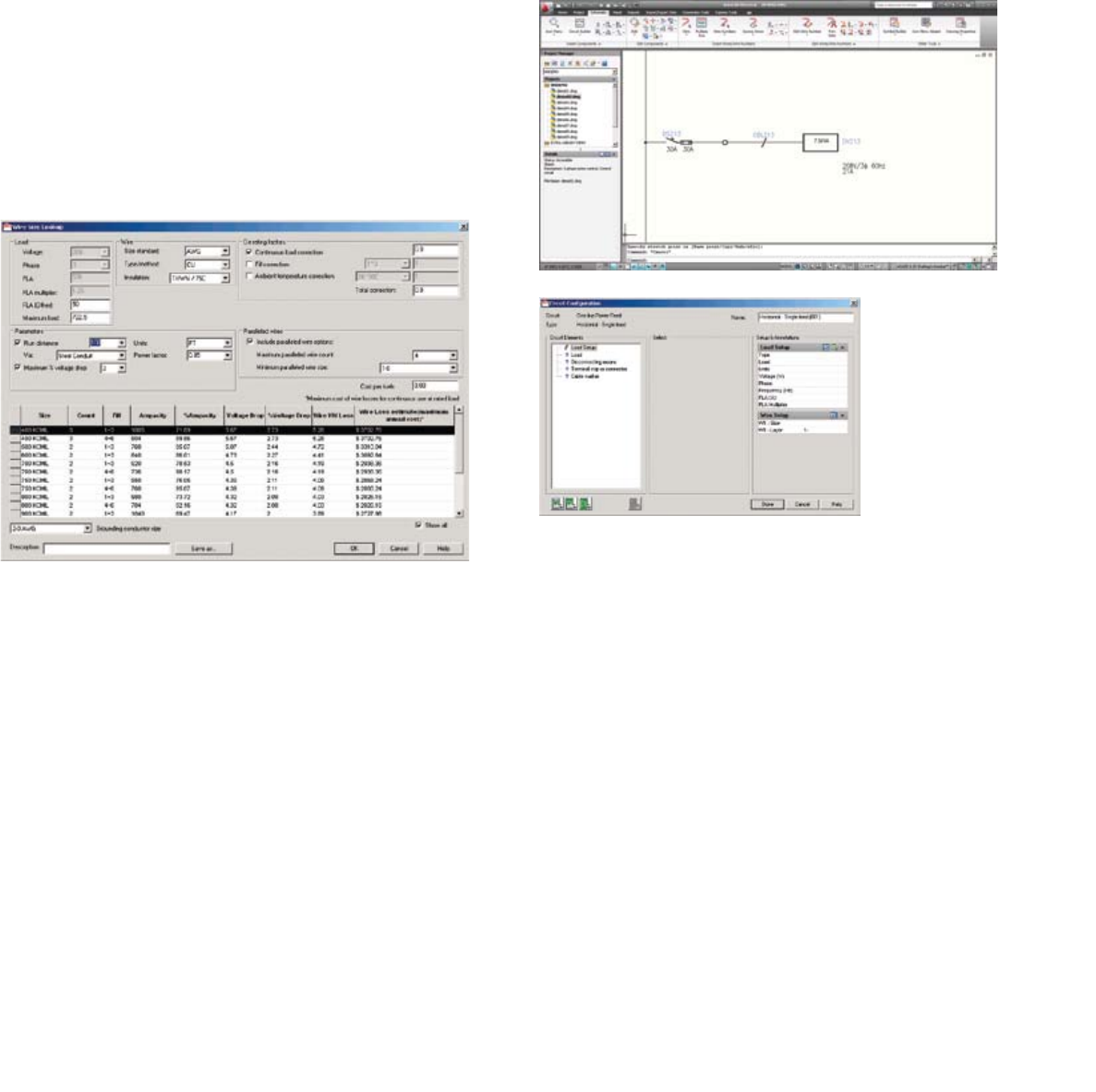
Circuit Builder
AutoCAD Electrical 2010 facilitates the drafting of
electrical circuits. It dynamically generates rules-
based controls circuits based on defined functional
requirements such as components, wiring, ratings, and
catalog data.
Green Design
The Circuit Builder tool in AutoCAD Electrical 2010
lets you use calculations to analyze energy eciency,
meet code requirements, and make “green” engineering
decisions. Circuit Builder displays parallel energy loss
calculations for a range of conductor sizes against
various installation and ambient factors. To create
a green design, for example, you might choose to
oversize a motor’s conductors to reduce heating losses;
Circuit Builder can tell you whether the resulting
reduced energy loss over the life of the motor will
recover or surpass initial materials and labor costs.
Power Feed Support
Circuit Builder provides power-feed circuits for
insertion into electrical controls design. Add a source
arrow symbol or generic load box representation—or
insert a user-created load symbol, such as a variable
speed drive control, at the end of the power feed
bus. Circuit Builder also allows you to adjust load
representation based on rung spacing.
Additional Circuit Builder Features
Other Circuit Builder features designed to increase
productivity include:
•Wireconductorsizingbasedonelectricalcode
requirements.
•Supportforsplit-parallelconductorsizing—soyoucan
substitute multiple smaller-diam¬eter conductors to
meet equivalent ampacity requirements of a single
large-diameter conductor.
•Fuse,breaker,disconnectswitch,andoverload
calculations based on electrical code requirements.
•Theabilitytodenemotordescriptiontext,
installation, location, and text description for
individual circuit components.
•Theabilitytoinsertanewcircuitandreferencean
existing circuit—transferring the original values to the
new circuit.
•AnElectricalStandardsDatabaseEditorthatlets
you view, modify, and expand the ace_electrical_
standards.mdb file.
4
AutoCAD Electrical
Technical What’s New






