User Manual
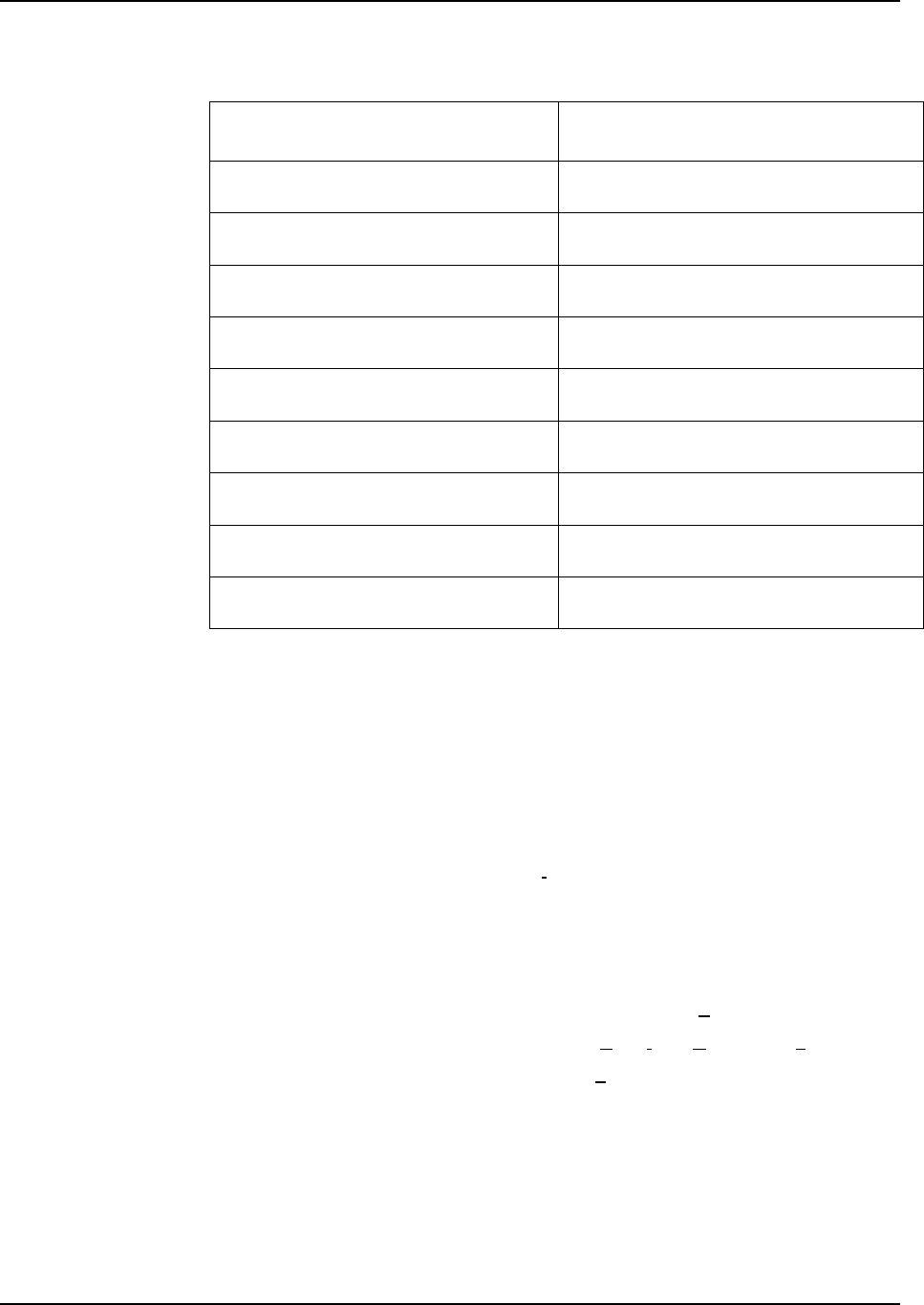
WINCUEPRO FOR AVSTAR USER GUIDE WINCUEPRO NEWS SCRIPT EDITOR
VERSION 1.30 63 QTV 2001
Key To Highlight
Shift + One character to the right
Shift + Ctrl + To the end of a word
Shift + Home To the beginning of a line
Shift + End To the end of a line
Shift + Page Up One screen up
Shift + Page Down One screen down
Shift + Ctrl + End To the end of a script
Shift + Ctrl + Home To the beginning of a script
Ctrl + A Highlight all text
Once the text is highlighted you can then make any changes in format, copy or delete.
Captions
Those of you running WinCuePro News with a caption generator may want to select
particular parts of the script that won’t be sent to the caption generator. Select the text
by highlighting, and then choose Format
, then Not Captioned from the menu. The
marked text will not be sent to the caption generator.
Format All
For simple formatting of the entire script choose Format then A
ll text… from the menu.
The Format All dialog box will appear. To select B
old, Italic, Underline, Inverse simply
press the button. To change the font press the F
ont button, a Select Font dialog box
will be displayed, choose your font and size. When your happy with your selection
click OK.










