User Manual
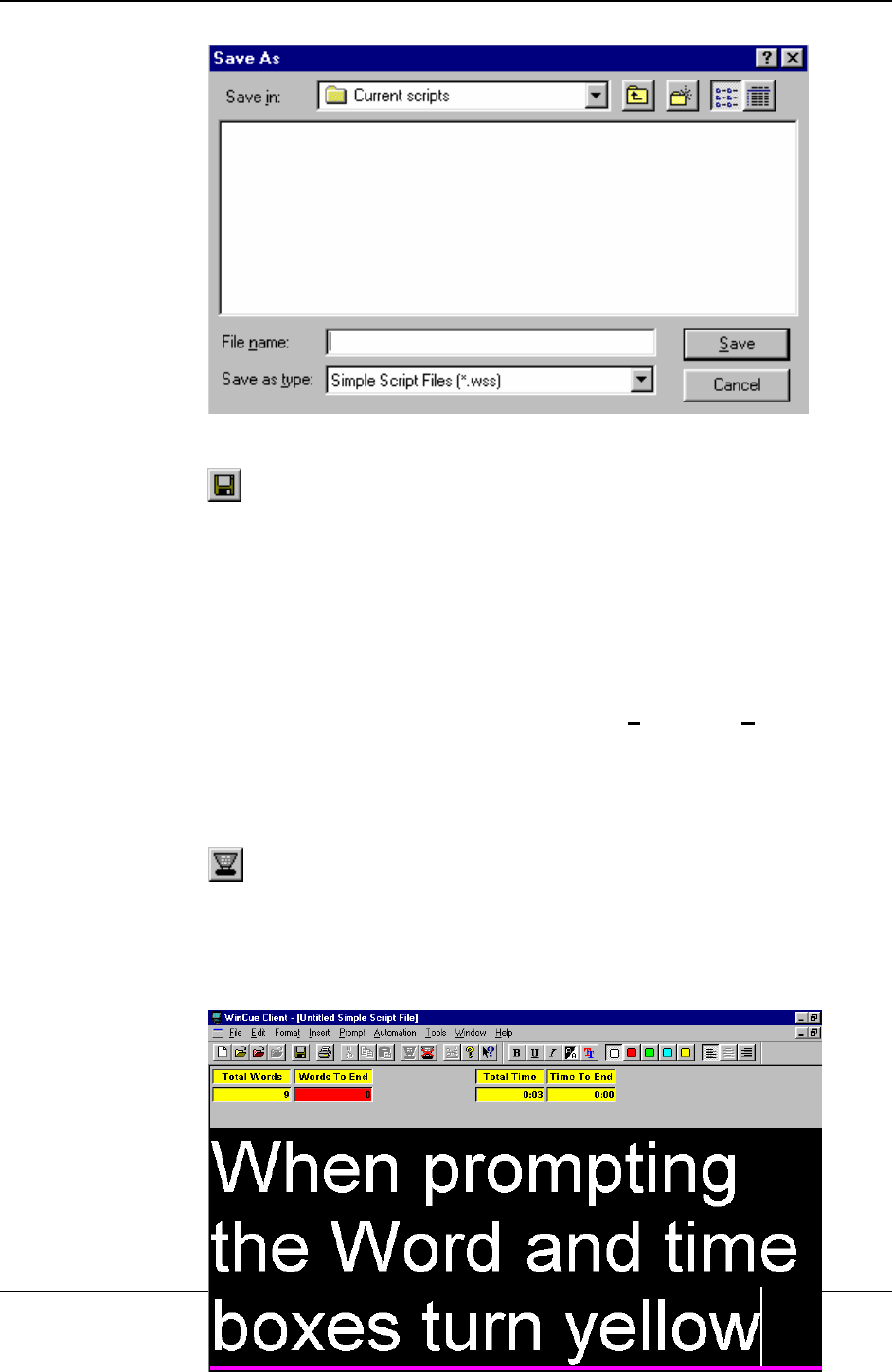
WINCUEPRO FOR AVSTAR USER GUIDE GETTING STARTED WITH WINCUEPRO NEWS
VERSION 1.30 53 QTV 2001
Use the Save button on the Toolbar to save your work:
4.4 Prompting a Script
Once you have finished typing your script, now its time to prompt it.
Beginning a Prompting Session
When you are ready to prompt your script choose P
rompt then Begin Prompting
from the menu. The first few lines of your script will appear on the prompter’s screen.
Use the Scroll control attached to your computer to prompt the text.
When prompting the Word Count box and Time box will turn yellow.
Use the Begin Prompting button on the Toolbar to prompt your script:










