User Manual
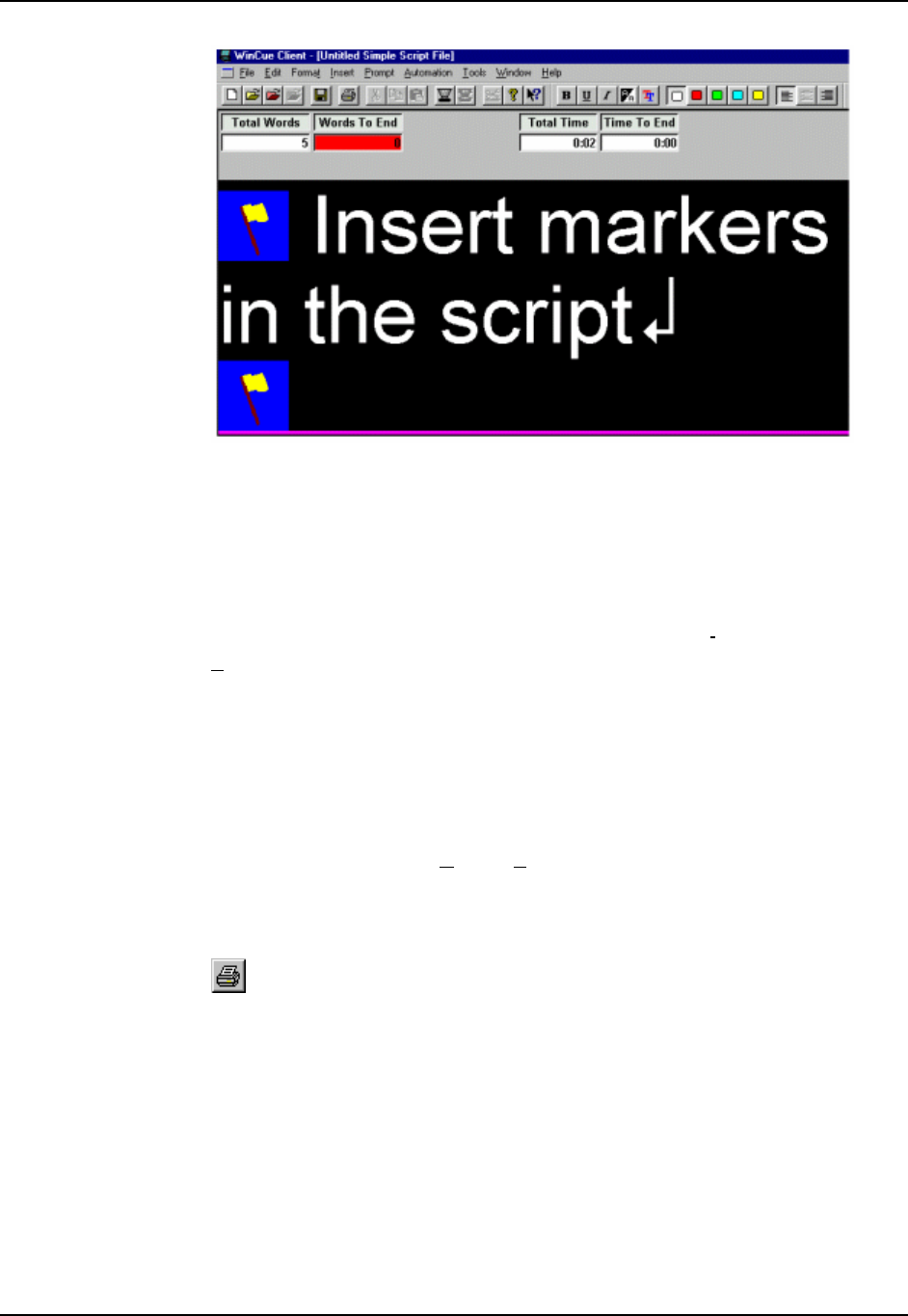
WINCUEPRO FOR AVSTAR USER GUIDE GETTING STARTED WITH WINCUEPRO NEWS
VERSION 1.30 51 QTV 2001
You can jump between markers in the text using the scroll controller - see
Section 7.4.
Adding Presenter Name to a Script
To add the name of the presenter to your script open the I
nsert menu and select
P
resenter. The select Presenter dialog box will appear. Click on the presenter name
you wish to insert and click OK.
Note: To add a new presenter to the list of presenters see Section 5.4.1.
Printing a Script
To print your scripts choose Fi
le then Print… from the menu.
OR click the Printer button on the toolbar:
The Print dialog box appears:










