User Manual
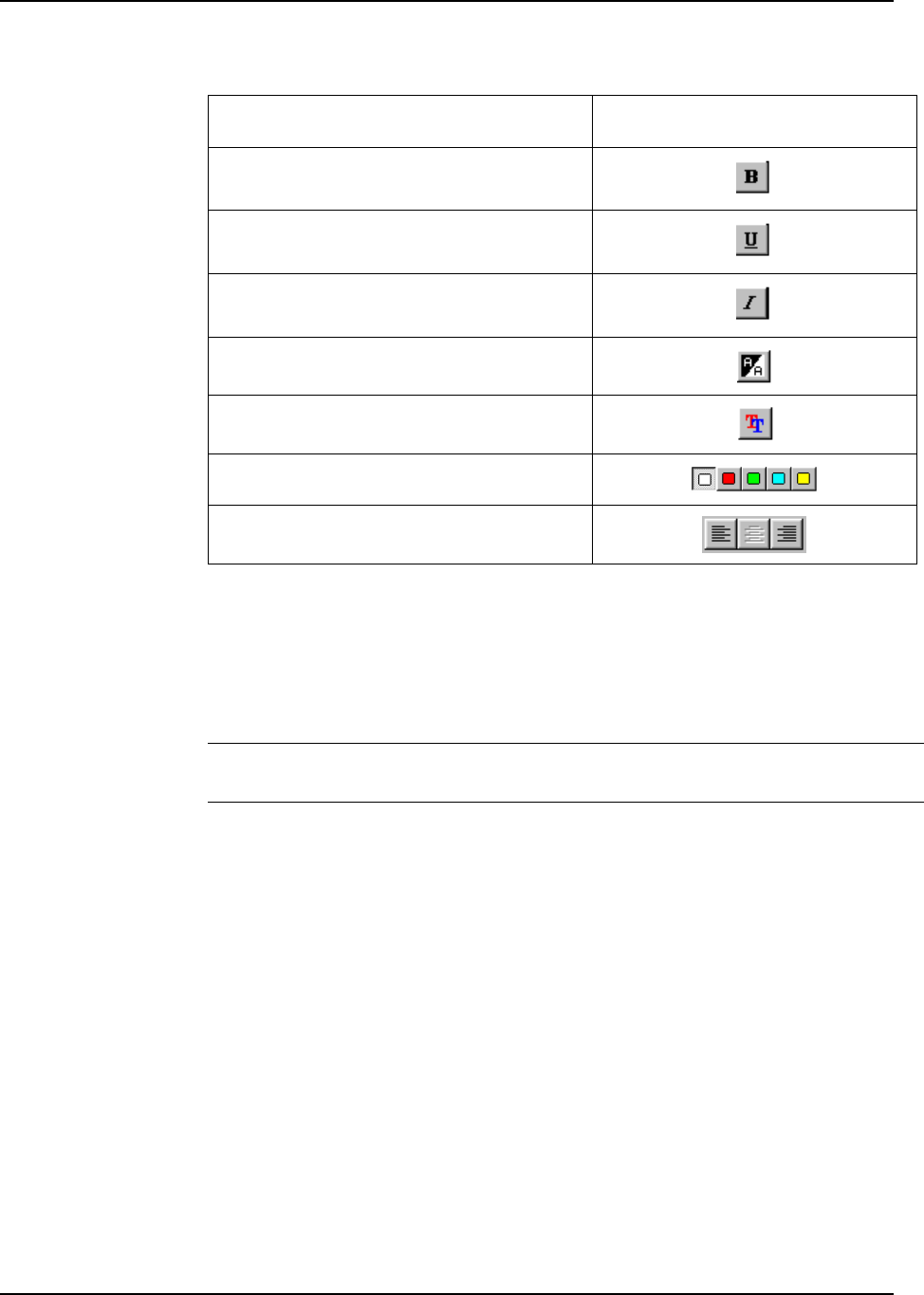
WINCUEPRO FOR AVSTAR USER GUIDE HOW WINCUEPRO NEWS WORKS
VERSION 1.30 19 QTV 2001
Formatting Toolbar
Function Button
Bold button
Underline button
Italic button
Inverse button
Font button
Color button-white, red, green, blue, yellow
Justify button -right, center, left
2.5 WinCuePro News Keyboard Shortcuts
Text Formatting
To do this Windows Shortcut
Underline Ctrl + U
Italic Ctrl + I
Bold Ctrl + B
Change font Ctrl + F
Inverse Text Ctrl + E
Color change to Default color (black) Ctrl + 0
Color change to Red Ctrl + 1
Color change to Green
Color change to Blue
Ctrl + 2
Ctrl + 3
Color change to Yellow Ctrl + 4
Justify text right Ctrl + Shift + R
Justify text left Ctrl + Shift + L










