User Manual
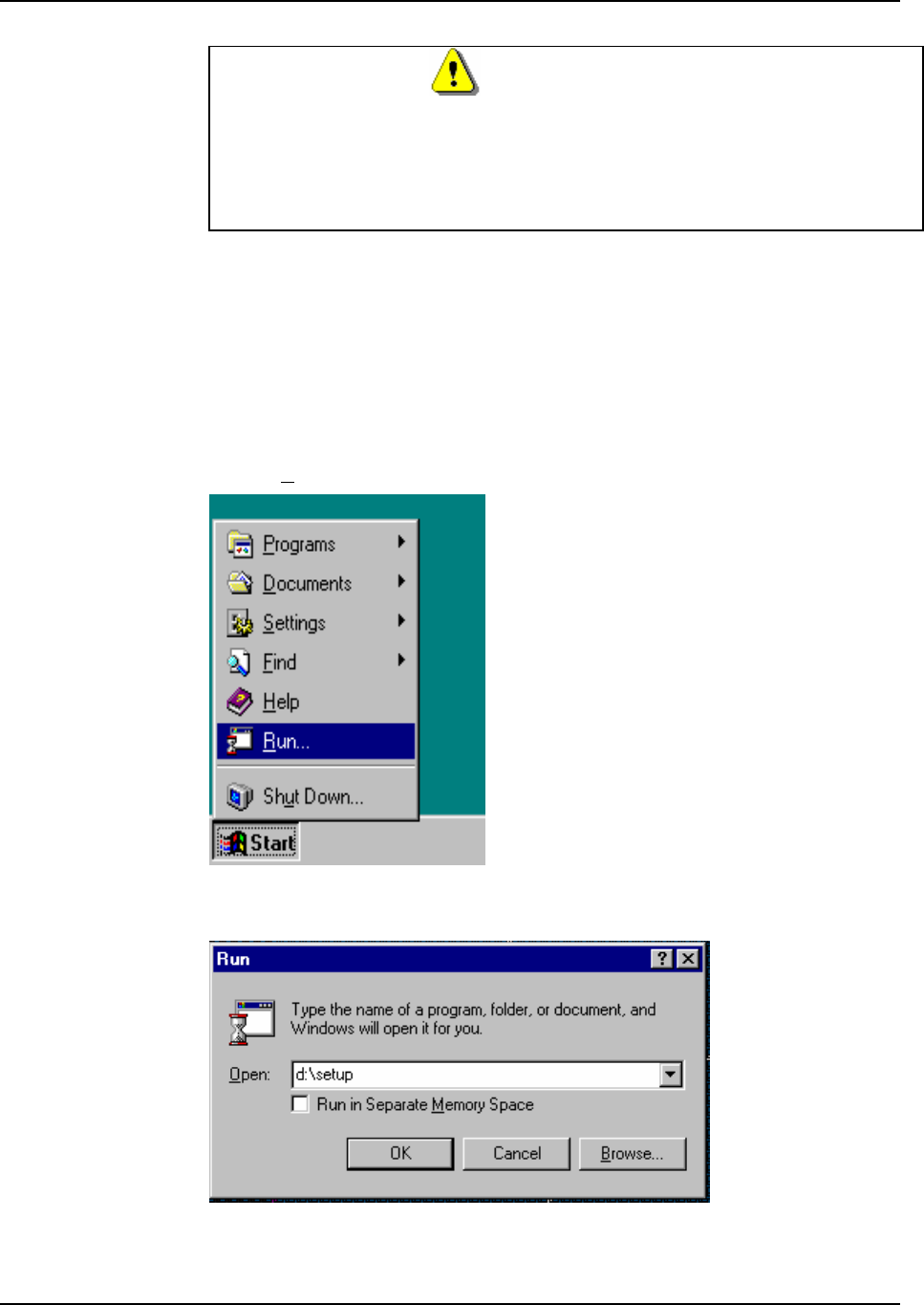
WINCUEPRO FOR AVSTAR USER GUIDE INSTALLATION OF WINCUEPRO NEWS
VERSION 1.30 12 QTV 2001
Warning!
If WinCuePro News is being installed on Windows NT 4.0 you will need to
be logged in with administrator privileges. If you do not have these rights
contact your computer support department.
To begin installing WinCuePro News:
1. Close all programs running on your computer
2. Insert the installation CD into your CD drive
3. Choose R
un… from the Start menu
4. The Run dialog box appears. Type d:\setup in the Open: text box then click on
OK.
5. The installation program will load. Follow the on screen instructions carefully.










